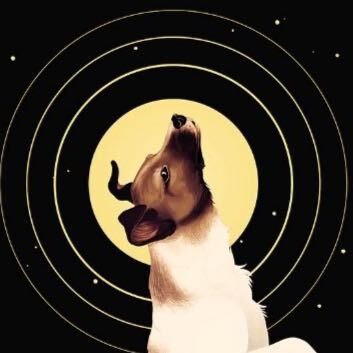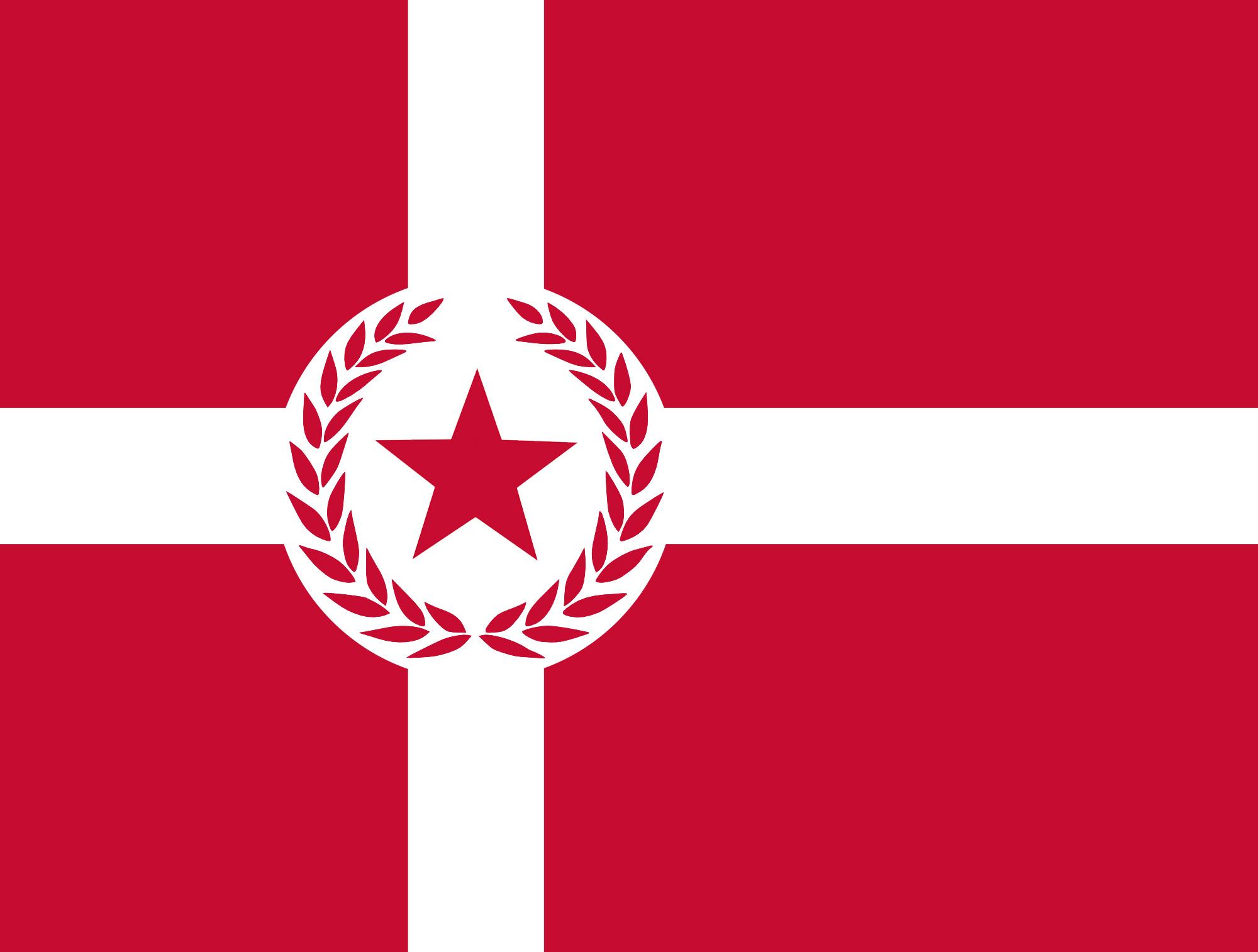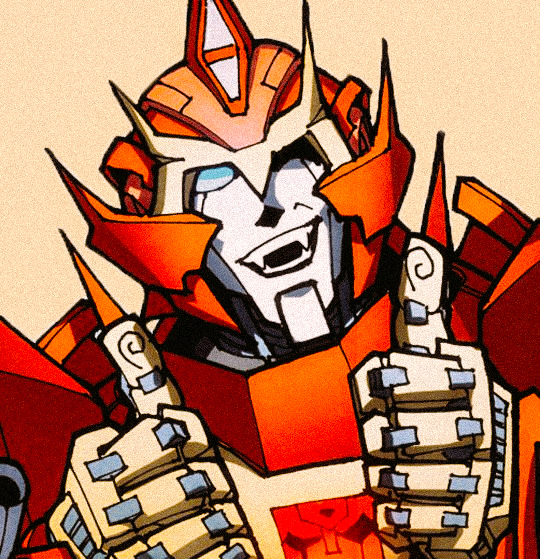Comrades, I just got an old 80s theory book from an older comrade as a gift and you’re lucky to even find a used print-version anywhere, let alone a pdf version. Even the title of the book itself yields a handful of results at most. So I thought: This shit needs to be digitized.
Thing is, I don’t have it in me to pull this thing apart just to scan it. Scanning via phone is suboptimal in my experience and doesn’t yield the best results to read on a kindle/pdf-reader. I’d be willing to just retype the thing, but at 300 pages that’s quite the workload too.
Is there a good way to do this that’s not super out there, expensive or time consuming?
if you have money to buy a low-end USB-connected scanner (e.g. one of these, they’re probably on eBay for less), you can use that to scan it page-by-page (or two pages at a time depending on the book’s binding and the scanner’s dimensions)
Looks useful. There’s also ‘pen scanners’ and ‘personal document scanners’. Some are quite reasonably priced, although I’ve never used one so I can’t recommend any particular model.
I actually have a 2-in-1 printer with flatbed and the book is small enough to scan 2 pages at once. Unfortunately I can’t close the lid like at all because of the book and that makes at least half the pages mostly blurry
Can you put some poster board or something like that behind the book as you scan it? That might be similar to closing it.
Can also lay white A4 paper in an L shape around the book, directly on the glass. So long as the book is held steady, it should come out clean.
I use a scanner for work, if u manage to scan 2 pages at a time and u can automatize/macro the commands to the software you can scan the whole book in an half an hour to an hour, without counting “digital binding” or other editing works.
With photos the quality will be way lower but it will take way less time (scanners actually take time to scan, like 10 secs or so per scan, at least my - cheap- model)
Got any tips how to automatize that process? Because as it stands I need to switch between scanner and PC between every scan, which is a bit scuffed doing that 300 times
I tried Adobe’s Scan App and that kinda works, but text-recognition only really works on the right-hand pages. Plus it has all kinds of annoying limits, like a 25page cap, no exporting documents on free, etc
What scanner do you use? Does that scanner has some included software? My Canon scanner has a decent software
It’s an HP Envy 5530. It does have included software, but last time I used it it was dogshit bloatware though lol
Does the software for yours allow macros/automation itself?
my software is basic but decent, if the scanner isnt far from the pc you could look at bringing ur mouse to the scanner n saving yourself the trip to the pc every time
my software has a “1-click scan” system does your software have it?
in the end, it’s easier done than said, even if a bit long and boring
There’s book scanners: https://www.digitalcameraworld.com/buying-guides/best-book-scanner
Some of them aren’t overly expensive (especially on Amazon which is what the guide redirects to), but it’s an expense if you want to scan just one book and then will never use it again. Could probably offload it on Facebook Marketplace afterwards or, better yet, find someone who would let you use theirs? I’m guessing libraries might have these scanners.
Depending on the wear and tear on the book, a flatbed scanner could break the spine. Pressing down on it 300 times isn’t good for it if the book is already used.
This must be a sign because we started a project to overhaul our library on Prolewiki just a few days ago 😁 (one of the plans is to write a tutorial to scan books)
If you manage to scan and OCR the book (if the scanner doesn’t do it), we’re definitely interested in hosting it on ProleWiki afterwards! What’s the name of it?
Hmm, it’s just one book for me atm, but thinking about it the older folk from my local party branch probably have thousands of documents, books, papers, etc that aren’t digitized. I could possibly pitch them one of the scanners and maybe we could finance it at least in part as a party expense.
Libraries are a good idea too though. Local college libraries are public and they definitely have professional flatbeds. No idea if they have book scanners specifically for public use, but still worth a try.
Depending on the wear and tear on the book, a flatbed scanner could break the spine. Pressing down on it 300 times isn’t good for it if the book is already used.
It’s hardly used, but it’s still a 40 year old book and even just my trials yesterday left their mark. It’s really too precious for me to destroy it entirely.
This must be a sign because we started a project to overhaul our library on Prolewiki just a few days ago 😁 (one of the plans is to write a tutorial to scan books)
Awesome! Definitely a worthwhile tutorial, because I suspect comrades all around the world have hundreds of books and other materials like this that got lost in archives somewhere and never made it to the web.
Also many thanks for the offer, would love to have it hosted on ProleWiki! Name of the book is
Theory Conference
“Marxism and the studentmovement”
- and 10. February 1985 Marburg
It is in German though.
Well, the tutorial is here (v1): https://en.prolewiki.org/wiki/Essay:How_to_scan_and_digitize_books_tutorial
Well, we have a German version of prolewiki but we’re definitely working on the English version first before worrying too much about the others. We could still upload it on that instance though if it comes in text format.
Awesome! Definitely a worthwhile tutorial, because I suspect comrades all around the world have hundreds of books and other materials like this that got lost in archives somewhere and never made it to the web.
Part of my revamping of the library is to find a way for people to upload books without necessarily having an account, as getting an account is a whole process of answering thorough questions. We’re bouncing around ideas so that people can submit properly-formatted books to us (either in Word or Google Docs, it’s transferable to MediaWiki 1:1) in a way that is safe for us (not exposed to spam and viruses). To be honest I don’t know much about book scanning but I figure there’s other tutorials I can use to write my guide and cover most cases lol
There must be software that converts images into text, that way you could scan the whole book and let the software convert it into text and then you could make it an epub/pdf whatever for ease of read on a e-reader.
That’s a good tip. Even google lens and afaik the default Apple galery app can convert images to text. Just a bit tedious doing all copy/pasting on a smartphone, but that could be the easiest way. Just taking a picture of every page, converting it to text and then formating it as pdf. Should be easy on the book itself too.
What is the title of the book?
There are specialised book scanners that have a V shaped platform that you can put the book on then an overhanging camera can scan the page. This prevents the binding from being harmed. However they are very expensive and most likely you wouldn’t want to buy them for just one book.
My university library had these scanners. Maybe you can find an arrangement like this.
On the other hand, if you want to use a flatbed scanner, you can unbind the book, scan the pages individually then get it bound again.
wand scanners. best to check kernel driver support for linux or use removable storage.