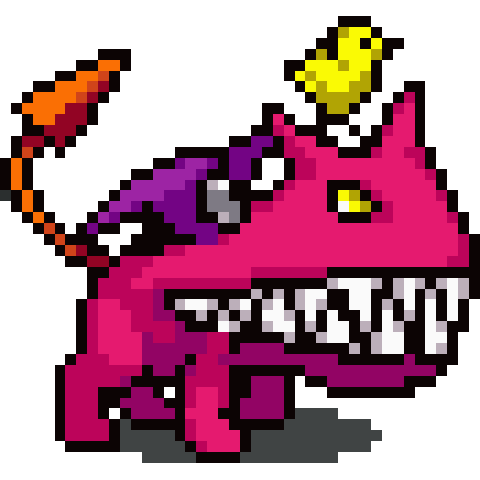I have an NES front-loader where I fried something in the “silver box” that handles power and A/V (this NES part has no consistent name in the repair/modding community, that I can tell, so I’m calling it the front loader’s “silver box”).
I was using poor technique with my multimeter trying to test the voltage regulator and I think I shunted 12v to ground. I have an entirely socketed NES for chip testing and all of the IC’s work fine. The issue seems entirely limited to the silver box.
Rather than try and rebuild the silver box, I was thinking of seeing what “no-cut” options are out there. TheRealPhoenix used to sell Borti’s no-cut NES-IO but COVID part shortages made the PIC it relies on hard to get, and he lost interest in returning it to production as certain features it had are now unnecessary (e.g., game controller activated in-game reset and palette mod changing is now available with v4 of the Tim Worthington NESRGB mod).
Does anyone know where I can order a “silver box replacement kit” that has the following features: (1) interfaces with v4 of NESRGB, and (2) uses a mini-DIN for RGB output and also has s-video output?
I know I could locate an appropriate PCB that comes with a BOM (parts list) where I could source parts separately, but I’d rather buy a kit.
A lot of the bare PCB’s that are posted online seem to require trimming a corner of the NES PCB or the internal case to make it fit, or rely on cutting a hole in the brittle NES case to install a SNES multi-out)
Givent the above info, can anyone recommend either:
- a no-cut kit that is available for purchase, or, if none exists,
- a straightforward PCB that requires no trimming of the hardware or the case with a BOM/parts listing that doesn’t require unobtainium
I have one that I actually designed myself. I did it years ago. Unfortunately, there was a little bit of static on screen when the noise channel played notes. I have a second version with a 4 layer board, but I never got around to testing it. If you know someplace I can get a working, virus-free, version of Altium I could finish it. Otherwise I have to go learn KiCAD. https://github.com/mspinksosu/NES-Power-Board
Well, I can’t help you with Altium but there’s a certain community that migrated in huge numbers from reddit that might be able to help you out. :) I really want someone who can say, “use this kit/use this PCB, it works perfectly and is no-cut in ALL respects.”
I just had some of these made today. It uses a genesis cable for rgb but no s-video that I’m aware of.
What kind of v2 genesis RGB cable are you using? I’ve never used the v2 genesis RGB cable, is there a difference between the cheap ones and the expensive ones (besides cable quality/shielding)? Some mods work great with cheap ass cables, others cause sync issues or signal attenuation - I’m guessing it has something to do with 75 ohm resistors but I don’t know enough about TV signaling to speak with anything approaching authority.
My prime example of this is voltar’s mod for restoring RGB and S-video capabilities to the SNES Jr. - however his circuit is set up, it is 1000% better than any other mod because I can use a dirt cheap China SNES multiout RGB SCART cable and it works flawlessly on the OSSC, while I use the same cable on the DIY SNES Jr. RGB mod from console5 and I have sync issues on the OSSC (I think it was sync issues that I had, it was a year ago, if I recall correctly, the image alternated between messed up and totally lacking sync/incompatible signal for my TV).
So for my actual Genesis I use Retro Gaming Cables Scart with a triple bypass and that’s worked great. Insurrection industries also makes properly shielded cables (I used their scart N64 with my voultar board as well). The quality of the cable will make a difference, with shielding having the most impact. I suggest reading up the GitHub for the rgb hook up instructions since it has some more info about the 75ohm attenuation.
It’s just that the “quality” retro cable are so expensive, and to date, I’ve managed to almost entirely avoid using them because I’ve had PERFECT image quality coming out of my OSSC to my HDTV using el cheapos from Aliexpress. Though now that I say that, I did buy my v1 Genesis/MD cable from a UK manufacturer and it’s quality.
So on doing some reading, the v1 genesis and the v2 genesis cables (despite different connectors/pinouts) have the exact same specs for sync - TTL sync wire that requires a 470 ohm resistor and a 220uf/16v cap built into the cable.
SNES NTSC RGB requires a 330-450 ohm resistor on the TTL sync wire. Now, the question remains whether my cheap ass AliExpress NTSC SCART RGB multiout cable has that resistor in it or whether it’s just an entirely pass-through cable. I’d have to destroy the multiout connector and SCART head to find out because they appear to be friction welded. I’d bet a nickel that voltar’s SNES Jr RGB mod does something that allows it to care less about the cable specs than other SNES Jr. RGB mods.
EDIT: there is a forum that talks about voultar’s SNES Jr. RGB mod. Also, voultar says about his mod, “C-Sync signal is automatically shaped for either 75Ω equipment or TTL based on the cable you use.” I wonder how?!?!
Yeah his stuff is neat, no idea how it all works. I just don’t deal with the cheaper cables. It’s just speeds up diagnosing potential video issues by ruling out the cables themselves.
The question of “why” is interesting enough to me that I made my own post asking about it - we’ll see what our community can come up with.
Sorry about starting a second reply thread under your comment, but I went down the cable rabbit hole on the other thread and I want to be sure you see this. Are you hooking up your “silver box” replacement to a NESRGB mod? Could you document it for us here on consolerepairs? I’d love to see your thoughts.
Do they expect you to install a pin header on the NESRGB to connect to the pin header on their “silver box” replacement, and to connect them with some sort of custom cable (rather than hardwiring or adding a fancy voultar-style QSB with a modern ribbon cable)? If so, how? Do you make the cable or what?
I’m not sure about the NESRGB yet, that’s why I chose that model. It supports both the mod and composite out of the system directly. It uses a JTAG style connector to connector to the power board with wires soldered to the mod. Luckily the GitHub already has the guide to wire it up.