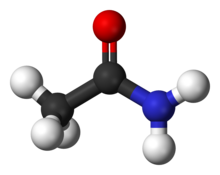AMD Chill limits your FPS basically. You can enable it in Adrenalin.
Wish it could go lower than 30, but it’s a quick way to toggle between 60+ fps and 30. Will definitely be using it when I arrive in the cruise phase from now on.
You must log in or register to comment.
This is also a good thing to set under global settings. Limiting the FPS to e.g. 60 prevents the GPU from cooking itself when a e.g. a GUI does not limit FPS.
Hate to see the GPU rushing into the sun whenever a menu screen appears. I recently got +4000 fps on an all-black screen.