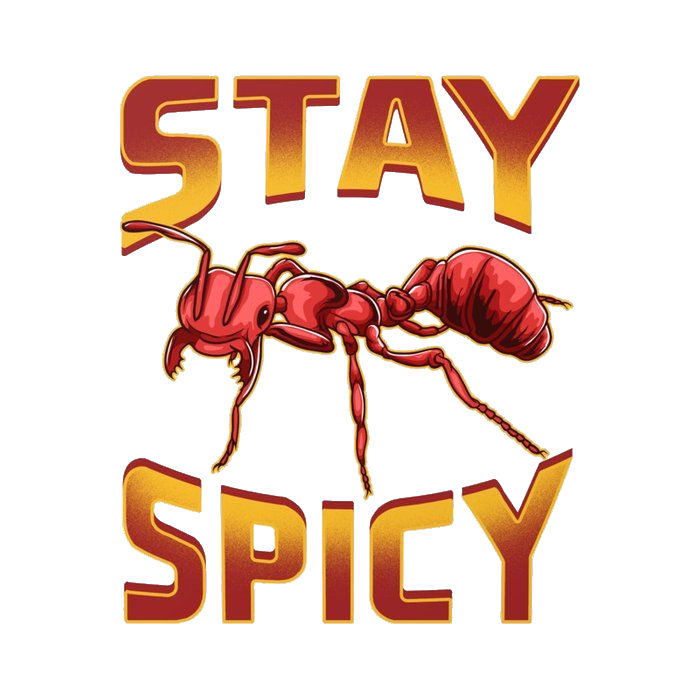I have a mobile wireless router (PW100 4G LTE Router) that provides WiFi via a SIM card. I have purchased several data “bundle codes”. One way to activate a data code is to send a USSD code: *101*CODE#
The router’s interface provides a USSD Service interface through which I should be able to send these USSD codes.
When I attempt to load a bundle code, or to check my balance by submitting the USSD code *101#, the site hangs and eventually prints out: “session terminated by network”

If I place the sim card into a phone I am able to issue the USSD codes without problem. So, it is the wireless router that is not properly managing the USSD connection.
I have been trying to troubleshoot this with no success. Do any of you here have experience with WiFi routers, or with USSD codes in general, and might have some suggestions of things I can try?
If it is the same device, I found the following:
Frequency band:
FDD LTE: 1/3/5/7/8/20/28
TDD-LTE: 38/40/41
WCDMA: 1/5/8It does not list GSM (2G). So the question is, does your carrier still have 3G (WCDMA), and if so, is it in the listed bands? If not, I assume your carrier still has 2G which the router doesn’t seem to support, but your phone does.
USSD codes (just like traditional cellphone voice calls) are only supported directly by 2G and 3G.
There should be a way to implement USSD code support over IMS (just like VoLTE and VoNR), but perhaps your carrier doesn’t support that.
And neither does mine, it seems:

Both 4G and 5G are simply data-only networks.
But don’t trust me with that info. I am dumb.
Ahh, thank you! That makes sense. I did not know that the USSD code transmission relied on specific frequency bands. I looked at frequencycheck.com, and what I see is that in my country mobile networks and carriers use 2 GSM bands, 2 UMTS bands, and 4 LTE bands.
So… A USSD code would have to be transmitted one of the GSM bands? And the mobile router does not support these bands natively. Very little I can do if this is the case, I suppose.
Not specific frequency bands, but network type (2G, 3G, 4G,…). For example, the 800MHz band may be used by 2G, 3G, 4G and 5G.
USSD works natively only on 2G and 3G. But in many countries these are being shutdown, if it wasn’t done already. My carrier for example shutdown the 3G network 3 days ago (R.I.P.) which was on 2100MHz band. Those frequencies (among other bands) are now used for 4G (LTE B1).
I see… I understand. Thank you!
It is a bit unfortunate because my mobile carrier only allows me to top-up via USSD or via a phone call, not via SMS. So I won’t be able to top up without removing the sim card and placing it into a phone. It is a minor inconvenience, but an inconvenience nonetheless 😁
Eventually I was able to confirm this. Using software-defined radio I was able to see that the USSD codes send out a signal in the ~895 MHz range, which is allocated to the 2G GSM by my provider.
I purchased a batch of SIM800L chips off ali express and those work without problem for issuing the USSD codes. I can also see that they emit the same signal at 895 MHz.
I kept looking into it and I have found that the SIM7600 chips have 2G, 3G, and 4G. So I have ordered a dev kit that uses the SIM7600 chip and I am going to use it to build a little raspberry-VoIP station, and I can also use this station to issue the USSD codes when needed.
It would still be nice if I could issue the USSD codes directly from my MiFi, but I have not been able to find a comparable MiFi that runs 2G and LTE… So I still need to take the sim card out of the MiFi to top it up, but it is progressing.