Does anyone know how to get OpenGL3 to work on an Archlinux VM?
My goal is to be able to run Godot within a VM so that I can have:
- a reproducible and shareable dev environment
I’ve tried the following guide:
- Edit
grubconfiguration (on Archlinux guest VM) > /etc/default/grub
# Added "amd_iommu=on" to the default configuration line 6 as shown below:
GRUB_CMDLINE_LINUX_DEFAULT"loglevel=3 quiet amd_iommu=on"
- Run
sudo grub-mkconfig -o /boot/grub/grub.cfg
- Shutdown Archlinux VM and modify the VM’s configurations:
[Virt-Manager VM Tabs]:
Display Spice
- Listen type: [Address --> None]
- OpenGL: [disabled --> ✅]
- [Laptop DGPU selected]:
{0000:07:00:0 Advanced Micro Devices, Inc. [AMD/ATI] Rembrandt [Radeon 680M] (render)}
- [Laptop DGPU selected]:
Video Virtio
- 3D acceleration [disabled --> ✅]
This results in my VM displaying a mainly white screen with random rainbow artifacts:
I have a feeling that I might need to edit the grub configuration on my host machine however due to running NixOS atm for my laptop,
- this isn’t an option for me at the moment,
- however I would still appreciate confirmation in knowing that the host grub edit is required/necessary

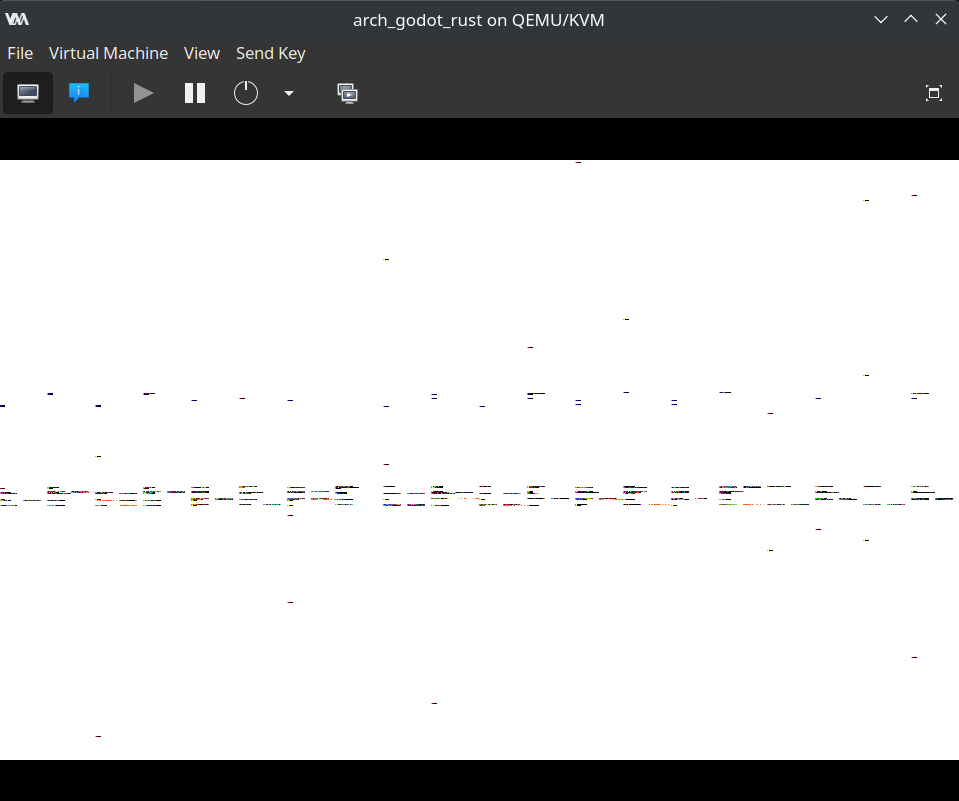
test2