Now, I have always loved GNOME, but I spent the last few months in KDE. That was until I switched back to GNOME a couple of weeks ago. I know it’s disliked by a lot of people, but some of these changes, like accent colors and the libadwita file save/open interface, really solidify this desktop my favorite.


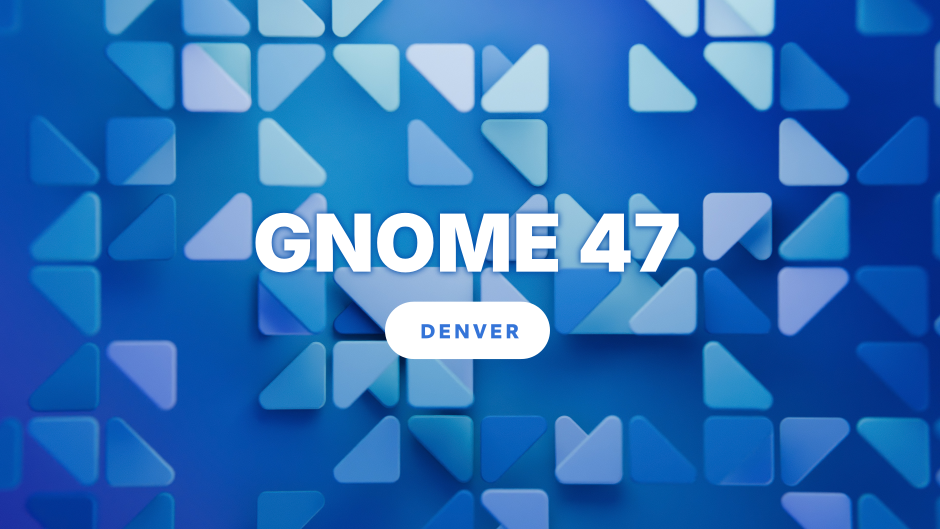
I think it was already GTK4, but just built with non libadwaita widgets. Not sure if this version is provided by the Nautilus app or it is just the update to the existing one.
Either way, entirely agree. I was skeptical at first, but Libadwaita has been the best thing for GNOME.
My bad. My statement then only applies to Libadwita, it was great for GNOME and it looks so good. This is not only in general asthetic (+ now there’s accent colors) but also as someone who benefits from the accessible widgets and interfaces. I know people love Dolphin, but it’s so much easier and cleaner for someone like me to use Nautilus, and Libadwita in general.
Easy to mix up because most apps started using Libadwaita widgets when being ported from GTK3 to GTK4.
Idk much about the accessibility sitch on GNOME, what features do you use?
I don’t use the festures; the way the interface is designed is the feature. Apps are simple and easy to look at, with each button having a clear meaning. Widgets that pop up all have large buttons or icons, and the theme is shared between all Libadwita apps. Everything being bigger, and being designed with that purpose in mind, makes GNOME very accessible.