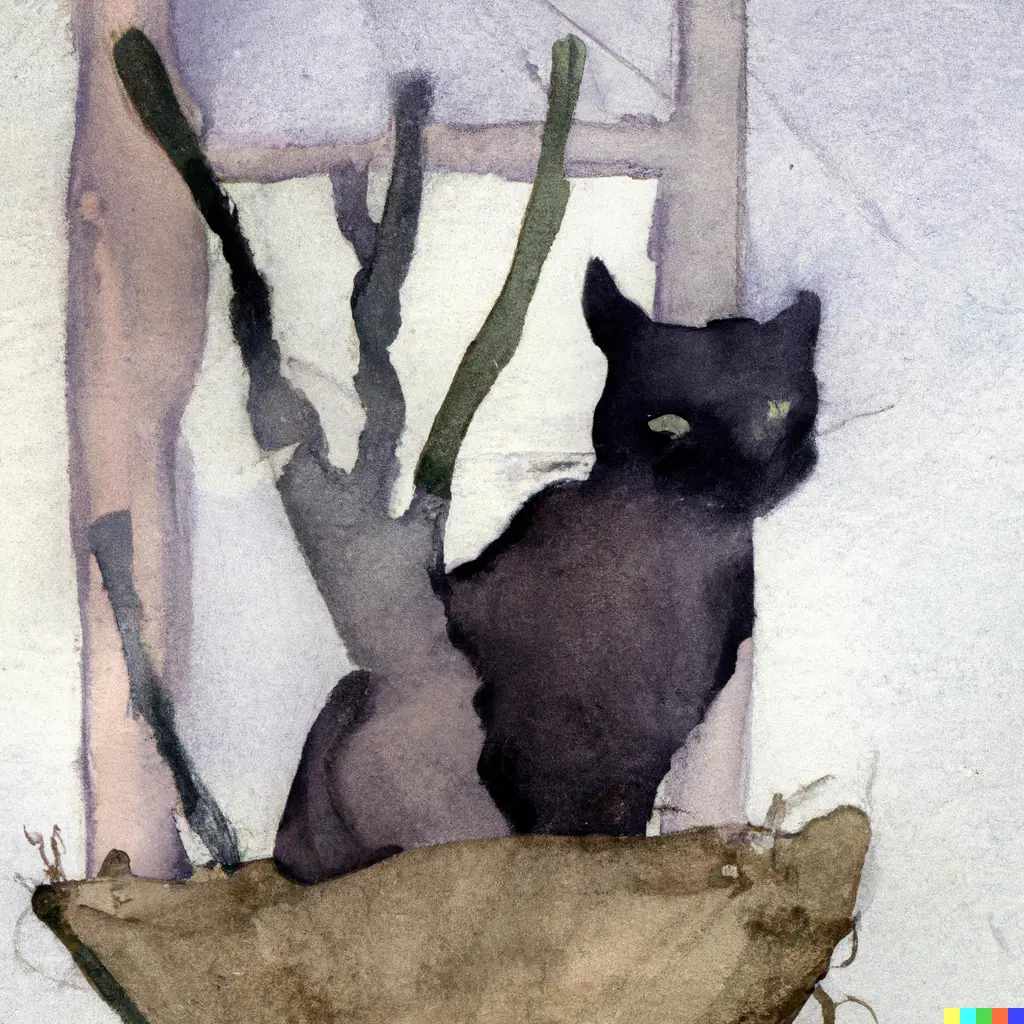Why would you put a file system on the drive if you dd a disto image?
Not needed, just an extra step to fill up step 2 in this meme format.
Maybe “fdisk -l” could be the first panel, then move the original to the second panel.
Much better, didn’t think of that at the time.
lsblk
I’ve also seen this meme format having the same text on the third and fourth pane.
Well it would, except it was stored on
/dev/sda1…
Me staring blankly for two panes trying to figure out what happened works too :-)
He didn’t. But yes, the joke doesn’t really work here.
disk destroyer strikes again
I heard it was called Data Destroyer.
The beast goes by many names
Dick destroyer
Nothing happened because he forgot to uncomment the commands
im_stuff.jpg#is for rootI have been using Linux for 3 years,
And I just learned this from your comment
That’s kind of great, because root is not intended for regular users.
How can that be true when nearly every command asks for root, including regular system updates? E.g: Sudo apt-get upgrade
That’s what “sudo” does, it basically means run this as if you were logged in as root.
Not nearly every command, at least if you use terminal a lot. My point was about using root as a main user/account. It’s not safe to do this. If you use/need root privileges for some commands, then you use non-root user/account.
ALWAYS be careful of the disk names you give to dd as input.

There’s a reason they call ‘dd’ Data Destroyer!
Can you dd over a still mounted disk?
Probably, dd doesn’t care. dd does what it is told.
Though there would probably be some weird effects.
Took me a whole to realize
[X] I ran dd and now my computer won’t boot
Sure it will, to the iso you just overwrote your boot drive with lmao
If the ISO was on his boot drive, dd might have broken the partition before it finished reading the file.
It’s a reference to the Arch Linux fuck-up assessment form anyway.
You guys are still using SATA?

Shhh let’s pretend we are for Groo’s sake here.
Although in all seriousness, my desktop has both: a 512 GB NVMe where the OS and apps are installed and a 2 TB 7200 rpm HDD where I dump data and some slower games.
It’s insane how much more affordable NVMEs are. When I got my 2tb it was almost three times as much as it is now.
Though, why formating a partition when it’s completely overriden in the very next command. Also you won’t be able to boot it anyways, you should flash the entire disk, not a partition.
Not needed, just an extra step to fill up step 2 in this meme format.
After wiping a backup drive, I decided to only use
/dev/disk/{by-id,by-label}/now, it is longer, but much less error prone.That’s what tab complete is for.
It’s ok though, you had a backup. Right? You had a backup?
[insert Anakin & Padme meme]
Where my Linux 😔
This is dumb, the is no point in using mkfs just before dding an ISO on a drive, even if it is the wrong one.
That was just an extra step to fit this 4 layer meme format. fdisk -l on the first would have been better instead as others have pointed out.
That, but also the canvas on the last 2 could have just been blank too. It’s common in this format, and also makes sense
cp distro.iso /dev/sdX
destroydisk