The inpainting has improved a lot since then. Recently they introduced an external editor that allows you to do more accurate inpainting and even retexturing.
For example, taking one of the images here.
With retexturing I can write:
A1900s photograph, of sailor moon and politicians and a xenomorph, in congress
And have it transformed while keeping the original characters:
There’s also the option to repaint:
And to expand the image:
But things it doesn’t do well is accurate stuff, like flags, characters, that kind of thing. It likes to hallucinate a little so, for example, you won’t get a perfect flag. And even a sailor moon will often look a bit off-brand.
Thanks for trying it out! Both the inpainting and outpainting – the expansion – worked better than I’d expected, though I dunno if that’s exactly what M0oP0o’s after.
The inpainting has definitely improved, a while ago it was impossible to get it to properly match the style of the rest of the image. You could always see where the original was altered. Now it blends much better with the rest of the image.
And inpainting of non-generated images is a recent thing, before that you could only alter images that Midjourney originally created.
Another one I completely forgot about, I also have access to the NovelAI image generator, which is completely anime trained. It has a ton of different features that I never use. I just use it as a writing aid for myself, the image generation was kind of tacked on later but grew into it’s own thing.
There’s a mood changer:
Line art (which removes the dollar bill, weirdly enough ) :
I will give it a try as well always good to have more options, and I am not 100% only free options.
Funny note on the images. Mine where failures because I could not get a normal sailormoon with a floating bill with wings and a halo. Its funny to see all these with the anglemoon and normal money.
The inpainting has improved a lot since then. Recently they introduced an external editor that allows you to do more accurate inpainting and even retexturing.
For example, taking one of the images here.
With retexturing I can write:

A 1900s photograph, of sailor moon and politicians and a xenomorph, in congressAnd have it transformed while keeping the original characters:
There’s also the option to repaint:

And to expand the image:
But things it doesn’t do well is accurate stuff, like flags, characters, that kind of thing. It likes to hallucinate a little so, for example, you won’t get a perfect flag. And even a sailor moon will often look a bit off-brand.
Thanks for trying it out! Both the inpainting and outpainting – the expansion – worked better than I’d expected, though I dunno if that’s exactly what M0oP0o’s after.
I don’t know, but I felt like sharing :)
The inpainting has definitely improved, a while ago it was impossible to get it to properly match the style of the rest of the image. You could always see where the original was altered. Now it blends much better with the rest of the image.
And inpainting of non-generated images is a recent thing, before that you could only alter images that Midjourney originally created.
Yeap, that is functionality I could use. Will have to try later.
Another one I completely forgot about, I also have access to the NovelAI image generator, which is completely anime trained. It has a ton of different features that I never use. I just use it as a writing aid for myself, the image generation was kind of tacked on later but grew into it’s own thing.
There’s a mood changer:
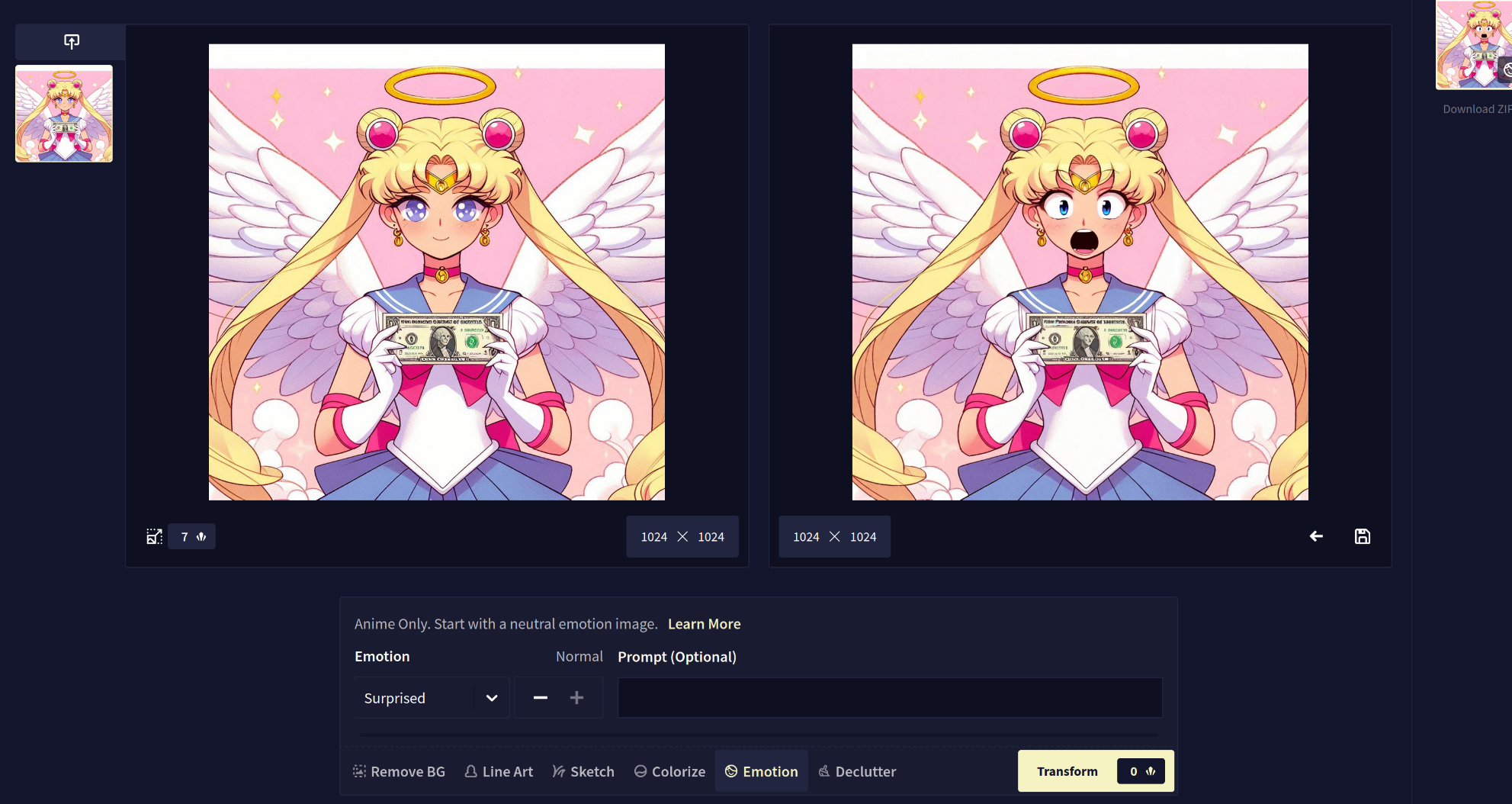
Line art (which removes the dollar bill, weirdly enough ) :

And of course inpainting:

There’s also some kind of outpainting, but like I said, I hardly ever use this tool. Here’s a tutorial if you want to read more about it:
https://blog.novelai.net/tutorial-intro-to-image-generation-ef644a1a4885
Oh and it’s completely privacy focused, so images are only saved to your computer.
cc: @M0oP0o@mander.xyz
I will give it a try as well always good to have more options, and I am not 100% only free options.
Funny note on the images. Mine where failures because I could not get a normal sailormoon with a floating bill with wings and a halo. Its funny to see all these with the anglemoon and normal money.