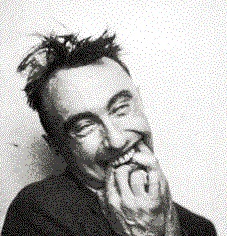Toot (CLI+TUI)
Toot is a standalone app.
help page
Authentication:
toot login Log into a mastodon instance using your browser (recommended)
toot login_cli Log in from the console, does NOT support two factor authentication
toot activate Switch between logged in accounts.
toot logout Log out, delete stored access keys
toot auth Show logged in accounts and instances
toot env Print environment information for inclusion in bug reports.
TUI:
toot tui Launches the toot terminal user interface
Read:
toot whoami Display logged in user details
toot whois Display account details
toot notifications Notifications for logged in user
toot instance Display instance details
toot search Search for users or hashtags
toot thread Show toot thread items
toot timeline Show recent items in a timeline (home by default)
toot bookmarks Show bookmarked posts
Post:
toot post Post a status text to your timeline
toot upload Upload an image or video file
Status:
toot delete Delete a status
toot favourite Favourite a status
toot unfavourite Unfavourite a status
toot reblog Reblog a status
toot unreblog Unreblog a status
toot reblogged_by Show accounts that reblogged the status
toot pin Pin a status
toot unpin Unpin a status
toot bookmark Bookmark a status
toot unbookmark Unbookmark a status
Accounts:
toot follow Follow an account
toot unfollow Unfollow an account
toot following List accounts followed by the given account
toot followers List accounts following the given account
toot mute Mute an account
toot unmute Unmute an account
toot block Block an account
toot unblock Unblock an account
Hashtags:
toot tags_followed List hashtags you follow
toot tags_follow Follow a hashtag
toot tags_unfollow Unfollow a hashtag
To get help for each command run:
toot <command> --help
I think I recall some things I could not do with Toot. Toot is in the official Debian repos, so might as well install it.
Bitlbee (IRC backend)
This is great if you already use an IRC client like IRSSI. Each Mastodon account can be logged in with its own “window” (which in IRSSI just means another text screen). Bitlbee is by far the fastest and easiest to post from if you have many accounts. But there is a msg size limitation because IRC inherently has a line size limit of like ~394 characters, which becomes a cap regardless of what the server supports.
Bitlbee is actually a large collection of middleware plugins for different IM platforms like ICQ, Skype, Jabber, Matrix, etc. The Mastodon plugin comes from kensanata.
It has a slight compatibility issue with some Mastodon servers. So if you connect to ten different servers, maybe half of them will work just fine and half will neglect to show you your own messages. Consider it experimental.
Bitlbee is now in the official Debian repos so you might as well install it. But I don’t know if Kensanada’s plugin became part of the official release yet. When I first installed it, it was a manual process.
Mastodon Archive (CLI)
This is also a kensanata tool. It’s purely for backups. It’s also hit or miss depending on which server it connects to. But it’s indispensible as it gives you an easy way to periodically grab a backup copy of messages to you (mentions) and from you, which is searchable offline.
Voting not implemented
One limitation of both Bitlbee and Toot is neither of them have implemented any aspect of voting interaction. You cannot make a poll and you cannot vote in polls. But both tools at least give you a way to /view/ the voting results.
Bitlbee may have a hacker option: you can free-type API calls. Thus perhaps possible to vote and make polls if you know the API well.
We could really use a text-based tool dedicated to voting. For me it’s an unmet need.
https://brutaldon.org/ - frontend for most mastodon implementations, made for TUI web browsers