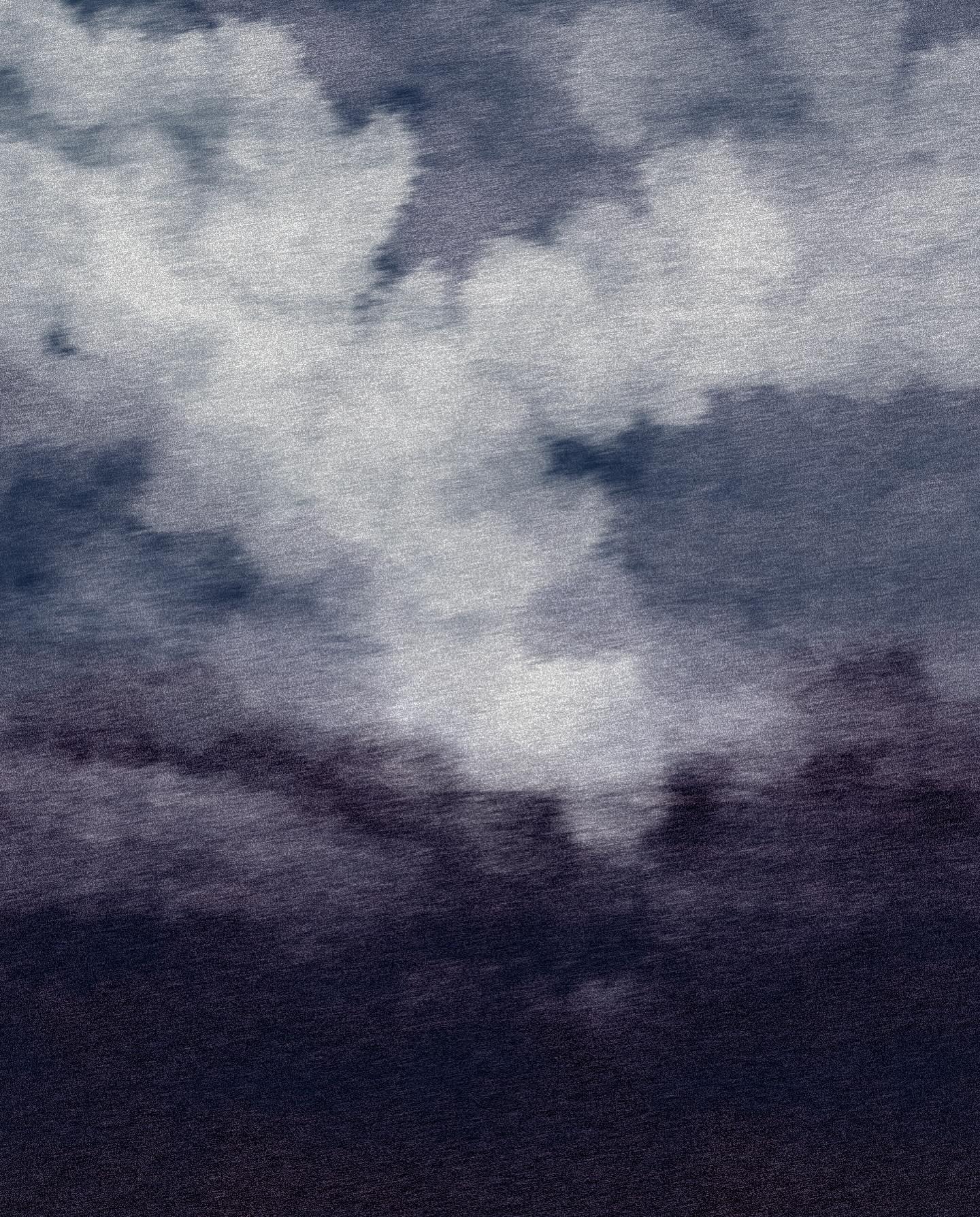Heres my tier list of open source android apps, I have only included ones i feel I have used enouph to understand.
Please tell me any of your favorite open source apps as I would love to hear.
S tier- OpenCalc, firefox, thunder, organic maps, Aegis authenticator, wikipedia, translate you, F-Droid.
A tier: open camera, fossify suite, k-9, termux, simplenote, Acode, pie launcher,
B tier: gallery (by iacoblonut), peer tube, simple keyboard, floris board (might be higher if it used haptic feedback interface by default), unexpected keyboard (would be S tier if shift did not carry on selecting text once released).
C tier: FreeDcam, libre camera, geo notes, free paint.
Just my of 2 cents…
AntennaPod (podcast client)
Feeder (RSS reader)
Vinyl (simple music player that has all the features I need, easy playlist management and sleep timer)
S tier: kdeconnect, m.a.l.p., VLC, firefox, bitwarden, Simon tatham’s potable puzzle pack, farebot
A tier: maxima on android, ankidroid
Can OpenCalc solve
5/x=9/10? Qalculate! can.I’d like to add New Pipe, Fossify gallery and Fossify file manager
Thanks, I’m trying out NewPipe right now but haven’t quit got the hang of it, though Im not giving up yet, I just don’t feel I can rank it yet.
Also i agree those Fossify apps are great that’s why I included the Fossify suite in A tier. I realise now that maybe they arent all A tier so Here’s my ranking of Fossify apps that fits in with the prior ranking:
Low S tier: Contacts, phone, SMS messenger
A tier: Gallary, file manager, Calendar, Clock, calculator
B tier: paint, voice recorder, keyboard, camera, launcher
Haven’t used enough to rank: notes - no sync and no markdown :( Music player - just haven’t used it much
Try PipePipe, a better fork of NewPipe
Fossify gallery and Fossify file manager Both are in “fossify suite”
https://immich.app/ I would also put in A tier. Not without its failings and requires a self hosted component, but holy hell is it good.
KISS launcher is also S. It does what it sets out to do and does it well. Not everyone’s style, but it is close to flawless for people who like it.
Heliboard A tier. Much better (right now) than florisboard but no swipe typing
AntennaPod easy S tier or even higher. Completely refined, great podcast experience, almost no bugs, great stats, looks very polished, one of the best podcast apps including all non-foss
Eternity for Lemmy B tier. Great UI, but not all of the old functions from infinity are either disabled or translated to Lemmy which leads to some crashes and broken buttons.
LiftLog (B tier) is an open source weight lifting app. Not yet on fdroid, but hopefully in the future. Very simple, very beautiful interface, everything that I personally need except it doesn’t yet have the feature to order your lifts chronologically during a workout which sucks when you have to modify the order or lifts done because you go to a public gym
I really don’t understand the allure of Kiss launcher, but I guess its not for me.
I’m trying out heliboard since everyone is recommending it. It does seem very good. Might be my new main keyboard.
And I will definitely try out antenna pod as you give it so much praise
Not for everyone. I like simply typing 3 letters of the app that I want and it being first up every time. It saves a lot of time rather than swiping multiple home screens or clicking into folders. Finding an app for someone who has never used it though is difficult like if I lend my phone to someone.
Thought I’d throw in some things I’ve been using.
- yetCalc - it’s a calculator
- Vector Camera - novelty camera app which can make it look like you’re in the matrix
- Leon - The URL Cleaner
- Libera Reader - document viewer
- K-9 Mail - it’s thunderbird mobile now
- Imagepipe - image editor / exif cleaner
- Gauguin - sudoku like puzzle game, configurable difficulty
- Feeder - rss reader
- AntennaPod - podcast manager / player
- Element - flagship matrix client
- AdAway - host based ad blocking (requires root)
- Ente Auth - MFA
Enta Auth - MFA
hey its Ente Auth. Ente comes from a malayalam work എന്റെ which means mine. Source: https://ente.io/blog/ducky
Fixed, thank you
- Music - Auxio
- Gallery - Aves
- Launcher - CLauncher
- Keyboard - FUTO Keyboard (not open source, commercial use prohibited)
- Budget tracker - Buckwheat
- Instant Messaging - Cheogram (probably I’ll switch to monocles chat) and FluffyChat
- TTS - SherpaTTS
- File manager - Material Files
All the apps except SherpaTTS supports Material 3 colours.
EDIT: fix Sherpa link EDIT 2: fix auxio link
fixed, thanks
TIL Wikipedia has an app. My extras to that list:
- Kiwix - full offline Wikipedia, Gutenberg, and a few more
- Tor Browser, Orbot, Privacy Browser, FFUpdater
- KeePass2Android, OpenKeychain
- OsmAnd
- AlexCalc
- AnLinux, aRDP Free, MultiVNC
- YTDLnis, LibreTorrent, Kodi
- Syncthing-Fork
- Joplin
- Fedilab
Syncthing-Fork
Yes, it is criminal that this isn’t in OP’s S-Tier.
criminal
That word has lost meaning.
The ones I can vouch for are:
- Aegis Authenticator (I really like Mauth, but I can’t get it to read QR codes).
- Organic Maps
- Wikipedia, but I use WikiReader
- Florisboard and Unexpected Keyboard (My preferences are Heliboard, Flickboard, and Thumbkey, though)
- Acode
My favorites in no particular order:
- Gramophone for my offline music
- RiMusic for my YouTube Music
- Fennec or Iron Fox (Firefox)
- Read You (great RSS reader with bionic reading, fairly new)
- Delta Icon Pack (seriously, this covers almost every icon and looks so good; over 12k icons!)
- Obtainium (app updates straight from github/gitlabs for my favorite apps)
- yetCalc (the only open source calc I’ve found that keeps aspect ratio on folding phones)
- Kvaesitso Launcher (swipe up for all your widgets neatly aligned)
- Droid-ify
- Thunderbird
- PocketPlan (birthdays, shopping lists, goal keeper)
- BetterCounter (tracking habits to keep things like sugar intake low and exercise high, must have for ADHD)
- Voice Audiobook Player
- Syncthing (must have, sync between devices locally on wifi, its too good)
- App Manager (just to look at app permissions)
I also have a bunch of apps that I’m in matrix/discord with, but the devs don’t like people talking about them. The more limelight, the more likely they’ll get taken down. Apps I’ve dug deep to find free solutions to overpriced problems. Unfortunately, my favorite notes app is closed sourced, but you can get pretty close to it with Joplin or Logseq.
Thanks for sharing your favorites, I will definitely try some of them out.
I have tried Kvaesitso launcher before, However as I don’t use many widgets I really don’t think it was made for me. (the only widget I use is the music widget and I can access that via a notification)
Also in terms of notes apps, I really need something that syncs effortlessly with no setting up required (preferably for free). My notes app is probably my most important app I use, and I need it to not need both devices to be active to sync (which Syncthing does need).
SimpleNote fullfills all of these requirements. My only problem with it is it’s poor markdown implementation.
I still love syncthing for other things and I also use what I think is your favorite notes app for non on-the-go notes and to copy in important simplenote notes. As it has much better markdown then simplenote and better organization features and local storage of files.
I hear you. I have spent a while going down the rabbit hole for note apps.
If you want better markdown with sync capabilities, you may be interested in Joplin. It’s very similar to that one app. Though it’s not completely effortless, it is fairly simple. It’s a fairly quick read, too: https://joplinapp.org/help/apps/sync/
Speaking of that app, if you’re interested, there are community plugins through that app that let you sync through cloud services, which would allow you to cut out the Simplenote middleman. Just search for sync in the plugins and it should be the first one. From what I’ve read of Nextcloud, it’s open source and you get 2gb free for a single account.