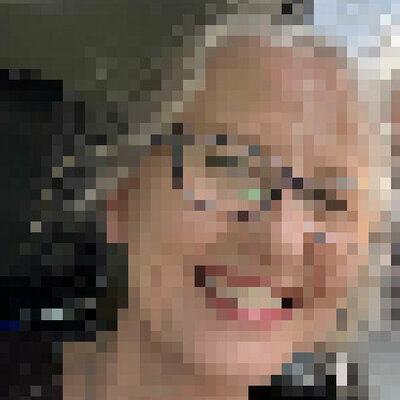Share your top 5 most used or favorite plugins!
Nice to see people so involved with Obsidian here!
OK, these are my favourite five plugins per category. The links lead to a blog post I’ve written where I detail what each plugin does and from where they can be downloaded, both via GitHub and via Obsidian desktop:
For work
For private use
I only use four so:
- Dataview.
- DB folder (nice for ex-Notion users!)
- Tracker
- Omnivore!!
Omnivore is amazing. I moved away from Pocket and I have been super happy. It’s a read it later app and has full integration with Obsidian. Love the highlight option! You highlight what you like in Omnivore and it moves the parts into Obsidian. I have a folder for all in Obisidan and then use Dataview to create MoCs of these article per topic.
Wow I didn’t know that Omnivore already supports Obsidian now! I’ll try it right now!
Yeah it’s super handy. You can also import whole articles.
@bowreality @JeremyT Does Omnivore save Mastodon posts/threads pretty well? I use Readwise and it doesn’t parse Mastodon very well at all.
@pam @bowreality @JeremyT @obsidianmd GoodLinks works very well to save Mastodon threads
@baillargg @bowreality @JeremyT @obsidianmd Thanks! So far it seems Omnivore grabs a whole Mastodon thread (with Readwise it’s hit or miss… mostly miss). I like that I can sync my Omnivore highlights to my Obsidian. Will continue comparing the two (Readwise/Omnivore). I will check out GoodLinks!
It does! I’ll attach a screenshot (iOS app). And thanks for that idea. I bookmark in Mona and then I forgot and never look at them. Sending them to Omnivore is a great idea!

@bowreality ooo thanks, I’d appreciate a screenshot! I’m starting to consider Omnivore over Readwise Reader.
I don’t know readwise but omnivore is free so try it! I looooove it!
Oh good question. I need to try that
I use five now. I added projects.
Thanks! I just tried Omnivore, but it appears that highlighted images are broken in Obsidian; these images don’t link to the original image but rather through Omnivore’s own proxy, which (for me) breaks the images.
I prefer the Pocket > Readwise > Obsidian route, meaning I use the Readwise plugin in Obsidian. It costs a pretty penny but doesn’t send images through a proxy…
Mine does well with pics. I’ll attach a screenshot

My top 5 is:
- Linter: To automatize the formating of my notes
- Text Snippets: For creating text-based triggers to things like Callouts
- Commander: To customize wich buttons do what in my ribbons and button panels
- Recent files: So I can have a small history of navigation available when needed.
- Note Refactor: To easily separate a big chuncky note into smaller ones (divide, union, auto-add backlinks, etc.)
I’m pretty vanilla with my plugins:
- Omnisearch - disclaimer, I’m the main dev
- ReadItLater - a scraper to quickly save articles that I reference in my own notes
- Excalidraw
- Linter - mainly to automatically format my notes with a
createdAtmetadata and an h1 title - Dataview - I don’t use it extensively but I have a few js snippets to query external APIs like Github or Mastodon
I try to avoid plugins that stray from “standard” markdown, to not rely on Obsidian.
- Dynamic Table Of Contents
- Does what it sounds like it does
- Quick Explorer
- Perform file explorer operations and see your current file path from the titlebar.
- Style Settings
- In Obsidian CSS editor for themes that support it
- Tag Wrangler
- Rename, merge, toggle, and search tags from the tag pane
Those are the only plugins I use, so I’m looking forward to the rest of this thread :D
- Dynamic Table Of Contents
- Kanban
- Book Search
- Paste URL into Selection
- Smart Random Note
- Graph Analysis
Ugh that was hard to get down to the top 5. Strang New Worlds is also a top plugin.
deleted by creator
Here’s mine!
I use probably 7 or 8 plugins in total but these are the ones I couldn’t live without:
- Templater
- Advanced Tables
- Natural Language Dates
- Text Snippets
- Todoist Plugin
+1 for advanced tables! Really helpful.
- Dataview
- Templater
- DB Folder
- Digital Garden
- Linter
So far just
- templated
- tasks If they ever implement mobile notifications I’ll be using reminder, and a plugin to sync tasks wo next cloud tasks (can’t remember which one, if I find it again I’ll update my post)
@JeremyT dataview
Templater
QuickAdd
Supercharged Links
Breadcrumps
(Omnisearch)- Gemmy (I am not kidding it brighten the mood)
- Underline
- Calendar
- Dataview
- Tasks
Yes, I am not pushing the app to the max, I’d say I’m more of an average person
I don’t have a complex enough workflow to need a lot of plugins, but I really really like Dataview. Templater and Buttons will probably be really high on my list too if I get around to actually using them.
Hi, can I ask what you are using the buttons plugin for?
Well, right now I don’t use it.
But if I did I would use it to create new pages with special templates, then I can format a home page with all the buttons, and dataview queries to sort and organize the new pages.
Something like a journal where a button might be “Daily entry” and another for “New Project Page” or “New Task” or something.
It also might work really well for taking notes in DnD. (Quick “new character/place/item page” buttons right in the session notes page.) I’ll have to experiment with templates again this summer.
Interesting, I like “add this template to this file now”.