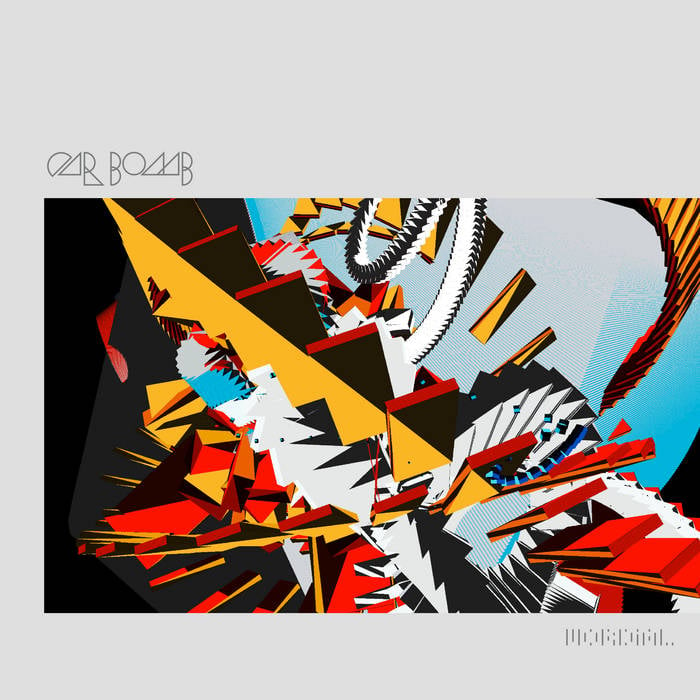I finally got my printer working again. I spent the whole day going through Teaching Tech’s calibration steps. All the flat calibration gcode looks fine. The Benchies are another problem though. I’m printing with a 0.6mm nozzle for the first time.
On the smaller benchy I printed at 0.2 layer height, with a perimeter speed of 40mm/s at 210/60 temps. The bigger one is 110% larger and printed at 0.25 layer height, with a perimeter speed of 60mm/s at 215/60 C.
The problems are mostly manifested in the same area. Big blobs in the rear and layer shifting on the tail pipe. Large layer shifts/bulges in the center. I’ve never really ran into this problem before so I don’t know where to start when diagnosing this.
Check and make sure that your z screw is not sticking or binding. Also, make sure that the hotend is tightened and there are no gaps where filament can ooze from.
In addition to these other troubleshooting comments, what is your cornering speed like in the slicer on the sharp corners of the boat? (back of hull, back of cabin) It seems either too high, or your hotend fan may be malfunctioning, leading to a jam. Wouldn’t be a bad idea to double check that the part fan is spinning when told to as well.
So, just to clarify, did you repeat the speed and temperature calibration with .6mm nozzle?
Remember you’re pushing almost twice the plastic out at any given time. (.4mm nozzles are .125mm^2 in cross section, .6mm nozzles are .282mm^2) 12v heater cartridges can frequently have a hard time keeping up. If this were happening, you might be able to see some oscillations in the hot end temperature as plastic is not getting hot enough (and starts clogging the printer, letting the heater catch up… causing the splooges.)
if you have octoprint, you can see the line chart of the temperature over time. Alternatively, pronterface will do the same when connected. (pronterface is somewhat easier if you have a computer you can bring near the printer. octopi’s are nice for the remote control, though.)
One solution in prusalicer is the max volumetric speed setting. What this will do is limit the maximum amount of plastic being pushed through to maintain a stable temperature. (once tuned, you can just leave it across nozzle and layer height settings. prusa will take care of the rest.)
If you look at the sliced tool paths, what is it doing when it puts those Xs into your test print?
Sliced tool paths? What do you mean by that. I’m using Prusaslicer if that helps.
The area where it’s layer shifting in the center of the boat, if you have some way of measuring that, divide by layer height to determine what layer that happened between. If the slicer is doing anything fucky with the tool paths than that may be a contributing factor.