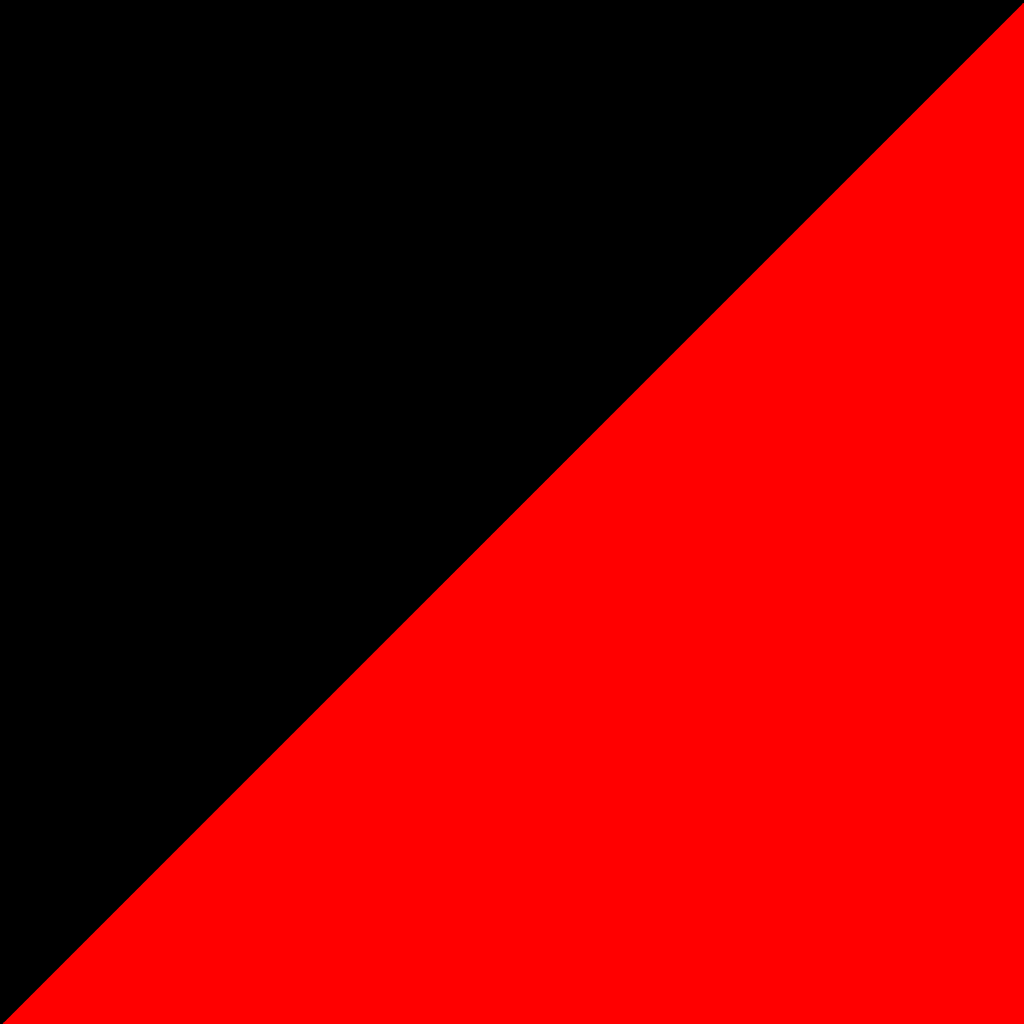I’m trying to build my own degoogled ROM for me, so what are you suggesting? For now I’m on OpenBoard.
Thumb-Key is aiming to be an FOSS replacement to the now unmaintained MessageEase. Like MessageEase, it offers a 3x3 touch-and-swipe layout. Such a layout takes some time to learn, but allows to type fast and accurately, thus getting rid of the dependence on prediction/auto-correction, without which QWERTY on small touchscreens would be unusable. Some people report being able to type > 50 WPM on MessageEase and the same should be possible with Thumb-Key. It’s a young project and is still missing many features and gestures of MessageEase, but it is active and has a community here at thumbkey@lemmy.ml.
I only recently switched from GBoard to MessageEase and ThumbKey, and I still around 25 WPM, but I found that I stopped making mistakes when typing out the long master password for my password manage on my phone, because this is one of the areas where auto-correct couldn’t help.
But I am still far away from reaching the speeds of swiping on a QWERTY-keyboard without word prediction. So if you don’t mind that and don’t want to spend your free time learning alternative layouts, stick to QWERTY layouts, but if you want a keyboard layout to type exactly what you want, try one of these 3x3 boards. To be honest, if you want to give it a shot, out of the two I wound probably still recommend MessageEase, as Thumb-Key is very alpha, but that might change. I have both with the same layout and switch back and forth.
That’s a really smart idea: downloaded and using it to type this comment. I’ve often thought about how radial entry is so superior for many things (see CSGO buy menu). It’s definitely a steep learning curve (as is any new input method) but I look forward to reaping the benefits!
I test it on your post. It’s weird. But I think I can get used to it.
This is cool! Typing with it right now. Have been hoping to see an innovation like this for a long time. (Maybe some proprietary products have come and gone but non-free software doesn’t exist to me unless I really can’t afford to abstain)
Ok it’s not as step as I thought it would be. I feel like i’m entering a fighting game combo
Will definitly try it for the next few day’s althought certain point, like the fact that “I’m” takes 5 clicks
I only need three touches, using the
MessageEase English with Symbolslayout ln thumb key. That layout shows the single quote on the alpabetical “front” layer, while it is hidden behind a symbol layer in the default layout. Tou can find the layout list in the settings.
Thanks for the suggestion. I’m going to try it definitely.
Definitely Florisboard as it has the most features and best theming support but I was using AnySoftKeyboard in the past and it’s okay too.
It hasn’t been updated in like a year and there is no spell correction. Am I missing something or is this just an acceptable tradeoff for you?
The next release of FlorisBoard should come soon (hopefully) after the main dev finishes the NLP core implementation. Even if not, I still don’t mind using it.
Spell correction works but isn’t implemented that well. You need to change the default Android spell checker and then find some raw dictionary of words. But it works in the end.
Definitely FlorisBoard. I’ve also tried AnySoftKeyboard and some others in the past, and I think FlorisBoard is the best.
I second FlorisBoard due to gesture typing even though it’s got room for improvement. Couldn’t get gesture to work reliably with AnySoft.
Now if Florisboard had kaomoji and gifs like Gboard, it’d be perfect (╥﹏╥ )
There’s a gesture tying (swipe) fork of open board as well which is simply brilliant: https://github.com/erkserkserks/openboard. The problem with FlorisBoard for now is the lack of autocorrect.
Just installed and tested it. Not bad, I must say. Is it still in development? Last update was Sept. 2022
I giggled over the individual keys for
(╯°
□°)
╯︵
and ┻━┻.It’s dependent on the main OpenBoard repo, whenever there’s a new release there, this dev rebases it and provides a new release on his repo. OpenBoard hasn’t been seeing much activity unfortunately, the last commit was 6 months ago. So nothing here as well. I’m eagerly waiting for FlorisBoard to implement autocorrect, I’ll probably switch as soon as it’s out. Floris is more customizable and there’s even an active MR to support Material You theming which will make it look right at home on Android 12+.
I am using OpenBoard as well. There even is a fork with gesture typing for the adventurous.
Is there an apk on hand for that fork, or do I have to build it myself?
Nevermind, found it
I like open board, but I wish it had better text prediction. I would love a privacy respecting keyboard that predicts what I’m going to say. Years ago I had Microsoft SwiftKey so well trained I usually barely even need to type, just hit the suggestions
I use the slide-to-type feature a lot, and currently the only other keyboard I found with this feature is anysoftkeyboard, but it is (or at least it was the last time I tried) sadly so much worse than gboard, so I’m still using Gboard currently
Yeah, I use anysoft and just deal with it. It isn’t great, but at least I’m not on Google. I definitely respect your position though, just wanted to show support for anysoft.
Thank you for the suggestion. I’m enjoying it (⌐■_■)
Agreed. I used anysoft on my last phone but for some reason I just struggle with it on this one
Florisboard. It has glide-typing, and I found it to be better than AnySoftKeyboard. Main downside is it doesn’t have next-word suggestions yet, but that’s planned for the next major release.
but that’s planned for the next major release.
…for years at this point.
Don’t get me wrong, the fact that this is a brand new keyboard app and not a fork of the AOSP one with no significant changes (hi OpenBoard) does throw quite a large wrench into the works, but development is going so slowly even on a de-Google’d ROM I had to resort to switching back to Gboard with internet access cut off to have anything I write have any sort of resemblance to understandable language.
https://github.com/florisboard/florisboard/pull/2209 it’s actually coming really soon, he spent a year working on learning NLP, and it’s finally in the implementation phase.
I suppose it’s only really an issue if you use that feature, though I rarely did, even when I was still using Gboard 🤷 Apart from that Florisboard is really solid.
You would probably get used to FlorisBoard after a bit of time if you try it. I was used to SwiftKey but I didn’t like it because it doesn’t have a good history, like suggesting private email addresses to other users, and it’s for Microsoft. But now I’m typing this using FlorisBoard.
I cannot find an option for glide typing. Where’s that setting?
In settings there’s a ‘Gestures & Glide typing’ option. It does say that it currently only supports US English, so if you have another language set that could be the issue?
That’s also meant to be changing with the next major release though.
Openboard
That’s what I use. I find it quite good
deleted by creator
I’ll give it a spin
Used OpenBoard, but switched to Florisboard because OpenBoard seems abandoned and the developer of FlorisBoard came back with an update of what he’s working on. So far I’m not mad, the lack of autocorrect did make my typing much better. But as a dyslectic person I can’t wait for proper autocorrect to be implemented.
AnySoftKeyboard
Thanks!
I used to use Florisboard for a while, but the lack of autocorrect (however annoying it may be sometimes) made me switch to AnySoftKeyboard. I mostly like that I can customize away all the unnecessary emoji and single use buttons (e.g. .com button when filing in links), as the usable space on a phone screen in portrait mode is already cramped.
Happy with it so far, but mobile phone keyboards (outside of physical ones), are generally still a bit of a pain IMO.
I can agree. Lack of autocorrect is really a bummer, as I’m so used to it.
Edit: Actually switched to FlorisBoard after reading this thread. The swipe is mostly accurate so far. Hoping it improves in the 0.4 release!
https://github.com/Julow/Unexpected-Keyboard It should be more popular
Hacker’s Keyboard. The only keyboard I’ll ever use on Android.
It hasn’t had a real release in about 5 years though. It uses a very old API so it’s slightly buggy.
I’ve been using Unexpected Keyboard lately instead. It’s the only modern keyboard I’ve found that has stuff like control and function keys. It uses swiping on keys to get more characters though, so it takes some getting used to. I had to set the swipe distance higher so I don’t have as many typos.
It is really good. I’m typing this from it right now.
thats neat! im typing from the app.