As we start to see more users join, it’s inevitable to see trolls (especially low-effort trolls) making more of an appearance and trying to be controversial and noticed.
Best just to scroll past them. They want to spark unwinnable arguments and rack up negative rep. If something seems absurdly ridiculous or inciteful, just move on. It’s not even worth down voting.

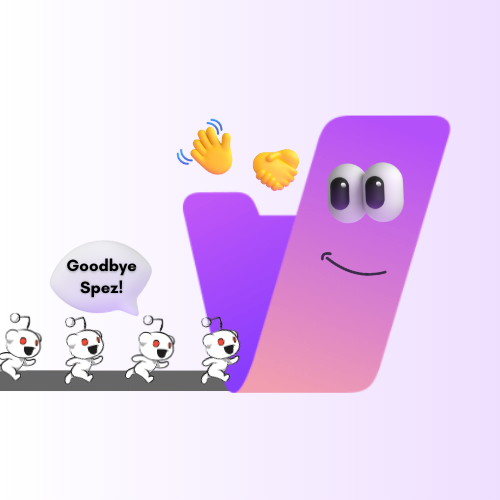
I’ve already seen one troll who’s going hog wild. What’s annoying is, i blocked them, but still got a notification about them when they replied to one of my posts (I couldn’t see the reply on the post itself, but could see it in my notifications). So just be aware that blocking someone doesn’t mean they’re gone.
There’s a few tickets floating around regarding the user flow for how blocking users actually works. This is probably one of those untested cases where you’ve blocked someone but you can see see them when they do X.
The blocking workflow is definitely something that needs some improvements, but I think right now everyone is focused on stability (especially with the influx of new people everyone’s expecting)
I figure it’s something that will get fixed as things get more stable. It was just a very unpleasant discovery right before I read this post.
I get no reply notifications, so there’s that.
It’s clear that kbin still has a lot of bugs. Guy running it is a bit overwhelmed right now. Hopefully they’re able to fix issues like this sooner rather than later.
Did you turn them off (or maybe you never turned them on, I don’t recall what was default state)? They’re working for me from what I can tell.
Settings -> Notifications
I’m not the person you asked, but no. It’s a bug. I experience the same. I only get reply notifications if somebody uses @.
Weird! I get notifications on mobile (the web app) and on the full browser (attached).
Sorry that you guys have problems … maybe try turning the notifications off and back on? I know I had initially changed them a few times, so maybe that was needed and I just never noticed any issues while KBin was less busy.