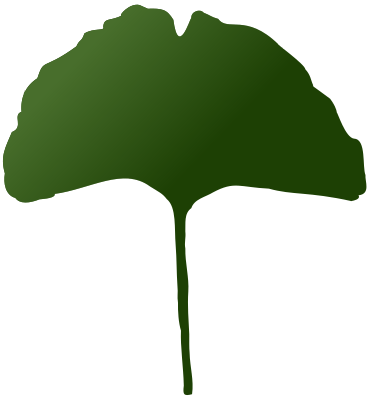So for instance I’m interested in all communities in the aussie.zone instance, and I can’t find a way to use the search function for that. I’ve tried searching for communities using the search string “aussie.zone” and I get nothing.
Then in the screenshot shown I tried searching for communities with just the string “aussie” and I got “Aussie Environment@aussie.zone”, which is strange because all the community names there contain the substring “aussie” and I’d expect this search to find them.
Is this a bug? Am I doing it wrong? It would be nice if there was a way to browse all communities in a given instance easily, because when I find an instance I like, I want to be able to go through and find the communities I like just as if I was browsing local communities on this instance.
Also the copy-paste method, which is still extremely clunky, is broken for me. I it just has [email protection] which when clicked does nothing useful. I’ve tried the Lemmy Link addon but not only is that also a very slow and clunky method which still doesn’t let me browse by server, it keeps slowing down firefox so I’ve had to uninstall it.
Install a bookmarklet or a userscript that changes the community to your instance automatically.
Edit: Or set Home instance in lemmyverse.net (house in top right corner).
I’m figuratively in the slrpnk.net instance doing this exact thing right now. When I click on the community it has a button asking if I want to switch to aussie.zone and then I open up sidebar and add.
I just bulk added a few new slrpnk communities like one minute ago. I browsed from slrpnk.net communities tab and opened each community in new tab.
Edit: this post I wrote has a short guide near bottom with some techniques.
https://aussie.zone/post/132034
On Android mobile, I installed Mull and Tampermonkey and that User script. On desktop, I used the bookmarklet.
Okay, that’s great, how do I add the bookmarklet or userscript?
Depends on how you access lemmy. Mobile?
If it’s mobile, use Mull or Firefox and install Tampermonkey then go to script page and install user script.
Okay, great, I just saw your edit, so I’m following that guide now. I’m mostly on desktop but I’m looking for a good native android app as well.
I run PWA and apps. PWA gives a bit more power user (like bulk adding and inline images) and simple browsing I use a couple of apps.
wefwef.app is being updated fast, it’s more than usable, just missing a few things. Thunder and Jerboa are good. Liftoff too. I still try all of them, there is nothing mature yet.
Thanks! I’ve got the userscript working, so that’s a lot less painful now lol. I’ll take a look at those apps.
And that’s probably my fault you got Aussie Environment, I renamed the community from !environment to Aussie Environment. Lemmy doesn’t search by instance.
BUT, you can use lemmyverse and set your home instance there, did you seen that in guide? I forgot to mention it. No scripts needed. Sorry!
Oh okay, I see on lemmyverse you can filter by server using the search function when browsing communities, so that’s basically what I’m after.
And no need to apologise, this has all been super helpful :)
Just did some testing, lemmyverse won’t let you browse instance using your home instance, but can click through on searched communities to your home instance after it being set.
Script or bookmarklet probably necessary if you just want to browse one instance as is.