- 8 Posts
- 4 Comments
Joined 1 year ago
Cake day: June 11th, 2023
You are not logged in. If you use a Fediverse account that is able to follow users, you can follow this user.

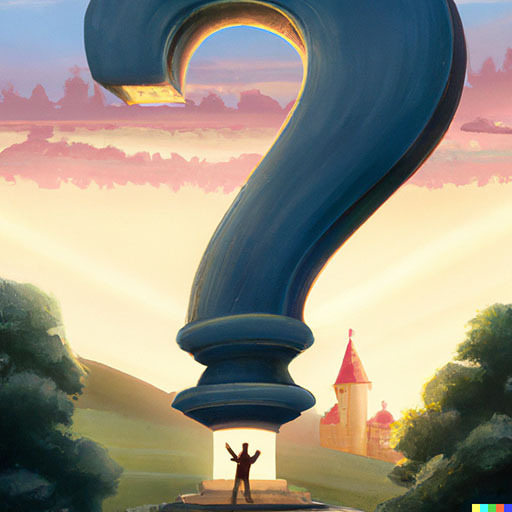 5·1 year ago
5·1 year agoYou can cross post to different communities via the two double/overlapping squares that appear under the headline of your original post.
- Create and post original post in community A
- Go to your posting and click on the two overlapping squares under the headline of your original post. Title, text, body. will be automatically filled in.
- Choose community B in the drop down menu you want to cross post to and publish it.
- Repeat steps 1-3 for additional cross postings to other communities.
There will be a remark and link to all cross posted posts/communities the same URL has been posted to.
Hope, this helps :)

 5·1 year ago
5·1 year agoThe major apps have announced to shut down on June 30th.
It’s expected that there’ll be a major influx of former app users - if they haven’t left reddit already

 1·1 year ago
1·1 year agoThank you for this explanation! I’ve been searching for an answer on how to subscribe to communities that are not on your home instance.





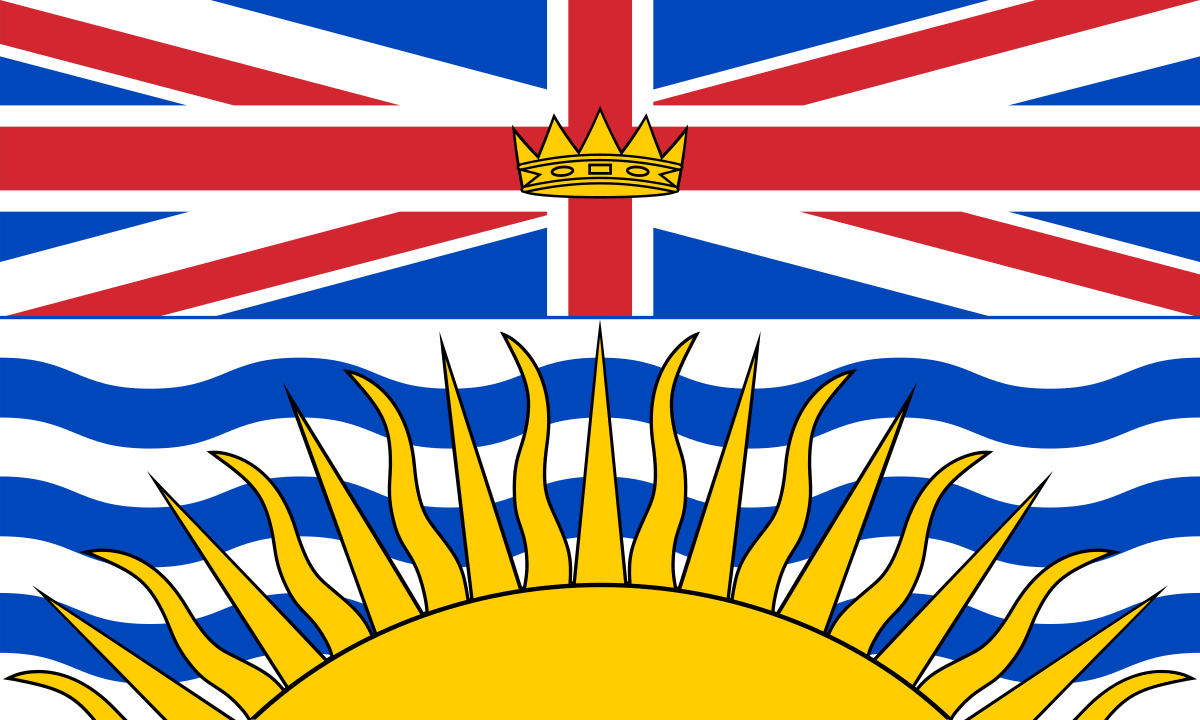


I hate to direct traffic to them, but here is the Twitter link to what seems to be the video.