- 7 Posts
- 50 Comments
I run Guix System on my personal laptop and Project Bluefin on my work machine.
Guix is even easier to get started with now thanks to the Guix Packager , a web UI for writing Guix package definitions.
Project Bluefin auto-updates thanks to its use of container images deliver system updates. It’s also just a great platform to get started writing containerized apps, since it ships with rootless Podman by default and you can easily add new developer tools using
justcommands.

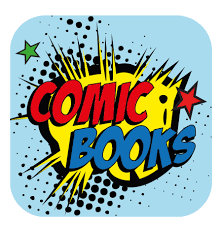 3·7 months ago
3·7 months agoI deeply love the story of Grendel. He’s left an invisible imprint on me since I was a young boy fishing issues from my father’s oversized trunk that squatted tempestuously in our living room. Thank you for this summary! I learned a few things I hadn’t known.
For those who grew up with Grendel and now work in tech, like me, I did a talk on mindfulness and conflict in the workplace using the leitmotif of Grendel. Matt Wagner was kind enough to allow me to use his art for the talk.

 2·7 months ago
2·7 months agoHey there, for a very simple start there’s the
compose.yamlfile at the bottom of my comment here.

 41·7 months ago
41·7 months agoThe Intel discrete cards are fantastic value for money. There’s plenty of folks on the internet who can attest to this. Intel’s support story in general (so not just graphics cards) on Linux has been nothing less than sterling. If you’re using any Linux kernel you can expect Intel stuff to just work. It’s been this way for at least a decade.

 1·8 months ago
1·8 months agoWebOS powers TVs now and, from the article, Amazon intends this replacement to cover their Fire tablet line. WebOS ticks all their boxes, especially since apps in Amazon’s new flavor are intended to be delivered as React Native web apps.

 6·8 months ago
6·8 months agoI’m devastated they didn’t choose to pick up webOS for this.
If you’re looking for the GitLab version of Codeberg’s hosted Forgejo Git forge, there’s Framagit hosted by Framasoft.

 1·7 months ago
1·7 months agoThis sounds like something on your end as I get cached builds every time, rootlessly even. Podman also supports cache mounts.

 2·8 months ago
2·8 months agoCheck my comment history for an example of a simple bind mount
compose.yamlI use for developing a small Python project. It’s exactly the same as Docker Compose (since Podman Compose follows the Compose spec) but if you’re just getting started, it might be a good skeleton to build on.

 4·8 months ago
4·8 months agoThere’s real usability benefits too. I’ve collected some anecdotes from Reddit:
Rootless podman is my first choice for using containers now, it works fantastically well in my experience. It’s so much nicer to have all my container related stuff like volumes, configs, the control socket, etc. in my home directory and standard user paths vs. scattered all over the system. Permission issues with bind mounts just totally disappear when you go rootless. It’s so much easier and better than the root privileged daemon.
and,
If you are on Linux, there is the fantastic podman option “–userns keep-id” which will make sure the uid inside+the container is the same as your current user uid.+
and,
Yeah in my experience with rootless you don’t need to worry about UID shenanigans anymore. Containers can do stuff as root (from their perspective at least) all they want but any files you bind mount into the container are still just owned/modified by your user account on the host system (not a root user bleeding through from the container).
finally,
The permissions (rwx) don’t change, but the uid/gid is mapped. E.g. uid 0 is the running user outside the container, by uid 1 will be mapped to 100000 (configurable), and say 5000 inside the container is mapped to 105000. I don’t remember the exact mapping but it works roughly like that.
I try to write about it as much as I can here! There’s also !guix@lemmy.ml

 1·8 months ago
1·8 months agoNow that I’ve finished the first draft of an article on setting up rootless Podman on Guix System, I’m using and building out a set of tools to support a new article covering an all Red Hat stack from inner loop to CI.
So far, it’s
- OpenShift for the platform services run on
- Podman for my local container engine
- Podman Compose for inner loop development
- OpenShift Pipelines for CI
- Shipwright for building container images locally with Buildah
- Quay for image scanning and storage
- OpenShift Serverless for scale-to-zero deployments
I did a little research and found a Redditor who was able to answer better than me:
Logseq makes it easier to work with blocks, transclusions can be edited in place, and you can automatically be building another page consisting of blocks you’re writing in your daily journal or another page.
EDIT: I was really curious about the major differences and what is enabled by Logseq’s block-based architecture so I asked my network on Mastodon and got some great answers!
Some folks may not know this but Logseq has a built-in whiteboard feature too that’s also FOSS. I use it all the time to mind-map new blogposts and newsletters.
In Logseq the starting page is always the journal page for the day. This allows you to build up content without worrying about where it should go. Once you have something you feel you can run with, then you can move it to its own page.
EDIT: more features enabled by Logseq’s block-based (bullets) architecture over on Mastodon.
Logseq is block-based. Each bullet is a block. This is very powerful because it allows you to interlink concepts, ideas, at the level of the block vs page.

 41·8 months ago
41·8 months agoYou can use Git, Syncthing or any other FOSS sync tool of your choice.

 5·8 months ago
5·8 months agoLogseq is FOSS and easily one of the best notetaking apps out there. It’s got whiteboards, interlinking at the block level, a big ecosystem of extensions and multiple panes so you can derive context as you write.
It’s my choice for the majority of writing I do in my day to day and hasn’t let me down once. My only wish list feature is multiplayer but that’s coming soon.

 31·8 months ago
31·8 months agoHmm, well Fedora on its own (so no Silverblue) is very much your classic way of shipping a distro. That tends to mean that, over time, “cruft” accumulates as you upgrade your system, uninstall/reinstall packages, etc. They leave bits of themselves behind that can cause unwanted behavior.
Fedora Silverblue, that Bluefin is based on, treats the entire system layer as “immutable”. Basically, it ensures consistency so that upgrades and package upgrades don’t leave the system in an inconsistent state.
What Bluefin adds on top of this is a set of opinionated, pre-configured layers suited for getting particular groups of tasks done. Those layers are also immutable and tested as a whole, which makes shipping those layers at velocity easy (faster upgrades, less wonky behavior on upgrade) and easy to swap between, so you can go from gaming to developer mode without worrying about an accumulation of cruft.
Is that helpful at all? There’s also this announcement blog post, which I found very helpful in understanding the value proposition.

 32·8 months ago
32·8 months agoBecause it uses OCI images, it auto-updates like a Chromebook, and you can switch between modes, like say a gaming mode that’s a full SteamOS replacement, to a mode that gives you an entire development environment without needing to install and configure these layers or stacks of capabilities yourself.
That’s very powerful. For cloud native developers like myself who are used to working with container images as the deliverable artifact, this makes that workflow very easy. Podman is included. You can create entire development environments at will that are totally “pure”: no side effects because everything you need is in the container. That’s a Dev Container.







The original EverQuest theme song was mine. Captured the epic wide-eyed wonder of going on an adventure perfectly.