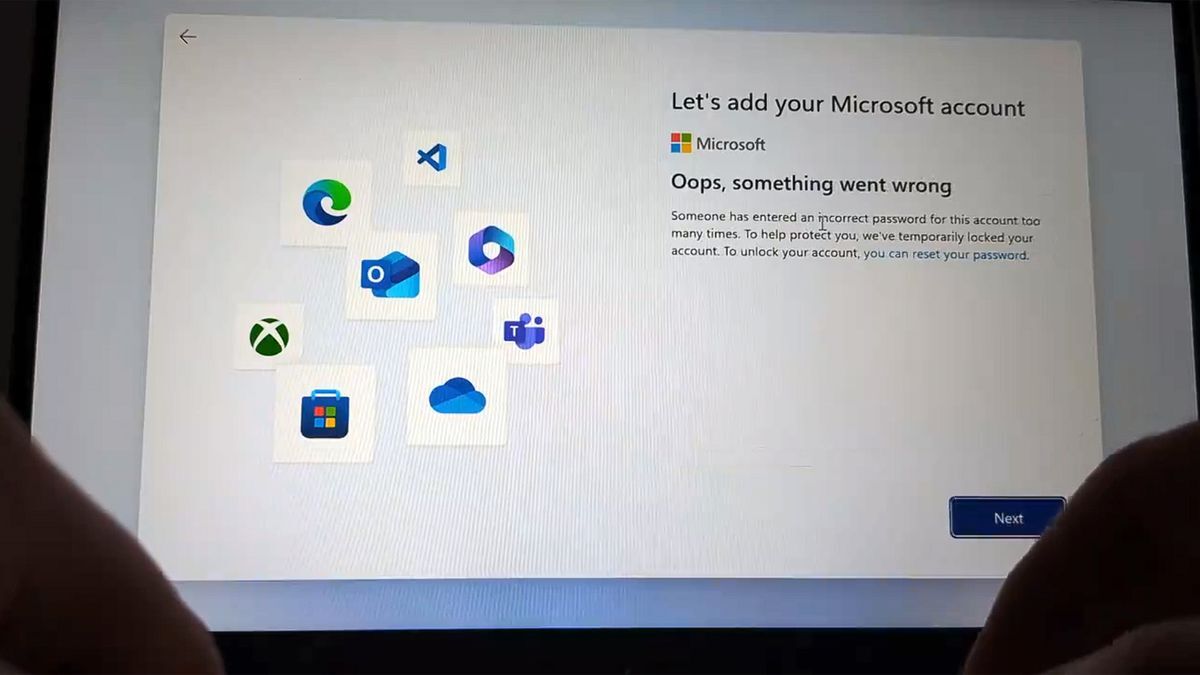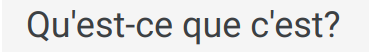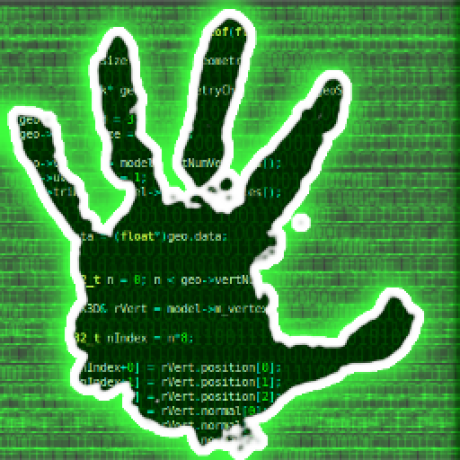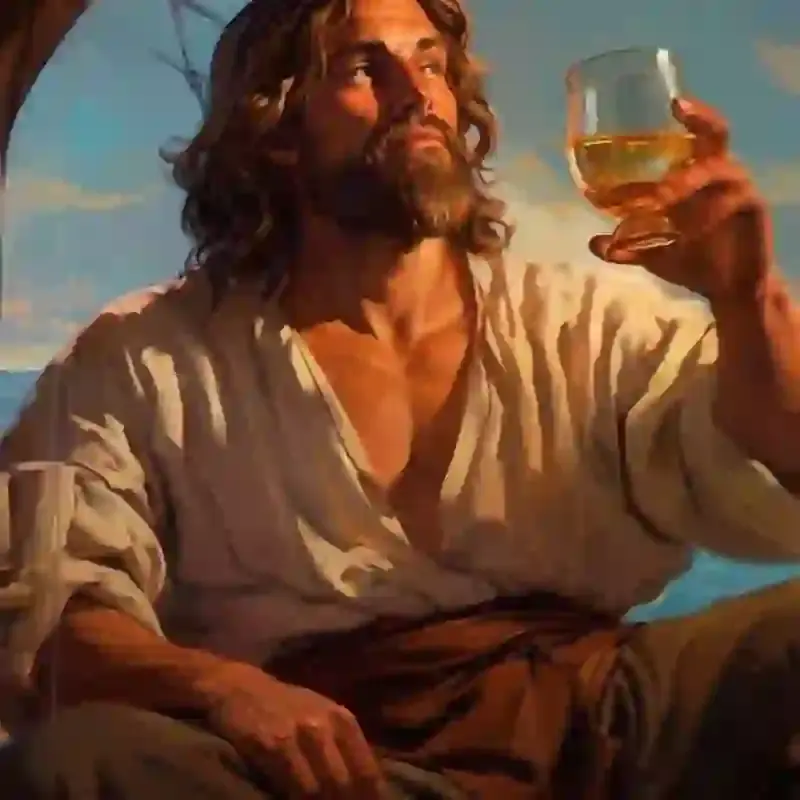deleted by creator
Imagine having no internet for real when setting up Windows. I guess the hardware you bought is useless then
It actually bypasses this when there’s no Internet access, which I had to force manually in order to work around this, as the console would not come up for me last time this happened.
I just set up new PC for my grandparents that I imaged myself using the latest windows 11 iso from MS. It wouldn’t let me bypass the account require when I was offline. It just stalled at the “no network” screen and wouldn’t continue unless I connected the PC to a network.
I had to use the OOBE/BYPASSNRO or whatever the command was
Same here. There has to be no network whatsoever. No wifi, no wired connection.
You can completely cut out any internet access to the device (via the router), and it will still cry like baby and say that you need to use a Microsoft account.
There is absolutely no reason why disabling this needs to require a special keystroke let alone command.
There i$ ab$olutely no rea$on why di$abling thi$ need$ to require a $pecial key$troke let along command.
I setup my dad’s framework using this method a ~month ago - it took an extra 10 minutes but MS can blow me. I would have opted for no OS pre-installed/linux but he uses a critical application that is Windows-only, and 10 is no longer available…
Actually consume feces, Microsoft.
Don’t worry it’s not automatically connected without consent the moment he logged into email
This was a couple weeks ago for me. Interesting how the experience is different for each user.
Really? I seem to recall being shit out of luck when it couldn’t figure out my WiFi drivers and wanted me to connect via Ethernet instead.
That’s what worked for me the other week.
You can do this with 10 but not 11. Tested on both a VM and hardware.
I always setup my own new installs offline, with no Internet connected and assumed that the was the workaround this was referring to. Guess that’s my fault for not reading the article. I wasn’t even aware of the fake email bypass.
But my reasons were primarily because I wanted to disable as much telemetry as possible and tweak other settings before putting it on a network.
Just install Linux. You can download it… Oh
Just call anyone that has Linux they will gladly bring their favorite distro to your door on a flash drive. Be forewarned though, they will stick around and talk to you about it for at least two hours though.
What, you don’t already have multiple Linux ISOs on your Ventoy flash drive?
Nowadays you can use your phone to create a boota le USB.
Call Microsoft and tie up their support
That’s a crazy secret code requirement there
If it doesn’t work, make sure to type his first:
⬆️⬆️⬇️⬇️⬅️➡️⬅️➡️ B A Select StartThis unlocks the secret 30 license copy.
Yeah but they’re all for Netscape
That’s all you ever need
And winrar
Do not quote the ancient magicks to me . . .
Select
Ah, a co-op install.
Shift F10 just opens the command prompt. After that it’s the name of a batch file in the oobe folder. (Out of box experience.) You can tab complete the name so you just have to remember the oobe part. The biggest annoyance is if you buy a laptop that is in S mode, you can’t start command prompt to do this.
All it does is add a registry key, and reboot, but you would have to know how to do custom windows deployments to to create an image to skip it always.
I wasn’t able to open the console last time Windows updated itself and attempted to force me to link an email address. The solution was to disconnect from the network.
Linux keeps winning by doing nothing.
New motto:
Linux: Still An Operating System, Not An Ad Platform
What’s happening right now is potentially much, much worse than just being served ads.
Yeah but that doesn’t roll off the tongue quite as nicely
Yep, I will switch to Linux before I get another OS from Microsoft. Once 10 goes away, I jump onto a Linux distribution and use Proton.
I was hoping for a Steam Created distribution to come out, but I’ve been waiting for that for years. I’m just too lazy to switch over before I have to.
i am running Linux for gaming now too and i have yet to encounter a steam game that does not run smoothly out of the box with Proton on my machine.
I have recently, but it was Call of Duty with their kernel level anti-cheat. Not really a problem, I just had an excuse to say no to the friends who wanted to play. If I really wanted to, I could have switched over to the PS5 to play.
Try Bazzite
Same here. There’s nothing tying me to Windows other than that’s what I already have installed. Microsoft already announced a forced upgrade to Windows 11 next year. If I’m being forced to change my OS anyways I’m going to pick a Linux distro.
I just installed Manjaro and it just worked with minimal issues. The issues that did come up, were easily fixed with building apps. If you aren’t an IT professional or up for tweaking things around there are easier distros, but I was surprised how much it was plug and play with gaming
Why wait? I’d recommend starting now with dual boot to get comfortable with Linux. Not that Linux is hard, but it takes time to adapt to the differences. With dual booting you will be able to jump back to windows when needed while you find the way you want to do things in Linux.
Or using a virtual machine if the computer isn’t too crappy.
Nobara is pretty close. Glorious Eggroll’s distro, comes with proton pre-installed so it can run steam games out of the box. Worth a shot, I love it
Thanks for the info. I’ve noticed that having an Nvidia GPU may be my downfall. I would hate to have to switch my 3080 for my son’s 6800XT or even have to buy another GPU When I need to switch.
I have spent over 30 years doing IT work, so figuring out another OS won’t be too hard since I’ve worked through almost everything starting in the 90’s.
Nvidia drivers actually come pre-baked with the installer. When you download the iso, just make sure you get the Nvidia one. It’ll install the most recent drivers for you as part of the install.
I’m running a 4060ti on mine (it was free, I know they’re silly cards) with zero issues.
Thanks. I will look up that distro.
I was hoping for a Steam Created distribution to come out
Try Bazzite. It’s not from Valve but it’s the next best thing.
Sadly Bazzite doesn’t work well with Nvidia. But that would have been my choice.
I would seriously recommend at least loading up a partition with Linux. Its a steep learning curve from Windows.
Research distributions now, don’t wait until the last second and possibly screw yourself over.
Steam has Steam OS, but experiments on my classmate showed it wasn’t user-friendly outside of Steam.
It’ll win when it has the desktop market share that Windows or (or Mac) does.
Brazenly forcing anti-consumer features like this is an obvious sign of monopoly and abuse of their dominating position on the market. They should have been broken up a long time ago along with all the other big tech companies who have been pulling this sort of crap.
They were convicted of being a monopoly over 20 years ago.
I remember when it happened. Back then we were concerned about how Microsoft was pushing Internet Explorer as a browser on its platform. And then we just gave up on enforcing Antitrust laws let them do whatever they want along with the rest of big tech. Since then they’ve been doing so much worse than that.
You can blame lobbying for that.
deleted by creator
Here is an alternative Piped link(s):
Keith Olbermann video about Citizens United ruling
Piped is a privacy-respecting open-source alternative frontend to YouTube.
I’m open-source; check me out at GitHub.
No we didn’t.
Don’t connect to the internet.
Open a cmd window with F10 (maybe it’s shift-F10?) and type the following:
OOBE\\BYPASSNROYou can thank me later.
Why… Why does anyone have to do this bullshit? Leave windows l, everyone for the love of everything good, leave windows!
Lol, right. Linux ain’t even close to replacing windows - just look at the gaming issues that persist, or other compatibility issues.
It’s great for specific use-case scenarios, but I’m not dealing with supporting friends and family when stuff doesn’t work because I told them to install a Linux distro.
Besides, business doesn’t have this issue - it’s only on home (not Pro) installs, because for business we do all sorts of system management that would preclude this, even is MS tried to push it.
This just reflects how MS sees home users - there’s no profit there (never has been, it’s always been about getting people used to Windows at home, to capture the audience).
No one in my family is allowed to use Windows Home versions. They either buy pro when they get a new computer, or I get it for them.
My standard response to “just go Linux” :
I keep having to say this, as much as I like Linux for certain things, as a desktop it’s still no competition to Windows, even with this awful shit going on.
As some background - I had my first UNIX class in about 1990. I wrote my first Fortran program on a Sperry Rand Univac (punched cards) in about 1985. Cobol was immediately after Fortran (wish I’d stuck with Cobol).
I run a Mint laptop. Power management is a joke. Configured as best as possible, walked in the other day and it was dead - as in battery at zero, won’t even boot. Windows would never do this, unless you went out of your way to config power management to kill the battery (even then, to really kill it you have to boot to BIOS and let it sit, Windows will not let a battery get to zero).
There no way even possible via the GUI to config power management for things like low/critical battery conditions /actions.
There are many reasons why Linux doesn’t compete with Windows on the desktop - this is just one glaring one.
Now let’s look at Office. Open an Excel spreadsheet with tables in any app other than excel. Tables are something that’s just a given in excel, takes 10 seconds to setup, and you get automatic sorting and filtering, with near-zero effort. The devs of open office refuse to support tables, saying “you should manage data in a proper database app”. No, I’m not setting up a DB in an open-source competitor to Access. That’s just too much effort for simple sorting and filtering tasks, and isn’t realistically shareable with other people. I do this several times a day in excel.
Now there’s that print monitor that’s on by default, and can only be shut up by using a command line. Wtf? In the 21st century?
Networking… Yea, samba works, but how do you clear creds you used one time to connect to a share, even though you didn’t say “save creds”? Oh, yea, command line again or go download an app to clear them for for you. Smh.
Oh, you have a wireless Logitech mouse? Linux won’t even recognize it. You have to search for a solution and go find a download that makes it work. My brand new wireless mouse works on any version of windows since 2000, at the least, and would probably work on Win95.
Someone else said it better than me:
Every time I’ve installed Linux as my main OS (many, many times since I was younger), it gets to an eventual point where every single thing I want to do requires googling around to figure out problems. While it’s gotten much better, I always ended up reinstalling Windows or using my work Mac. Like one day I turn it on and the monitor doesn’t look right. So I installed twenty things, run some arbitrary collection of commands, and it works… only it doesn’t save my preferences.
So then I need to dig into .bashrc or .bash_profile (is bashrc even running? Hey let me investigate that first for 45 minutes) and get the command to run automatically… but that doesn’t work, so now I can’t boot… so I have to research (on my phone now, since the machine deathscreens me once the OS tries to load) how to fix that… then I am writing config lines for my specific monitor so it can access the native resolution… wait, does the config delimit by spaces, or by tabs?? anyway, it’s been four hours, it’s 3:00am and I’m like Bryan Cranston in that clip from Malcolm in the Middle where he has a car engine up in the air all because he tried to change a lightbulb.
And then I get a new monitor, and it happens all damn over again. Oh shit, I got a new mouse too, and the drivers aren’t supported - great! I finally made it to Friday night and now that I have 12 minutes away from my insane 16 month old, I can’t wait to search for some drivers so I can get the cursor acceleration disabled. Or enabled. Or configured? What was I even trying to do again? What led me to this?
I just can’t do it anymore. People who understand it more than I will downvote and call me an idiot, but you can all kiss my ass because I refuse to do the computing equivalent of building a radio out of coconuts on a deserted island of ancient Linux forum posts because I want to have Spotify open on startup EVERY time and not just one time. I have tried to get into Linux as a main dev environment since 1997 and I’ve loved/liked/loathed it, in that order, every single time.
I respect the shit out of the many people who are far, far smarter than me who a) built this stuff, and 2) spend their free time making Windows/Mac stuff work on a Linux environment, but the part of me who liked to experiment with Linux has been shot and killed and left to rot in a ditch along the interstate.
Now I love Linux for my services: Proxmox, UnRAID, TrueNAS, containers for Syncthing, PiHole, Owncloud/NextCloud, CasaOS/Yuno, etc, etc. I even run a few Windows VM’s on Linux (Proxmox) because that’s better than running Linux VM’s of a Windows server.
Linux is brilliant for this stuff. Just not brilliant for a desktop, let alone in a business environment.
Linux doesn’t even use a common shell (which is a good thing in it’s own way), and that’s a massive barrier for users.
If it were 40 years ago, maybe Linux would’ve had a chance to beat MS, even then it would’ve required settling on a single GUI (which is arguably half of why Windows became a standard, the other half being a common API), a common build (so the same tools/utilities are always available), and a commitment to put usability for the inexperienced user first.
These are what MS did in the 1980’s to make Windows attractive to the 3 groups who contend with desktops: developers, business management, end users.
All this without considering the systems management requirements of even an SMB with perhaps a dozen users (let alone an enterprise with tens of thousands).
My Logitech G503 Lightspeed wireless mouse works instantly on my computer. Plug and play. Running Pop!_OS.
Gaming works great in Steam and Lutris.
Can’t speak for battery and power management, but I do have a laptop with Pop installed on it as well. Haven’t had any troubles, but it’s out of commission right now due to an unrelated hard drive cable issue.
Spot on about Excel, I suppose. I’ve never much liked libreoffice or Google sheets for tables.
On a Linux laptop, I’m the only one not scrambling for an outlet at the Cafe everyday 🤣
Power management is a joke. Configured as best as possible, walked in the other day and it was dead - as in battery at zero, won’t even boot. Windows would never do this, unless you went out of your way to config power management to kill the battery (even then, to really kill it you have to boot to BIOS and let it sit, Windows will not let a battery get to zero).
Are you kidding? Windows does this all the time. There have been countless times when I’ve left work with a fully charged laptop, then bring it back the next day to literal zero charge without having used it. I no longer trust sleep or hibernate mode at all for anything longer than an hour. And I’m not the only one with this problem. My partner (with a different laptop) has had the same thing happen, and so have my colleges.
I’ve got some ideas about why and how it might happen; but kind of beside the point. The point is that it is not true that Windows would never let your battery drain to zero while the computer is not in use. It does do it. Often.
That’s partly a manufacturer issue, a lot more difficult problem to solve than it may seem.
In my specific case the manufacturer is Microsoft. (It’s a Surface Pro.) There isn’t anything wrong with the battery. The gist of the issue is that there are milllion-and-one different things that can wake the computer from sleep, and then a couple of reasons why it might not automatically sleep again when ideal. If it was up to me, I’d have it so that the power button was literally the only thing that could wake it. But alas, I cannot even find a way to stop it from waking when opening the case (which I would like to do to check if it has woken up from some other reason).
In any case, I’m just saying that power management can be a problem in Windows (as well as in Linux).
Configure wakeup sources
Had this issue for years over 2 machines.
One had some shit in the background the prevented standby.
Other was so simple it pissed me off… … the damn mouse jostling around in the laptop bag was walking it up.
I’m still going to point the finger at windows because 1) there should be a better tool for identifying what is keeping a system awake and 2) should be default for a mouse to not wake a portable machine who’s lid is shut.
-
I agree with.
-
Is terrible as there are many times you want to be able to use a machine with its lid closed. Layering more and more “id10t” prevention into a system isn’t great, and windows is already bitched about for the levels it has now.
-
I agree with you. I’m a fairly new Linux User and I start to run into these issues too. I think Linux just lends itself to projects that require you to google. It’s the endless fallacy of “Just because you can, doesn’t mean you should”
However if we apply the average user use case: (A laptop to do light surfing, consuming media, and writing Emails) Linux can run (mostly) perfectly fine. (If you choose a reasonable Distro, not Arch). Personally I run Fedora with Gnome.(Realistically Ubuntu is a better choice for average users) Most major apps work via flatpacks and update centrally from the app store. They work out of the box. Firefox, Thunderbird, Only Office, Spotify what more does a Luser need?
Now granted one thing that does not work is legal streaming. No DRM Protection means no HD, High bit rate streaming. So you need to fall back to sailing the high seas. Power management works out of the box for example under Fedora. Never charges over 80% notifies me at 20% Sure having a better looking login screen, would be nice, but do I really care? Sure emulating a 20 year old Windows game would be cool but I can’t expect to run that as is on Linux. Sure a better weather app in the notification bar would be great but I know that my local weather is never accurate anyway.I’d say for most Luser cases Linux will work out, just don’t make the mistake of thinking it’s a proper workstation.
I personally think the key issues still holding Linux back are
- Not installed on PCs on standard brick-and-mortar shops
- Microsoft’s tight grip on enterprises and businesses
- Non availability of industry standard applications
- Availability of choice, which creates choice paralysis for the user
I don’t agree that there are no problems on Windows. There are different types of problems but users are so accustomed to them, they will go through more hoops to solve them, when it’s trivial on Linux. We have to introduce Linux much early to users to create familiarity.
No DRM Protection means no HD, High bit rate streaming
Is that actually a thing? Firefox has a drm button toggle and prime worked fine last time I used it.
I tried two weeks ago. Netflix and Disney+ resort to 720p. Amazon Prime was worse. The sound was soo bad. edit: grammar
Weird that they’d actively block higher resolutions on linux, it certainly doesn’t stop their shit from getting pirated in windows.
I tried Netflix in Firefox on Windows 10 and I could only stream in 720p. Maybe it’s an incentive to install their dedicated apps or something.
So just to use Linux I have to stop watching netflix, prime , fine I don’t want to pay for inconvenience anyways. No games I want to play and weather is what I see out of window. But you see you give up small and easy things which IF one wants are there on Windows, even if I decide to emylate NFS I can’t do that on Linux . Don’t get me started on using HDD with Linux , plug and check every app if it’s available is that app ?? Whattttt i just want to plug it and use it via file browser in All apps without -f - u-c-k c
I can do all those thing on Linux. So yea, I’m not sure what tech God you pissed off to have those problems.
Holy shit I feel seen by this comment. I run Linux on multiple hosts and VMs, but using Linux on the desktop for more than a month always tends to devolve into me getting pissed off at having to basically do work like troubleshooting at home.
I fix computers(servers) all goddamned day, I want to enjoy my free time, not have to perform a regular investigation into why shots not working when all I want is to work on my scripts…
I came in to say bravo, Since day 1 on Lemmy i been hounded by Linux dude bros , whenever I say Linux is not possible I been down voted to hell.
Even as simple thing as putting a program in start-up is hassle and varies depending upon distribution, and I went on rabbit hole just like you said.
Even the friendlier(?) versions like pop os and zorin in 2024 and no where near to use ability as windows 95 is.
The worst thing is use of command/terminal , I simple just don’t want to use it at all, but not possible to do that STILL in Linux and dude bros keep telling me this is essential and their grandparents are using mint. This is believable only if they surf Internet and not do anything extra at all, that too since flash is dead , cause I have first hand experienced that I had to play with multiple command lines and what nots just to get YouTube working on Linux .
Linux is not ready to be used in home setting not unless it simplifies further as much as windows does AND has lot ofnsoftwarws availability. Think of something and thwr is software for it on windows , hardly the case for Linux ANY DISTRO.
now we await on Lemmy , for Linux dude bros to come out and defend Linux with 4% usage and down votes.
To be fair IDK how to tell a Windows program how to start up automatically if it didn’t have an option for that in it’s own settings… I’d have to search for a Windows guide
“shell: startup” or “shell: common startup” in an explorer window take you to the startup folder for your user or all users. Drop a shortcut in there and you’re done. Been that way for decades.
Thanks for dropping that knowledge… Perhaps in years and years hence I’ll search “Windows add app to startup lemmy” to remember how to do this… I’m much more used to using
msconfigto tell Windows apps NOT to start up automatically…This used to be so much easier back in win 95,98,xp days.
There was a startup folder in the start menu and all you needed to do was drag what you wanted into it.
This is an example of something that got harder.
Okay here is question , show me how in 1.ubuntu 2. Zorin os 3. Pop os . Starting from making a shortcut to a program, by finding whwre is the executable of program. It’s a rabbit hole
Shortcut? To put on desktop? If it already exists in apps menu, then just drag and drop. Should work on every DE. If doesn’t work on your DE, then do right click on app in menu and look at the options.
If it doesn’t exist in apps menu(very rare), then do right click on executable and see the options.
The problem is that you’re trying to do shit like if you were still on windows. Linux doesn’t really have startup applications, we use daemons for everything that needs to start with the OS, everything else is meant to be launched manually.
However you can still do what you’re asking for, and it’ll depend on the DE not the distribution. Ubuntu and Pop OS use gnome that has an option to set startup programs in gnome tweaks.
But thats the thing you do know it , its found with one Search and applicable to Alllllllll the machines running the WINDOWS os (albeit different version might be lillte different) but on “linux” os its not the same for each distro, and its not easy in some cases
Instead of “Windows add app to startup” I would search “Ubuntu add app to startup” and limit it to articles posted in the past year. Maybe not obvious but not that different honestly.
On the other hand, no amount of searching got my laptop’s volume up and down keys to work in Ubuntu :(
The upshot of your comment with the current situation is: Windows users want someone to wipe their a*** for them and are increasingly OK with the wiping hand doing other things it feels like at the same time.
At least with Linux’s rough paper, it’s my own damn hand.
Even as simple thing as putting a program in start-up is hassle and varies depending upon distribution, and I went on rabbit hole just like you said.
If you want to start program on login(like on windows), then you need to use you DE’s settngs GUI. If you want to start program on boot, then you need to enable startup script in your init.
So problems like in Windows are solved like in Windows.
and their grandparents are using mint.
My grandparents(and parents. and me.) are using Gentoo, but I recommend to people OpenSUSE Tumbleweed.
Linux has a lot of hardware problems, so the safest choice is always to do like the time I had a Hackintosh: buy hardware you already know it’s compatible.
But regarding making Linux easy for the average consumer, I don’t think it will ever be. The incentive just isn’t there. Even though some distros try to simplify things, there’s too many layers and different configs where problems can happen and not enough resources to handhold users through all the steps. Apple can only polish their operating system because they sell very expensive computers, so they actually make a profit from the average consumer.
In the end, it’s all about money and incentives, Linux philosophy was never to make things easy for the non computer savvy person. It could change, absolutely, with enough money, research, hardwork (most likely voluntary, which is scarce) and collaboration with other areas, such as good designers and UX people.
This just reflects how MS sees home users - there’s no profit there (never has been, it’s always been about getting people used to Windows at home, to capture the audience).
Yes, so buisnesses would have higher switching cost from it.
Power management is a joke. Configured as best as possible, walked in the other day and it was dead - as in battery at zero, won’t even boot.
What are scaling governors, DVFS governors, does it have Energy Model enabled and do sensors work?
Since steam has come out with proton I’ve moved completely and haven’t looked back. I’m very happy with my choice. I’ve also had a lot less problems running Linux in both a professional and personal setting for the last 15 years. My comment was directed at someone smart enough to know a work around with this windows bullshit. And my response stands. If you know how to do tech support and still run windows then I guess have fun with this nonsense. In my opinion windows has just gotten shittier and shittier and continues to take it out on the user’s. I’m glad to be completely done with them.
Because Windows is still effectively a monopoly in many industries with proprietary software solutions not found on Linux.
It’s not rocket science to figure this out.
Shush you’ll just anger the cultist with logic!
I run some windows-only proprietary software. Realistically what’s the performance like with Wine or whatever it is that emulates windows?
I run a lot of GPU accelerated CAD
Some apps actually run faster on Wine than on native Windows, but it’s a bit a hit and miss. You should try them yourself.
Also, dual boot is usually the best solution to begin.
Near 100% since Wine isn’t a hardware emulator. But it depends on how well the software is supported, and CAD has historically been a sore point (but it may be better these days).
Apparently anything running on top of .NET is also harder than it should be.
Apps that use Vulkan or OpenGL should work as usual, apps that use d3d9 are supported with GalliumNine and dxvk, d3d10 with d3d10um and dxvk and d3d11 with dxvk only.
I rum Creo under wine, and while the performance is great, the stability is not. Creo loves crashing even on windows, and it’s much worse on Wine. It’s the one program that I kinda wish I had kept dual boot around for.
I develop software that has a Windows version, I need a Windows installation to test it.
Sounds so much like a abusive relationship for a reason.
I’ve been happy on FOSS desktop OSs for home for nearly 20 years and work 12 years. It’s certainly possible to leave. Windows wasn’t my first OS, RISC OS was, so I already I could be treated better.
You don’t have to put up with it! Windows will take all it can from you and give as little as it can.
I thought we couldn’t use Linux because people don’t want to use a command prompt.
Funny thing is, I find myself forced to use the command prompt more in Windows than I do the terminal in Linux. And don’t get me started on the absolute nightmare that the windows registry is.
5 days too late; was setting up a new PC for a 10 year old, and we had to jump through all the hoops in the world in the terrible microS. family thing just so a kid can play minecraft bedrock edition.
Yeah that Minecraft setup is ridiculous now, then you get ads.
You need a Microsoft account to play Minecraft anyway, so you still would have had set one up.
And if you do connect to the Internet type ipconfig /release
Why?
If you connect to the Internet, windows thinks it’s good to go. By typing the cmd you’ll disconnect the connection and be able to use the bypass
Guck you. I’ll thank you NOW.
This is the way.
I’m pretty sure they have removed this recently.
I used it to set up a company laptop less than a month ago.
Do you have a source? First time I’m hearing about it
I know some folks on the SysAdmin discord mentioned it wasn’t working for them anymore. It also stopped working for me about 2 months ago. (I work in IT and set to up new computers fairly often)
But looking online real quick, several sources including Tom’s Hardware claim it still works. So I’m not sure what’s going on with it. Maybe your milage may vary?
I definitely used it 2 months ago, maybe it changed since then, or maybe it depends on something.
Windows users should be outraged.
We’re at a point where a company makes an operating system used by a majority of the population while they force you to use your personal online account to log in, and they record everything you do on screen and collect an obscene amount of other information about you.
Picture MS getting breached in a couple years. What would that look like for you, the individual? Do you really trust all these screenshots are also locally stored? I doubt it. If they are today, do you trust they always will be?
Before this is all over, MS will be charging users to extract their snapshots from a proprietary cloud-only one drive account. The recovery process will take about 3 hours, and involve scrolling through ai-authored help articles that don’t lay out clearly and methodically how to access the old snapshots. The comments on the help articles will begin with “Hello sir, can you confirm that you have followed the steps at this link?”. The link, before delivering you to an irrelevant solution, will shunt you to a landing page that forces you to log into your microsoft account before you can see the answer.
I almost want to kill myself reading this
deleted by creator
I can’t help but feel the individual direct consequences to be like pretty small to the institutional risks.
Imagine China all of a sudden getting access to all the trade secrets of US companies that still ran MS. Imagine Russia gaining full access to all the government, health, educational data of every single US citizen. Or imagine something like the recent fuckup of google deleting the entire cloud of one financial institutions. Imagine MS to fuck up royally and all consumer facing computers in all banks to be broken for three weeks…
All of these are not immediately targeting the individual directly, but they can be extremely destructive to a nation or even globally as a whole.
ai can now parse and sort through that data. cambridge analytica has the potential of looking like kid’s play. who knows what they will be able to do with us.
Absolutely, however I think there is indifference or complacency in lay tech users. It might help open a few eyes if shown effects in peoples personal lives. For example, asking have you been getting obscene number of spam/robo-calls? That’s because your info was either stolen or sold by the company’s you shared it with. That would make the effect hit home better I think.
I remember when there was news that Facebook was listening to your conversations and suggesting ads when you logged in. Even if untrue it creeped people out, some even quitting Facebook entirely. Maybe something like that can happen with MS and they back off. Or better yet we legislate the shit out of tech companies, follow the EU way.
We’re at a point where a company makes an operating system used by a majority of the population while they force you to use your personal online account to log in
I find it hilarious to see how many people rage at this from their iPhone or Android phone where they are logged in with a personal online account in order for the device to function.
Yeah this is a fair point. Not a fan of that either.
For anyone who has to install Windows 11; download the full ISO then use Rufus. You’ll be able to disable some of the enshittification.
…For now.
Exactly. At any point and update can brick the install. If I wanted an OS that can brick itself just by updating, I would use arch.
Signed: a Bazzite user
Ventoy > Rufus and also bypasses them by default.
deleted by creator
I got a message on my computer, Win10, saying my computer wasn’t capable of being upgraded to Win11, but it would be protected by updates until October? 2025. Nice of them to give me a reminder to switch to Linux.
I have a low spec desktop for work, I just load Tiny11 on it.
Distributions of Windows are an inherently terrible idea. Maybe look at amelioration scripts instead.
I haven’t heard this before. Why do you say that?
You’re putting a lot of faith in whoever packages the ‘distro’.
Obviously you have the same problem with trusting FOSS software distributions, but it’s mitigated by things like Linus’ Law and reproducible builds.
That being said, I personally use tiny11 VMs for certain non-critical things at home and work. I’d never use it for anything security related, or as my main OS, as there is a non-negligible chance that it’s compromised (and there’s basically no way of knowing).
I’d never use it for anything security related, or as my main OS
Agree, my main OS is a linux, Tiny11 is only for work (work requires windows softwares, which doesnt run on wine)
There is nothing in 11 that I want that isn’t already in 10, and what I need from Windows vs. Linux is approaching zero.
Congrats in building stalking software right into the OS.
A bunch of abusive relationships about to get a whole lot worse when the other party can track literally everything they do.
Fuck you, MS, for making people create an account to use something they paid for.
So stick it to them, stop giving them money and data.
Louder for the people at the back!
And also at the front, and also in the middle.
Friggin’ 73.91% desktop market share. 1.6 billion…
The enshitification intensifies; the rate appears to have become exponential. This one is a deal breaker for me. I want to buy or use an OS that is my OS. I do not want any login beyond what I deem necessary for security purposes. Everything you and the software that runs on your computer does is loggable at the OS level. I don’t want an email address bound to all that. Fuck Microsoft.
They are really trying to push people to Linux aren’t they?
At this rate the user base will go from 4% to 5%!
After 5% can I ring my “Year of the Linux desktop” bell?
I can’t reveal too much but MS’s long game is to have everyone sign up for a Live account. They want to do what Apple did with Apple ID and iCloud, making every customer sign up for one. Expect more of this.
And this sort of thing is the prelude to them finally pulling off their “OS as a service” scheme and I guarantee you in a couple of years they will try to float a monthly subscription just to use Windows, tied to your M$ account.
Pretty much. The thing is it’s done sooooo poorly. Like beyond hot trash. They are also bringing it to all their games, PC, mobile, what have you. It’ll get much worse just wait.
The announcement of the AI recall thing was enough to stop me from ever buying another Windows device. Best wishes for your job, though!
I left last year lol. I read the writing on the wall 😁
You can make local accounts on MacOS still.
I’ve had a mac for years and still haven’t had any need for an iCloud account. It’s optional
deleted by creator
This is just for Home edition, yeah? Pretty sure Professional still allows you to create offline accounts without a Microsoft account before joining a domain.
Last time I tried it let me create a local account, then about a week later I got called because Windows threw a full-screen blocker on boot saying a Microsoft account was required to continue with “I’ll do it later” being greyed out. Oddly enough, ALT+F4 worked to close it and continue.
Ahah, no, I installed Professional edition a couple of months ago and I needed to do the OOBE/something-somethinNO to proceed with the install
Intel network card also helped because it didn’t work out of the box and I really had no internal other than mobile
I tried not too long ago and had issues. I don’t know if they hid it somewhere else, or removed it, but I ended up installing using a different method.
I do know they made it a pain in the ass to find the last time I built a computer, but I did eventually find it… though things may have changed in recent weeks.
Last time I tried (a couple days ago) there was no way around creating an MS account without using the command line and cutting off Internet.
before joining a domain.
You do it essentially while joining the domain. If you hit the “work” option instead of “home” it immediately goes to a “sign into your domain” screen.
Huh? What if you’re installing windows on a machine with no internet connection? Which is an entirely normal legitimate thing to do. It’s not a requirement after all.
I have a number of machines that use a local account, they don’t need a Microsoft account and will never be linked to one, it’s unnecessary.
I had to do exactly this for a family friend in his 70s, it was a fucking nightmare. I think ultimately I caved and hotspotted it to my phone just long enough for it to be happy, and disconnected it while it was still loading the sign up page so it fell back to local account creation (at the time I didn’t know about a@a or bypassnro)
There’s this workaround that works well : https://www.tomshardware.com/how-to/install-windows-11-without-microsoft-account
It’s definitely not for lambda users and a real pity that we have to resort to this, but it does the job (for now).
For W10 you can still do offline installs with the media creation tool and telling it you dont have an internet connection, for W11 even enterprise users are all tied into autopilot, Intune MDM, and/or a microsoft account. I do not believe there is a method to install W11 without an internet connection and account. If there some some way to get the install tools to do that, I dont know what it is, and I do IT for a job…
Honestly, making the switch to linux full time is not that bad. Every tool, utility and program other than the most niche propriatary applications have a FOSS variant, and it is starting to sound like a bad relationship when people wait for MS to make a policy, change or product that isnt comedicly evil…
Just break up… If you need to talk at the hivemind of the internet for advice, we got ya.
You can use shift+f10 and type
OOBE\\BYPASSNRO- Install Windows 11
- “Sign in with your MS account”
- Click Sign-in options
- Domain join
- It allows you to continue to the local account setup
- Doesn’t force completion of domain join
W11 even enterprise users are all tied into autopilot, Intune MDM, and/or a microsoft account
The “win 11 business editions 23h2” iso that I got from visualstudio.com yesterday, did no more than the usual amount of crap to make it difficult to find the “join a domain instead”, allowing me to make a local user.
They have an official workaround(which is just a stupid complicated way but that’s still working). The one from OP is just a custom workaround some random found. Others pointed to the actual workaround in the comments.
Time for Linux. I don’t like to change, I’ve used windows from 3.1. But I see no other option. They will pull the plug on 10 while at the same time are trying their best to make their shitty 11 even worse.
stuck on decrappified windows for the immediate future.