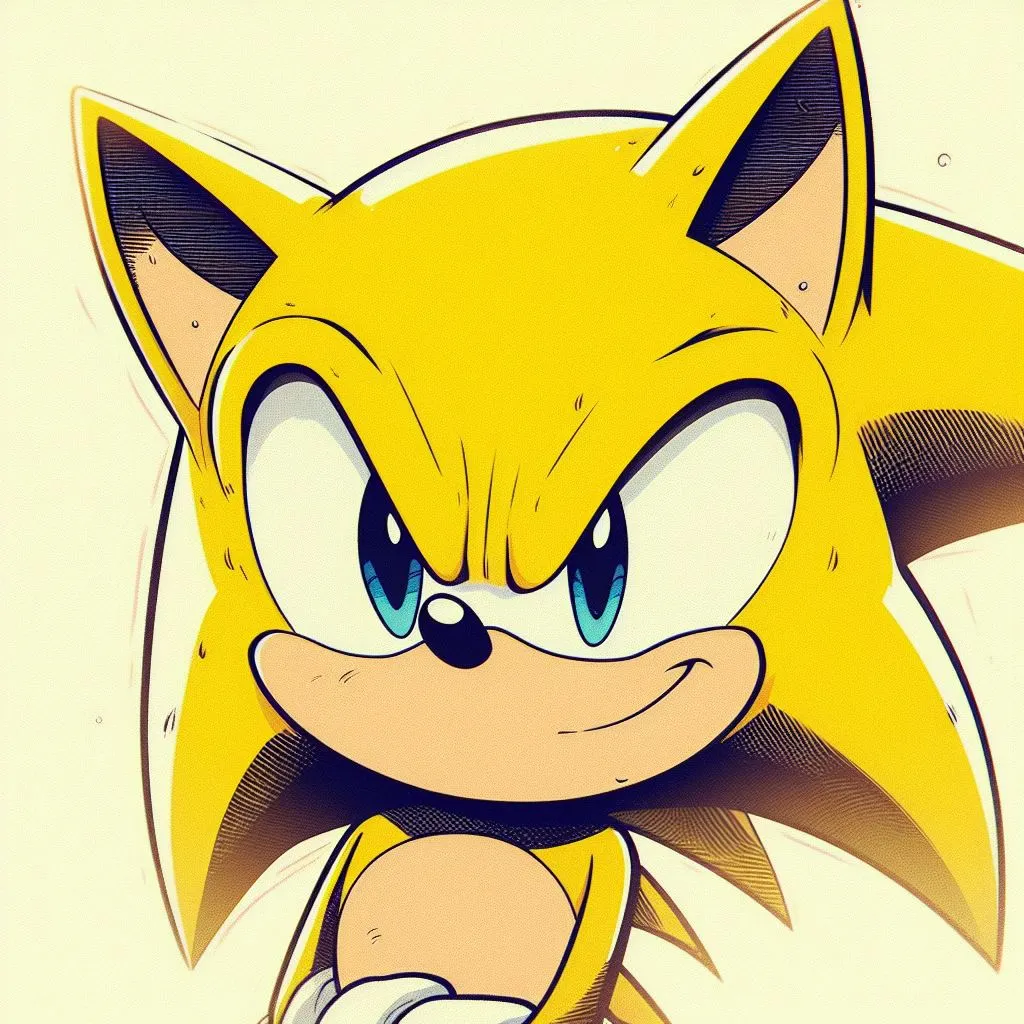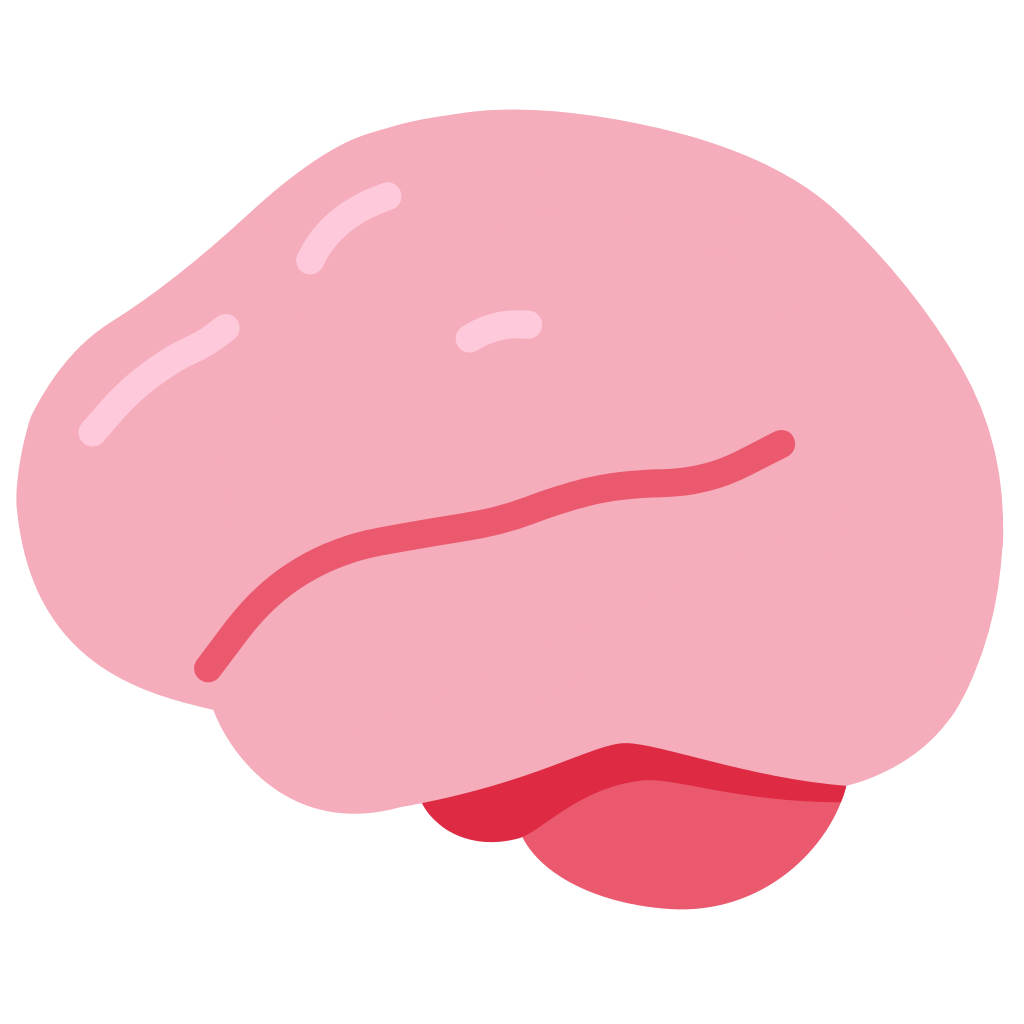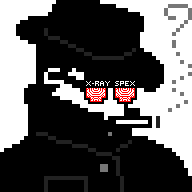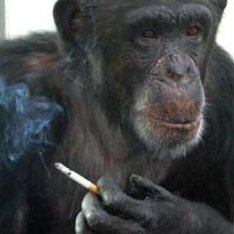There are always stories of people installing Linux on their parents computer to provide them a more secure and stable operating system, seems interesting to share experiences.
Edit: I’m assuming that parents are okay with the changes, or do not care. Obviously do not force anyone to switch OS if they don’t want to.
I’d recommend Linux Mint honestly. It’s popular enough that they can find solutions to common problems, has a Windows-like interface, and it mostly “just works” on common hardware. Printer drivers, networking, and audio all worked out of the box for me. Cinnamon is lightweight but powerful, and the Mint theme looks really good on it. The default package repos have everything you’re likely to need, and the software manager tool is easy to use.
I am here to also echo Mint being great. I installed it on a pretty old laptop and it’s very snappy.
The migration process was not difficult at all.
Yeah, you know Chrome? It’s this button now, this is the internet.
Your emails? Yeah they’re this button now. Just remember that, okay?
Most people use computers as a means to an end and they are not really particular about what’s happening behind the scenes so long as it functions for their needs.
I did this back in probably 2008 with Linux mint.
Mint does not automatically install updates so people will ignore them. It for me also had a broken updater.
I don’t know of many distros that enable automatic updates out of the box, you usually have to enable it after installing.
You can do that in Mint too: https://linuxhint.com/configure-updates-automatically-linux-mint/
Fedora Atomic Desktops, many more “immutable” distros do
Immutable distros aren’t the norm though.
Didnt say that. I just said “Linux mint does not auto update so people will ignore it”.
It is useful that it can be enabled. But keep that in mind, I know people that ignore updates if they arent forced to.
deleted by creator
I installed Linux Mint on my Mom’s and Grandma’s PCs as it’s one I use for most of mine. They took to it like a duck to water.
My Mom has a little bit of growing into it as she plays a lot of videogames (literally more than I do lol) but it’s been smooth sailing.
My Grandma primarily does stuff in her browser so for her it was more of a new skin for her PC.
My Mom is running a system with a R5 1600 and a RX 580 and my Grandma is running a Intel Broadwell CPU (I can’t remember which kind with integrated graphics.
To get my Grandma into Linux required some prep before hand teaching her about doing all of her office stuff in her browser because she was rude or die on Microsoft Office. Now she’s ride or die for Google’s office suite (not perfect but primarily painless for me).
For my Mom it was pretty simple after she started getting pop-ups to upgrade to Windows 11 and then being told her system doesn’t support it. Also her finding out that Windows 10 was going EoL in 2025 really helped.
I have the same PC as your mom… I’m really fit for an upgrade.
If it works it works
It does everything she needs so she keeps on using it
Plus she got her rig from me as a gift a number of years ago
Linux Mint. She opens Firefox to check her emails and work panel. Only complaint is that it is my old giant laptop that I let her have. I will give her a different one soon.
I put Pop_Os! on my mums MacBook and stopped having to do remote support almost entirely.
The PC i gave my dad on birthday to replace his 10-year cheapo Medion pc with random bluescreens on boot.
Had initially a bit of trouble to get his work software running in wine, with integrated TeamViewer for support and all. But since then it’s smooth sailing, he thought it was the new Windows for the first two years (Materia theme on XFCE).
Motivation was that Debian stable and unattended upgrades with occasional support for linux-vs-Windows things is less trouble (for me) than fighting an OS working against you long-term.
He did manage to have xfce-panels disappear once though.
Remote support via rustdesk.
Rustdesk is so good for us family admins
He did manage to have xfce-panels disappear once though.
Tbf even I’ve done this.
deleted by creator
WHAT!? Apparently desktop icons are forcibly rearranged and while the location of the setting varies across versions, you can turn off the auto-align to let her do that. I haven’t used a Linux UI for a few years but this may help: https://forums.linuxmint.com/viewtopic.php?t=288291.
I hope that helps make her happy:-).
deleted by creator
I may prefer Mac OSX, but Linux really is a fantastically beautiful - and functional - OS, so I am glad that she can enjoy it better with this!:-)
Poorly, I setup Mint while I was in town, a couple weeks later it won’t boot, can’t troubleshoot that kind of thing from out of state, so… Yeah
I installed Ubuntu about 15 years ago and my Dad thought it was the new Windows. Had far fewer problems with it, but he kept hitting random keys and causing the most amazing errors. I just heard about EndlessOS which seems perfect for old folks.
I’m heavily considering it. My parents are on windows 7 and don’t want to use windows 10/11. Right now I’m leaning towards ZorinOS
In my opinion everything after Windows 7 progressively got worse. Windows 7 (with some exceptions) was about as good as Windows got.
If their computer is secure and they’re still happy with it, I’m not sure I would poke that bear. I’m glad that newer versions of Windows aren’t a consideration.
I hate Windows with a passion, but when forced to at work, Windows 7 is the only thing I would consider. Until they allowed me to switch fully over to Mac that is:-). (Linux was not an available option.) Hey, maybe one day Microsoft will make something that is somewhat good like… hehe I can’t even finish that sentence with a straight face:-P.
Ubuntu on my nanny’s PC. Windows was choking its 4GB of ram and now it boots in 3min instead of 15min. She is super happy with it because you can actually do stuff on it.
Anyway, made the mistake of choosing Ubuntu because I knew the installer offered a minimal Gnome installation (yes minimal Gnome XD) For the future I’ll do Debian/XFCE. Btw at the time I installed that Ubuntu I was 3 Months into switching to Linux.
In the end its all good.
3 minutes? Must be an old pc.
Its actually less than 3, I was being generous. I would think it has to do more with Ubuntu more than the PC. Plus i think it does not have one of the newer SSD that boot faster.
I’m considering installing Fedora Silverblue on my dad’s PC. Install Firefox, Thunderbird and LibreOffice as Flatpaks, show him the software center, set up his printer and wifi, set updates to automatic with no notifications, and hide the terminal from Gnome menus.
It would be like a debloated phone OS that requires no maintenance at all.Im just not sure if updates are reliable enough to work without intervention.
Context: my mum’s laptop is so old that velociraptors used it as a heating stone. So around 2022 (two years after W7 EoL) I gave her three options:
- keep using Windows 7 - highly insecure, I heavily recommended against it, but it was still an option.
- upgrade to Windows 10 - easier said than done because her computer is old, it would definitively not run well, and it’s also a privacy nightmare.
- switch to Linux - it has some rough edges here and there, she’d need to adapt herself to a different workflow, but we might be able to squeeze a bit more performance from it.
She eventually decided Linux, under the condition that any issue that she got she’d ask my help. (That was already the case - I was already the one doing maintenance of her machine.)
So I did. I went for Mint because it’s the distro that I use, with Cinnamon there; it was closer to the W7 interface that she’s used with. As she got used to the system she started asking less and less for my help, except when the computer is slow (quite a bit - again, velociraptors and stuff).
Recently I run some test with MATE in that computer (as it’s lighter), and asked her if she could notice any difference in performance. She didn’t, and she hated the DE so it’s still running Cinnamon.
I gave my mom my old XPS 9350, with Fedora installed on it. Zero complaints whatsoever, so far, after like 3 years
Debian is never a bad choice. Put some flatpaks there, backport some goodies, and install some kind of AnyDesk system. Put some KDE Plasma and they’ll think Windows finally runs well again.
Had great success on Kubuntu. Set up the desktop to have two giant icons only: Firefox, and shutdown.
On Windows the constant popups for updating various components were causing much confusion Java, flash (back in the day), printer “drivers”, and of course windows itself would throw popups about updates requiring clicking buttons every time they used the computer, which was very infrequently, and cause them much confusion (“what does update mean” ?")
Meanwhile on Kubuntu all updates go “shhhh” in the background, and no more confusing “To shutdown, press Start”