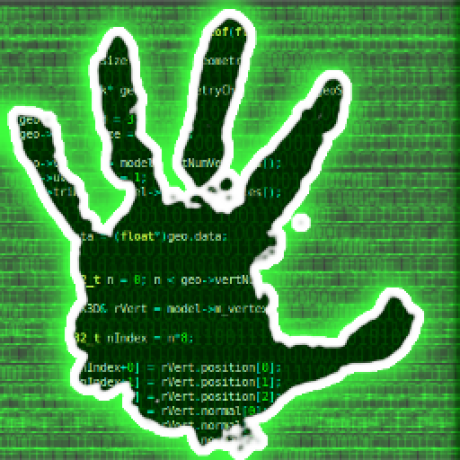I’m running my media server with a 36tb raid5 array with 3 disks, so I do have some resilience to drives failing. But currently can only afford to loose a single drive at a time, which got me thinking about backups. Normally I’d just do a backup to my NAS, but that quickly gets ridiculous for me with the size of my library, which is significantly larger than my NAS storage of only a few tb. And buying cloud storage is much too expensive for my liking with these amounts of storage.
Do you backup only the most valuable parts of your library?
I admit this is not a helpful answer but…
If you want to have hundreds of gigabytes or more of media storage plus backups, its going to be expensive. There is no secret cheap way.
This is what makes debrid options so appealing. You can amass terabytes of media data for a cheap monthly cost.
You can then supplement that with a small nas or drive of rare or hard to find media / offline selection in which case you could probably run raid 10 with the small amount that you would actually need to backup.
Have you considered only backing up the data you can’t replace relatively easily? I would look into a strategy of periodically backing up the list of media in a format that can easily be imported into Radarr or whichever system you used to acquire them. Sure, if the worst happens it’ll take forever to redownload, but you can just prioritise the things you want to watch right now while everything’s rebuilding in the background.
Definitely do back up photos, documents and your home directory (excluding stuff like a steam library), but hopefully you should be able to fit all that on a NAS or external HD.
I have a shrine to the Omnissiah next to my server closet if that helps you
Dumb pagan. Everyone knows Julianos is the only true god of data recovery
HERESY!
Nah, the dwemer understood the logical fallacy of data redundancy and CHIM, so they
ptr = null
I feel like other people seeding is enough backup for me. I don’t backup my library at all.
how about personal stuff, like photos or scanned documents?
I use restic + Backblaze b2. Dirt cheap($6/tb/m). If you have more than a tb for personal photos and documents(provided that you are not some sort of big photography nerd), maybe it’s time for you to delete some things…
I do too… I mean I use borg backup + rclone + B2 … I was asking OP about personal stuff.
Backblaze. $10 a month for infinite storage
Wait what!? I can backup my entire 36tb library for $10/month!?
I’d have to double check but I believe that only works on windows and I know for sure you can’t use it for network shares. I have it on my windows desktop but wasn’t able to backup my media server with it.
Doesn’t work for network shares as far as I can tell. At least not without some funky magic
I mean… do the math and you can figure out by yourself that it’s a fair price but in no way some sort of very convebient situation for the users. A 20tb hard drive goes for about 450€ and then you can consider the advantages that they have buying hdd at scale.
Yeah
Aaand if they allow downloading select files, it’s most probably not encrypted either.
Your ISP with a 1.2TB data cap: “lol.”
ISPs with a data cap? Lmao, nope.
An US thingy.
Hey, at least all of us peeps in the US can upgrade our >$100 capped plans to unlimited for the low-low price of $30-50/month (i.e. what some of our friends overseas pay for their whole-ass unlimited crazyfast internet plan).
At a lot of places that’s not a question of choice.
+1 , cheap and easy first backup solution.
Have you read upon the actual recovery experience with cloud backup personal?
It is very impractical to do a recovery from this service.
How so? You can download it all or download specific files or folders
So this is just from the top of my head, there are several reddit threads about this.
You can only bulk download in 5gb (maybe 50gb) chunks. With limited speed and unreliable connections (aborted downloads etc)
Have you ever tried downloading a big size of your data? Never used it myself.
Oh i haven’t heard of that. I haven’t downloaded huge chunks no. I think you can connect with clients that allow pausing and continuing can’t you?
You can also have a usb/harddrive shipped to you with your data to transfer everything quicker and its free if you ship the usb/harddrive back
Nothing i am aware of, but as i said I never tried it myself. Let me know if you find something out.
“Cloud” storage is indeed more expensive. But depending where you live, you count the electricity cost in, and you use the storage ‘only’ for backups. Maybe it makes more sense to pay for remote storage in a datacenter. Check out Hetzner Storage Box, it’s what I use.
If it’s still too expensive, maybe ask a friend or family member (maybe someone that uses your media) to setup a nas at their home for backup purpose. (I use this for my media)
Make sure you encrypt your backups if you use a remote location for your backups.
You have to decide what’s valuable for you. For me my media is, I can just download everything again, but the time I put in to have every movie the correct subtitles without ads, the correct posters, metadata etc. I value my time, I don’t want to do it again if I loose everything.
Remote storage (Pi at parents house with a big disk) and cron’ed btrfs send over ssh.
You really shouldn’t trust anything important to a pi. I hope that you at the very least have that pi on a UPS if you’re going to risk your data this way.
It’s a backup. On the main machine there are two disks (fast & big and slow & smaller) not in raid, with a btrfs copy.
It would be quite an event to lose all three copies.
36tb? I’d go for tape. It has a higher upfront cost but it can store TBs of data.
Otherwise I’d go for mdisc, like I do. It’s basically a high quality Blu-ray up to 100GB
And of course store it in a different location.
I switched to catch and release 5 or 6 years ago and never looked back.
I do not backup my media. When my zfs blows up, i need to start getting everything back again. I can live with it, it is nothing important. Thanks to sonarr/radarr etc, my media will recover itself over time anyway.
Important stuff is backed up at least twice locally and 1 times off side.
Yeah same here, my backup for media is basically just a text file with the names of all the folders in my Movies directory so I have a list of what to download again when the drive craps out. I could buy terabytes of extra storage or a NAS or something and make sure it’s all synced, but it’s not really worth the expense/trouble for me TBH.
Personally, I back up everything on my NAS except my movie library, because that is something I can relatively easily restore by just
downloadingbuying it again, and because it’s of course the biggest chunk of data. For the other data, I’m using a very affordable Hetzner server auction system with a lot of disks in a striped array. This gives me the maximum amount of storage, and given that I can just create the backup again should the stripe fail, I’m not worried about redundancy on the backup itself.You can put a big hard drive in an external enclosure and use it for offline backups. There is no point in paying for cloud storage for something you can just download again if needed. Save the cloud storage for backing up non-replaceable data.
Raid 5 is the worst raid, at least move to 6
You’ve forgotten about raid0…
At least that one is fun until it dies
RAID5 and unlimited downloads on my 1Gbps fibre. All I backup is my library metadata itself, using a 2N+C strategy.
I have a couple of external USB drives I bought on sale I backup my NAS to once a week. It’ll protect against drive failure at least. Almost got hit by ransomware a while back so I don’t keep anything on there without some backup.