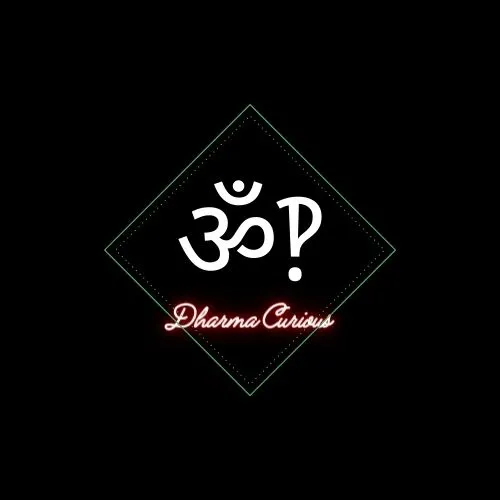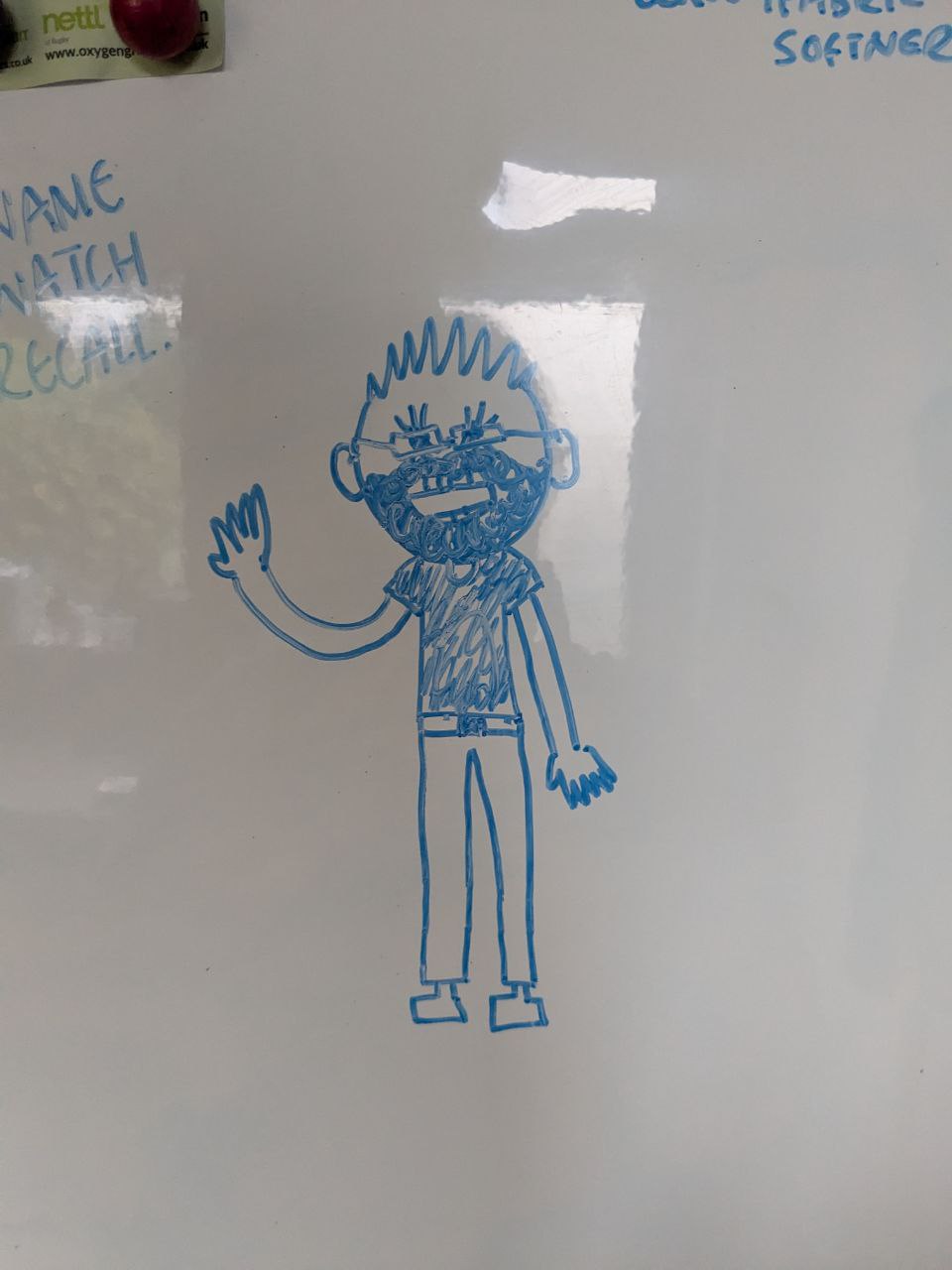I migrated my wife’s PC after a forceful Windows 11 update to Linux. I made a backup of her files by doing an rsync of almost the complete C: drive onto an external drive formatted with exFAT. This was a grave mistake.
After the Linux installation we noticed that several files were missing and older files were back. My current guess is that I was somehow copying from an old snapshot instead of the current state.
I rsynced everything except for the Windows folder. Does anyone know if there is any chance of getting our filea back? Amd what actually happened?
Edit: After several weeks I finally found the answer. There are two drives in the laptop. But Linux didn’t see the NVME drive because it does not support “RST with Optane”. As soon as I switched the SATA mode over to AHCI I could see the system drive with the lost files.
In Windows 11, the Documents you see by default is actually just a shortcut to OneDrive bloat ware.
You need to fiddle with that thing online using your Microsoft account, while being careful not to delete anything there. If it’s gone from your OneDrive, it’s gone from your PC as well. More Microsoft fuckery is likely needed if that happens, with little chance for success.
Plenty users lost their shit to OneDrive crap, myself included.
Windows/OneDrive stealing my files was the tipping point to push me to Linux. I’d disabled OneDrive as much as I could like a year ago with a new install, and I simply opened it to check that it was all still disabled after seeing the headlines somewhat recently. Turns out that’s all the permission Windows thought it needed to start siphoning files off to somewhere else, since it got to work moving and uploading my documents immediately without warning. So thoroughly completely unacceptable, how could I possibly trust it with anything after that? I open a program once and my documents are immediately being sent to a server somewhere. That’s how a freaking virus acts! This was weeks ago and I’m still annoyed.
I switched full time to Linux a few years ago for similar (but more embarrassing!) reasons, only leaving the dual boot for a particular software I needed for school (just got a solution for that, too, and finally uninstalled windows last night).
A couple years ago I got a message on laptop that my onedrive was full. “I have onedrive?” I says to myself.
“Apparently you do, self” self says back
I open onedrive, wondering what could possibly be on there, as I only use my laptop for two things, school and porn.
You can imagine what my onedrive was full of. Essays… And porn!
It was school onedrive.
I immediately go in and start deleting everything. Including the pictures that I had taken myself. Of myself.
I get an email from my academic advisor the next day. Deleting so much had sent up a red flag, and they had someone to check up on it, to make sure it wasn’t a hacking attempt or a virus or some such thing.
She wants to inform me that it’s not acceptable to use my school one for adult content.
I, in fact, died. You’re speaking with a ghost.
For what it’s worth, you are supposed to be able to access documents stored in OneDrive in Linux. (I haven’t tried it myself; I’m just aware of it.)
Basically: Go to GNOME’s settings, then select online accounts, and sign into OneDrive.
Here the same instructions with lots of details and screenshots: https://www.omgubuntu.co.uk/2024/04/set-up-onedrive-file-access-in-ubuntu (Nothing in that link is Ubuntu specific. This applies to other distros too, like Fedora, Debian, Arch, Mint, etc. — as long as you have GNOME 46.)
Other desktops have to use various other options, but aren’t natively integrated: https://linuxstans.com/microsoft-onedrive-on-linux/
Of course, once you have access to files like this, you’ll probably want to copy them locally and back them up yourself.
(I suspect Microsoft was trying to make it so people don’t lose their files, ironically, by handling document storage themselves? It’s still absurd that they do this so aggressively.)
My favorite backup software is Pika. It’s powered by Borg, has a friendly UI, and supports both local (including USB drives) and remote locations. https://flathub.org/apps/org.gnome.World.PikaBackup
Deja Dup is also good and uses Duplicity behind the scenes. https://flathub.org/apps/org.gnome.DejaDup
There are a ton of other backup solutions too, including Vorta (another UI for Borg) and a bunch of command line tools, like rclone, rsync, etc.
Now I just have to find out what her login data is. Because she doesn’t remember making a Microsoft account. Maybe I can find the username somewhere in AppData.
Go to Settings > Accounts. Everything should be there.
Not possible. Windows is gone.
It’s linked to an email address. Search the inbox of whatever email might have been used for an email from Microsoft and then try recovering the password online.
Where were the files? An “older snapshot” doesn’t really make sense.
Did you copy hidden folders? Usually c:\Users should have everything you want.
The files were in the Documents folder and on the Desktop. The Documents folder is completely missing and the Desktop is very empty and contains links to already uninstalled programs. I also copied the Firefox profile from c:\Users\MyWifesName\AppData\Roaming\Mozilla. And it too looks like it’s about a year or two old.
Check inside the OneDrive folder.
Could you have copied the wrong disk or something? Did you do the copy in windows, or Linux?
Try using something like ncdu / qdirstat to see if you can find any large folders buried elsewhere on the disk.
In Linux. I just did an
rsync -avP /source /target.The OneDrive folder is empty except for a desktop.ini file.
You probably want to check your wife’s Onedrive online with a web browser as by default Windows doesn’t keep files locally in Documents/Desktop/Pictures etc.
Yeah that rsync command should be fine. I suspect you somehow copied the wrong thing, or Windows is using a non standard users folder path for some reason.
You’ll probably need to cross your fingers and just look through the disk. Try the tools I mentioned above to search by disk usage, or just do find with some known file names.
Yeah, I was pretty confident in my method, which is why I didn’t bother to check if the file view in Windows was the same as in Linux. I’m currently running ncdu but I’m not very confident. A find run for a known filename yielded nothing.
When I turned on OneDrive it moved my Documents and Desktop folder to
~/OneDrive/. It’s definitely not a coincidence that those are the two directories missing for you. As everyone is saying, try checking their Microsoft account.
In case you are still curious, check my edit. Turned out that the computer had two drives but one was invisible to Linux.
Ahhh that makes sense.
At least you learned to check your backup before you need it, just a bit sad that you learned it the hard way.
This is why you buy an external HDD. (Or giant USB Stick nowadays.)
Maybe you were lucky enough to have stuff saved in OneDrive.