Here’s what I’ve tried so far:
- Made the default “ASP.NET Core API” project (the weather forecasting one) in Visual Studio
- Built it and copied the contents of the build folder to C:\Users\[My username]\TestService
- Ran the TestService executable. It says “Now listening on: http://localhost:5000”
- Open my browser, enter the “http://localhost:5000” URL. I get a 404 error. This is all on the same computer.
- Noticed that, under launchSettings.json, there were some other URLs listed, none of them localhost:5000. It gives 2 https URLs: https://localhost:7079 and http://localhost:5222. Both of these give “connection refused” errors.
- At this point, I don’t know what else to do
Please help I don’t want to lose my job
EDIT: I was able to figure out what was going on. Solution is here. Thanks to hypercracker and everyone else who advised 
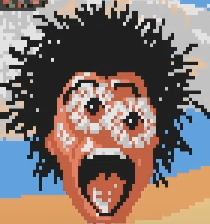

Oof I know nothing about .NET but I’ll look
One thing you might want to try is running visual studio as admin? (taken from the readme of this github)Honestly idk if this is it because:404 error means you did reach a listening web server, just that the url doesn’t exist.
It’s a missing endpoint implementation problem
The other comment mentioning this goes into a lot more details than mine
yeah they beat me by like a minute, didn’t see that til I refreshed. It wasn’t so much missing as he was browsing to the wrong url for the example code
lol I got a Master’s Degree without figuring out any of this shit. Not sure whether that says something about me or about American post-secondary education
mostly the latter lol
Its not all bad, but they really don’t mix the high-level theory and the practical skills very well in my limited experience. Maybe that’s intentional.