Press the smiley face button and look at the full list
holy shit, this whole time I was just typing a colon and then trying to remember the names of each individual one. Is this a new feature from the update or have I been doing this wrong for the last three years?
it’s always been there, but now the list also allows you to search by tags/keywords not just the designated name of the emote which is neat. This does require the admins to actually tag the emotes tho, which I think is only partially done judging by my difficulty finding some lately
Hexbear developed an emote feature on their Lemmy fork years ago, and then converged back to Lemmy’s mainline code in order to federate, so they have a selection menu that adds a little image. Anyone can add images with the picture feature (there’s a button, or you can copy-paste and image), Hexbear just made a convenient list of hundreds of small images.
You can also click the View Source button on a comment in the [more] options, if someone does something funky and you want to learn how they formatted it. Like inline code.
Okay how the hell did you post a picture? I haven’t figured that one out yet
Press the smiley face button and look at the full list, including Hexbear custom stuff.
Or, to get your own image, press the button just to the right of the smiley face if you have one on your drive.
holy shit, this whole time I was just typing a colon and then trying to remember the names of each individual one. Is this a new feature from the update or have I been doing this wrong for the last three years?
The latter.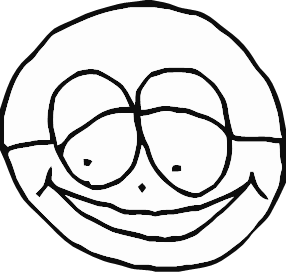
I’ve known all along and refuse to do it. No I will not touch the smiley face and you can’t make me
it’s always been there, but now the list also allows you to search by tags/keywords not just the designated name of the emote which is neat. This does require the admins to actually tag the emotes tho, which I think is only partially done judging by my difficulty finding some lately
I was legitimately making this mistake and using the old emoji reference website to look the names up for two years
i can feel the pain of this post
I’ve been able to just paste an image into the reply box as well.
I was giving the crudest introductory version just in case.
Hexbear developed an emote feature on their Lemmy fork years ago, and then converged back to Lemmy’s mainline code in order to federate, so they have a selection menu that adds a little image. Anyone can add images with the picture feature (there’s a button, or you can copy-paste and image), Hexbear just made a convenient list of hundreds of small images.
You can also click the View Source button on a comment in the [more] options, if someone does something funky and you want to learn how they formatted it. Like
inline code.Hexbear has an emote feature, you can add images on any instance with ctrl+v in chat though. Not sure if you’re on mobile.