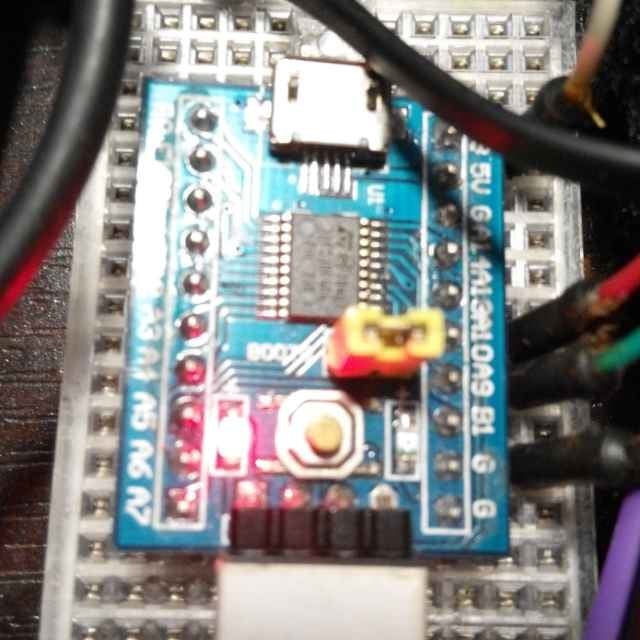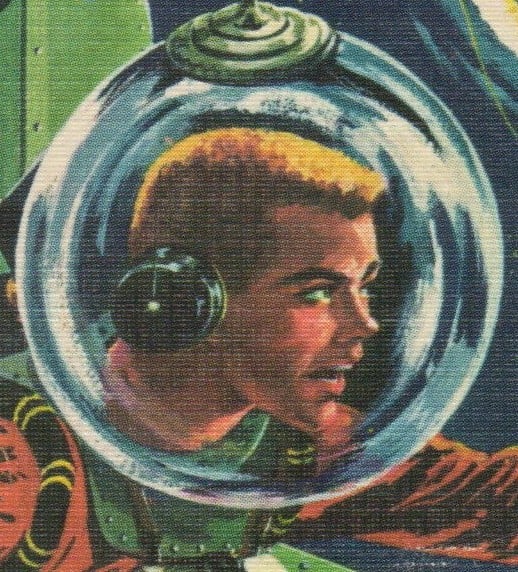I have an app for programming my chicken coop. My 401k company just created an app for onboarding new participants.
These should have been mobile friendly webpages.
Often, the apps are there just to collect ad information for you in a way browsers don’t allow.
And send notifications
And collect email addresses, to send
important messagesspam
Ding ding ding. It’s all about the tracking data. Also, notifications. They want to be able to buzz you with spam, to remind you that the app exists.
Is there a way to insulate apps in my phone from looking at stuff they shouldn’t? Kinda like Firefox Multi-Account Containers.
You could look into Shelter if you are on android.
On iOS, in the App Store entry for each app there is a section called “App Privacy.” You can use that section to see what data the app will collect. I do not know how to prevent it from collecting that data once it is installed.
This is a very popular opinion
You won’t see unpopular openion on your feed because people downvote unpopular openion and op knows it’s popular openion
I posted an actually unpopular one and can verify.
I hate propietary apps that are just services or stores and especially when they refuse to have a website and make you download their app.
I do not need 200 apps on my phone. Just one web browser app will do.
With 200 open tabs
Ahh, I see I have finally found my people
And not every program needs an installer.
Just because I downloaded a program to write ISOs to a USB drive, does not mean it needs to be installed on the system. Unless it’s something like MS Office, why does it need to be installed? Just give me a zip file, I will extract it and delete it when I don’t need it anymore.
Your problem here is you’re running windows
I can tell you’re a Linux user lol.
You can tell he’s not a FreeBSD user because he doesn’t have to dive in and alter the source to make it compatible.
Yeah, who needs an installer when you can just
./configure, then./makeand./make install, just stopping to fetch and build missing dependencies occasionally, upgrade some others, then retry.Or just download a standalone binary. Or don’t download anything because most things are in your package manager.
Windows doesn’t require you to install most things though. Developers just choose to do so unnecessarily sometimes.
Why hate windows for this of all things? Isn’t it normal to “install” packages in Linux as well?
Via your package manager. Not by downloading some random nonsense a random developer decides should write who knows what their system files
If you’re on Windows and looking for a portable ISO burner, Rufus works great and is a 1.4mb portable .exe for that. It works great for when I overwrite Windows with Linux.
my directory of ‘portable’ programs has about sixty different things in it. some of which are used daily and are either in the path or are windows’ default for something.
My 401k company just created an app for onboarding new participants.
“If you’d like me to run company software, you’ll have to provide a company device for me to run it on.”
Never install work software on a personal device. Security, Privacy, Expectations (regarding personal resources).
Along with this, never use personal software/accounts/services with company devices. You can’t be sure who’s watching and can’t be sure you’ll have a chance to remove/collect your personal data before being locked out of said device.
That’s not their employer. It’s the company they have their 401k retirement plan with.
Empower, John Hancock, fidelity, vanguard, whoever.
100% this. I put my foot down at my last job after finding out their app demanded device location when it wasn’t being used.
I got the fuck out the next week. Place is already sliding downhill fast
I rather have an app and a way to control the chicken coop offline that depend on the internet connection to whether my chicken coop works or not. That is in my opinion a right place for an app instead of a website.
Most online services don’t need an app though.
Like some kind of self hosted solution on Nextcloud or something. Maybe linked in with Home Assistant or able to access it remotely via Tailscale.
Feels like overkill but if I had the time and the money, I would love to tinker with a system like that lol
Totally agree. I’m hoping web apps make a comeback as well — a lot of apps in App Stores are just websites in an “app wrapper”. Start rejecting that shit and tell people to publish it as a web app.
I make WebApps for exactly this reason! PWAs for the win!
What can your chicken coop do that needs programming ? Genuinely interested
Probably heat, maybe timed doors, timed food, or something like that.
Automatic doors.
Is it cheaper than just adding a little programmable clock onto the coop doors? I would assume you’re not going to change the timing much anyway since chickens thrive on routine.
I hate how all smart devices need their own apps. Lights, vacuum cleaners, doorbells, fans, etc. super annoying to go through my phone and see so many random apps.
they should work through home/homekit
And then they become unsupported and unavailable.
That’s so you feel locked into one brand so you can use all one app
Just use home assistant. Open source and can connect to lots of different devices
Wait, explain this chicken coop
They want your precious data
Programming your chicken coop?
yeah right what does that even mean
Mood lighting and music.
Get the chickens completely relaxed with smooth jazz, then steal their eggs.
I’m imagining it probably has temperature, humidity, maybe automatic feeding, water capacity and maybe the ability to turn on a heat lamp.
I program my chicken coop from the touchscreen panel on the outside. I don’t need an app for it.
So… that’s actually my plan. But that’s just because I program industrial HMIs for a living. Totally unnecessary.
Probably setting times for the gate to lock
You are correct.
Nothing needs an app.
I rather have an app when I need that stuff to work regardless of the internet connection.
As if apps weren’t basically just thin skins over browsers and needing internet connections anyway…
Yes, but apps cqn work offline. Websites are necessarily online.
deleted by creator
The most useful PWA I have found is Voyager, and its app counterpart is way better IMHO.
Native android/iOS apps are way smoother for daily navigation, you also get some perks like notifications and that.
I have not tried out voyager, but just from looking at it’s GitHub, it’s essentially just a web browser packed in a native app anyways.
Performance shouldn’t really be different from browser app to local app this way unless something is done wrong, or there’s some specific functionality, like async I/o that’s still unsupported.
Notifications are also a thing in web browsers nowadays. Most device features that you can access in a separate app are actually supported by now.
Nah, Voyager is primarily a pwa that works entirely in your phone’s browser.
They recently packaged it with a browser into an APK because lots of users asked for a “native app” for some reason. But the pwa is still there, and is still the main way it is developed
But no front end for Lemmy should ever need to be an app.
Because not everybody likes the stock interface of Lemmy. Same thing with Reddit, and why people chose to use third-party apps there, as well. Web apps aren’t always designed in the most intuitive ways for every user, and sometimes a native app can fill those UI/UX gaps, or add features that aren’t possible through a PWA.
features that aren’t possible through a PWA
That list is getting smaller every day.
Yeah… more than half of the demos ended up saying “This feature is not (yet) supported on your device.”
Huh, interesting. I only get that for 3 or 4.
[This comment has been deleted by an automated system]
why PWA and not a plain web app? I think the only difference is that PWAs can ve turned into a pinned pop-up window (that acts a bit like an electron app) when using a chromium-based browser.
Even then, there’s a lot of feature you end up missing out on. Even just basic navigation has to be done via the browser’s default navigation options. Even simple things like long-pressing something on the page will typically only give you access to your browser’s long-press menu (though that’s not always the case, in my experience very few web apps handle this effectively).
Personally, I prefer the experience of a native app. But I get why it’s not appealing to all people.
Perfect application for PWA. Save it to your homepage and works just fine.
I agree. Same with every business doesn’t need a freaking app. It’s why I’ve avoided the app development sector of programming in my career. I don’t want to crank out shitty apps for every local business for the rest of my life. talk about boring.