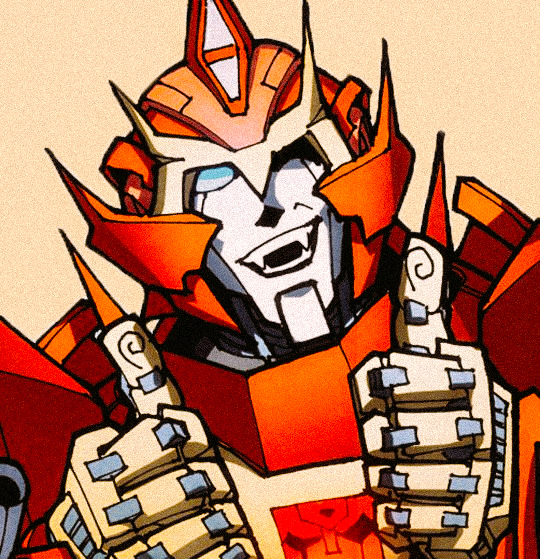Feel free to point me in a different direction if this isn’t the comm for this, but I’ve been using a corporate cloud service (think Google Drive or OneDrive) to back up my personal files and want to move away from that.
What kind of solutions are out there so that I can back up and access my files securely from multiple platforms (Windows, mobile)? Should I think about setting up a NAS in my home?
NAS
Either go Synology for ez mode or be a true nerd and use trueNAS + your own hardware
Other nas options have higher risks of being hacked – unless you want to keep it air gapped, which is good and smart but less convenient
Like most of these posts have said, it depends on what you’re trying to accomplish, how much you’re willing to spend, and how much time/effort you’re willing to put in.
-
If you’re mainly just looking to back things up for disaster recovery, a desktop external hard drive and a bash script to periodically move things would do fine
-
If you’re looking for something inexpensive to replace Google’s suite of cloud products NextCloud or TrueNas running on basically any old piece of hardware you have laying around/acquire from craigslist will work. Just know you’ll be doing a fair amount of configuration and management yourself
-
If you want to replace Google’s suite, don’t want to mess with maintenance/configuration as much, and are willing to spend some money, Synology sells plenty of ready made NAS devices with a suite of apps that may replace what you’re doing today
-
Nextcloud is one option, I’m using. A NAS is really close to existing in my back closet. Prolly depends on what you really need vs. what you want. Curious to know what folx in the know suggest.
Second this route.
Since OP wants to replace the “cloud”, which is a loose term but I take in this case to mean one of the Drive or Dropbox services, this would be the most direct replacement.
You’ll still want a NAS or otherwise storage focused server to host it, so you can get or build a NAS first. Use basic protocols like CIFS/SMB,NFS, and/or SFTP at first, and if that doesn’t meet your needs (say if there’s a mobile phone involved) you can go down the path of installing Nextcloud on it for that Dropbox like experience.
That said, this will move responsibility for two important things onto yourself. Failure tolerance and security. The corpus can afford automatic redundancy and failover, and backups going back further than they would like to admit to you. They can still lose your things to some mistake or another, but a dead hard drive generally isn’t one.
For backups, however much storage you want, plan to have extra drives for backups, and have a backup plan in place. If the data is important to you, you will want to be able to survive a hard drive inevitably failing, or a virus or even just a garden variety mistake. It can also be useful to ensure an (encrypted) copy is somewhere else, like a parent’s house or a locking cabinet at an office job. Having two copies at home won’t save you from thieves or a fire, after all.
And security. Don’t expose a NAS to the internet. Just don’t. It sounds convenient until some bug lets a botnet ransomware all your memories and you’ve got to scrub everything and restore the backup, losing anything since the last backup. Instead prepare to learn about setting up a VPN, and granting yourself an encrypted and well secured tunnel for your devices abroad.
All in all, it can be a worthy endeavor, but one that must be taken with care. Files can be important, and I would hate to be the one that offhandedly sent you down a path of losing your data. Learn, plan, and implement with confidence and a backup plan.
It depends on your use case. I have never relied on cloud backup heavily only because I never got into the habit of it. For storing files I have a 1TB HDD that is hooked into a SBC at home. I can access it from anywhere because of Tailscale. So I have been using that. I do need to set up RAID for redundancy but I don’t wanna spend money on another hard drive for now.
well, it’s worth thinking about why you want to move off of the corporate service and what your requirements are, as well as what money/time/effort you are willing to put in to get off of it.
Is it a privacy issue? Cost?
If these are irreplaceable files you probably should have backups that exist outside of your home, but if you have a good (ideally, symmetrical) stable home internet connection then a PC at home running something like nextcloud (or a lighter-weight alternative, owncloud ocis is sounding decent?) could handle the day-to-day use, with automatic encrypted backups off on some cheaper, more private cloud service, or on a PC/server somewhere else besides your house.
there’s going to be some amount of setup and knowledge required for most good options. You might find it easier to switch to a more privacy-respecting commercial service if that isn’t something you have the time/energy for.