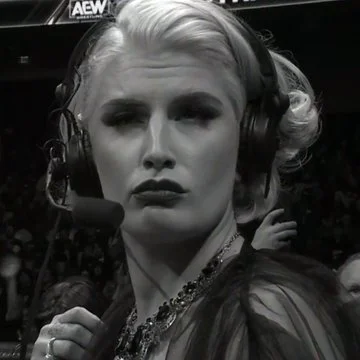I ask because I feel I need to save some money in the oncoming months. Currently, I pay over $76 for 100MBps/1000GB cap. And I don’t think it’s a bad deal, but they’re going to be hiking it up to $90+ by next October and I feel it is not worth that. But I also need to save money too.
What is the difference between 55MB and 100MB when it comes to speed? The cap for the 55MBps plan is 350GB and I tried asking if that could be altered but the ISP says they can’t. This plan will cost me $30 a month.
All I ever do anymore is just stream YouTube, sometimes Hulu/Netflix/Tubi. Occasionally I’ll download a game or two, multiplayer gaming is non-existent.
Wow that is expensive.
In NZ I’m on a 300/100 plan with no data cap, for $77/month. That is about $43USD/month.
I have 800/300, no caps, for like 30€/month. Those prices are insane.
It definitely is, middle of nowhere Indiana here - I’m getting 1000/1000 for $95 and no cap. But I’m lucky enough to be in a location with competition, lots of areas in the US only have one option so they get charged whatever the ISP wants.
For ~$100USD/month 4000/4000, no caps.
For ~$80USD/month 2000/2000, no caps.
For ~$60USD/month 1000/1000, no caps.95 fucking dollars a month?!? And you reckon that’s a good deal?
I’d call it Stockholm syndrome but even the Swedish know you’re getting fucked up the ass 😂
I pay $5 for 100Mb/no cap. I’m not from the US though
That is cheap compared to NZ
I pay that much for 6/0.512
I’m not sure what to say…that really sucks.
Make sure you’re not mixing up MBps and Mbps. Internet speed is almost always measured in megabits (Mbps) not megaBytes (MBps), the former being 1/8 of the equivalent megabytes per second.
55 megaBYTES per second is just fine, that’s a full HD movie download in about 3 minutes. 55 megaBITS would be about 24 minutes for the same thing. Would that matter to you? No idea. But if you’re currently at 100, everything would take about twice as long as before the switch regardless.
May I ask what city and state you live in? These options seem terrible.
I was thinking the opposite. I have 1 option for “high speed” in my town, and it’s $90 for 12Mbps that rarely actually gets to that speed. I just barely switched to starlink and it’s been amazing.
Des Moines Iowa.
Yes I know the options are terrible and I am aware if alternative ISPs but my apartment management only offers just one ISP. It is not Verizon or any other big name, just some not so well known company with a site design from the 90s in every bad way.
Try tmobile’s wireless internet. They usually have an option to try free for 30 days. Depending on where you live it can be a great alternative.
Why does your apartment management have a say in it?
If there are other providers in the area then you likely already have lines running to your place and shouldn’t need their sign off on it.
Because they are the shitty kind. Here is what I do not get, I have seen CenturyLink and Mediacom vans come in my area. I assume it is to service people’s connections or other things. If my apartment management tells me that VisionSystems is all that they can offer, why do I see vans from other ISPs come here?
And Mediacom isnt too far from us either.
Mediacom and CenturyLink claim to not service my building though so something is not adding up.
This practice is allowed and it sucks. Try wireless.
Note to self. Do not move to Des Moines. I pay $60/mo for symmetrical gig (1000 Mbps) with no cap.
Maybe T-Mobile home Internet is good enough?
Yeah that’s pretty cheeks pricing. I pay less than double that for symmetrical gig speed.
I regularly self throttle to 5 Mbs – you’ll survive.
If anything there might be a slim chance that you’ll hit your data cap of 350gb.
Assuming you’re just doing 480/720p streaming you should be good. But if you download 2-3 recentish games that might kick you over.
You might try turning on data gathering on your router if it offers it to see how much you are using.
Speed wise 55Mb/s is fine. Higher speeds are nice for game downloads/etc but that’s plenty. I had to live with 3Mb/s until a couple years ago, and we were able to have multiple people watching Netflix/etc on different devices. Not 4k obviously, but surprisingly good video quality for the amount of data available.
The data cap could be a problem though. You’ll probably be fine if you don’t download many games, but that’s an easy cap to hit these days.
I would expand this to say that it matters how many people in the household. For one person, 55 Mbps is fine for streaming video and 350 GB is fine for downloads, unless you’re d/l multiple AAA games. 350 GB might also cause trouble if you do significant cloud backups.
If you’re in a household of 4 people, that 350 GB is likely to bite, and 55 Mbps is likely to struggle if you’re all watching something different.
In terms of bandwith to stream things you won’t have a problem. Some high quality stuff can get to around 55Mbps (bits per second). But most streaming services send you the lowest quality shit imaginable so you’re probably using less than 20 at any given moment.
That data cap is much more concerning to me, how much streaming do you do? At 10Mbps (typical streaming quality) that’s about 3 straight days of watching video which sounds like a lot. But many AAA games are >100GB in size and that’s 1/3 of your data right there.
I watch maybe 2-10 videos a day. Lengths between 2 minutes to a couple videos clocking an hour. I do not watch anything beyond 1 and a half hours unless it is a movie and that video is interesting enough.
I sometimes have audio streaming for background noise when sleeping but audio streaming is practically chump change so it is no factor.
Game downloading averages 100MB to 4GB at most with bigger games rarely ever being a thing.
It depends… you say several times “I”. So yeah if it is just you, 55 is likely fine.
If you are the only one, watching something, then yeah likely you’ll be fine
55mbps down will be enough when lower cost is most important. it’s about the download speed we have at the office (55mbps), and at home too (faster but network gear is slower than the pipe coming in, so 55-60mbps is what i get on the main pc).
we can have a remote desktop going with multimedia coming through that (for work; low bitrate but latency matters), 2-3 hd streams, a couple screens on web sites, something downloading a huge batch of updates, an online ‘shooter’ game being played, and still not worry about loading up something else to use some more.
for straight downloads from servers and cdn that can handle it, expect 2-4 minutes for a typical linux iso download, and for big downloads about 25 gigabytes per hour max.
I’m at 70 Mbs. That’s enough for 3 people streaming on various devices and one kid gaming.
350 GB for $30 sounds terrible. I’m in the EU but we get unlimited plans for that amount.
You’ll be fine on 55mbps. That’s what I was on for the last decade in Denver. Has no issues with bandwidth in my household.
A single 1080p Netflix stream will consume about 4Mbps.
If you just stream music and media and browse the net, that’s an easy way to benchmark. If you’re gaming, higher speeds will not increase performance of online gaming - this requires quite little and depends more on latency (satellite/star link vs cable/fiber etc). The higher speeds will only help with more concurrent users or game/media downloads (if you pirate media, for example).
I’m not an expert but I think you should be fine on the lower one. My understanding is that most plans wildly overemphasize what you need for an activity. Like they’ll say the most expensive one is for gaming but in reality the cheap one would work completely fine for a single person.
I used to have 55mbps and I never had any issues. You won’t be downloading huge games in minutes but just plan ahead and you’ll be fine.
hoping to start a community intranet as the internet sucks and is shit nowadays
I started on a 50Mbps plan which was a massive upgrade from what Comcast offered at the time, so I was pretty pleased with that. At one point I noticed something dragging down my connection, and found signs of people attacking my servers. That was easily dealt with, however what surprised me was the speed of the traffic I was seeing. After blocking the attack I pushed up my torrents and realized I had been upgraded to a 100Mbps connection and didn’t realize it (I really do love my local provider!).
So yeah, for general web browsing you probably won’t notice any difference between those two speeds. If you are downloading specific content then of course the downgrade will take twice as long, and as others mentioned it shouldn’t affect your streaming speeds at all.
I don’t think it’s necessarily horrible but with slow WAN speeds it might be worth it to set up a DNS caching server and potentially caching proxies for whatever services you use (this used to be easier for generic HTTP before encryption).
For example, macOS has Content Caching for caching Apple software updates. You can also cache repositories for several Linux distributions, Docker, stuff like that too.