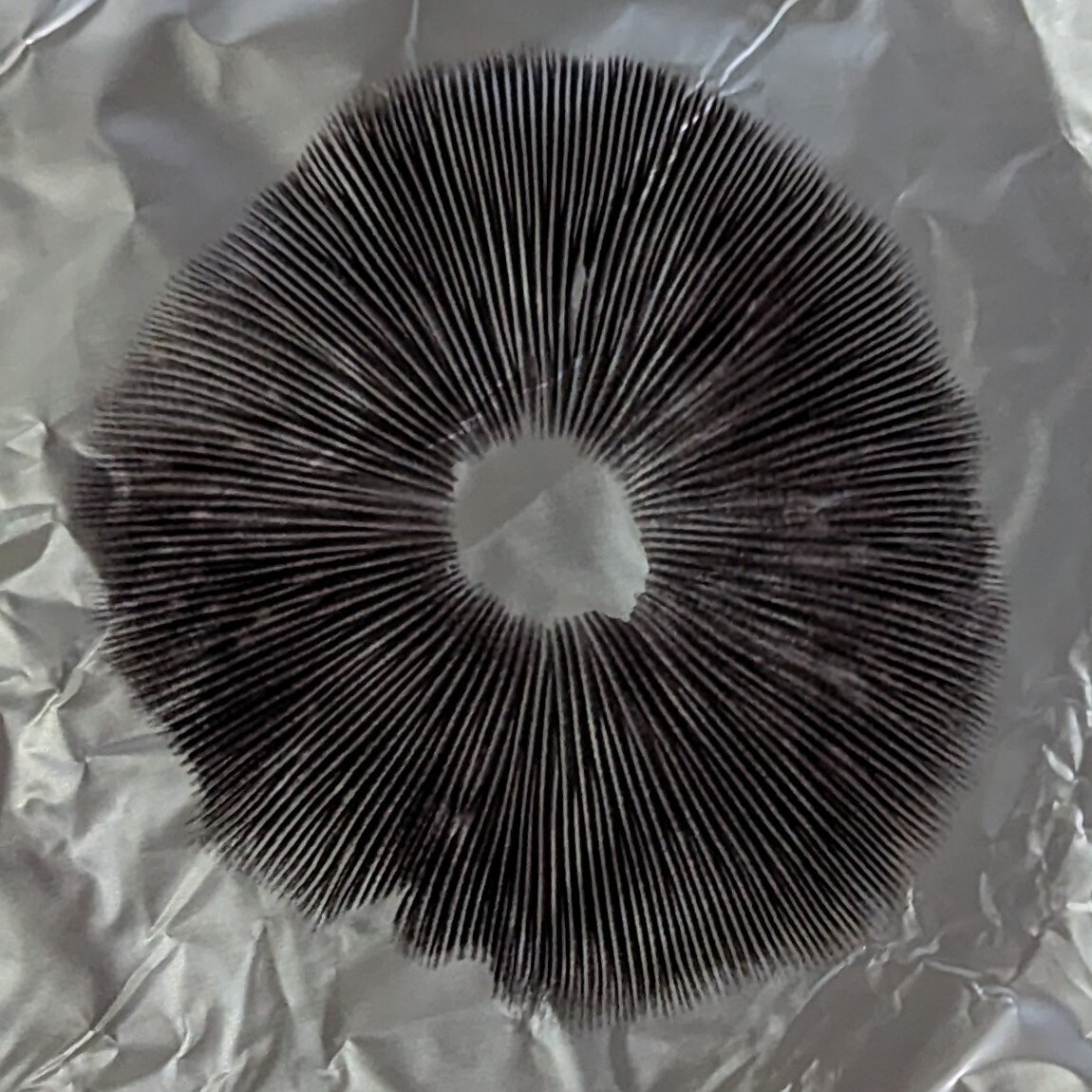I haven’t had anything to do with windows in like 5+ years. I need to set up a laptop with it for someone tomorrow, I’m guessing W11 is nowadays recommended? what’s currently the best option for a hassle free experience (no ads, no random game installs, no migrations to onedrive, etc)?
last time I did it, I used the W10 ISO from Microsoft, applied the hwidsomething and ran some debloater from github. back then there were some ESR LTSC ISOs available on torrent sites, is that still a thing?
the install is going to use firefox, chrome, skype, libreoffice, etc., they all autoupdate themselves, so it’s going to be reasonably secure. what’s my best bet for a set & forget situation? thanks.
Download windows here
Then run this tool and check off anything you want, like disabling onedrive, cortana, web results in search, etc…
You can use this tool to easily bulk remove any pre-installed apps that you don’t want.
I don’t recommend running big debloater scripts, they often remove useful things and can break things.
For installing software you can use
wingetwhich is built into windows. For example:winget install TheDocumentFoundation.LibreOfficeand
winget update --allI recommend Rufus for a hassle-free W11 install. Download the official iso from the Microsoft website and use Rufus to put it on a USB. Rufus has options to bypass the W11 hardware requirements and to bypass the need for Internet while installing W11. This will also disable the need to login to a Microsoft account.
There’s workarounds by going into CMD during the Windows install but Rufus makes it a lot easier.
Why not Linux? They can surf and do most everything they want. Plus when they have a question, you’ll be in a position to support it.
Windows 11 download, EU version is not there yet but maybe try to use a VPN from your router or so to get an EU version saved somewhere in the OS so that you benefit from the laws in the future.
But that is optional.
If you are on Linux use balena etcher for flashing. Better is to use Rufus on an existing Windows, as it can remove some nasty things directly like online account and even hardware requirements.
Remove all other drives if there are any, Windows destroys everything (rule of thumb)
Plug the stick in, begin installation.
When “sign in with MS account” shows up and there is no “I have no internet” option, use Bypass 1 from this website or try the others.
Choose Windows 11 pro or even enterprise if possible as these have less bloat. If you are feeling adventurous, unlock any Windows version and Office with this tool
After install, get BCUninstaller and WinUtil from Chris titus (run the command in the administrator powershell window).
Remove as much bloat as possible, winutil allows you to remove edge. Install vlc, firefox/brave, 7zip and maybe more through winutil.
Winutil also allows debloating and removing telemitry (but it uses the shitty ShutUpWin10 which is stolen from DoNotSpy10 so maybe use that too). Performance mode and disabling “feature updates” might also be wanted.
The DNS settings are a bit broken, so better change the DNS settings manually to some of these servers
Use SimpleWall to block tracking connections. Portmaster broke connectivity check or something for me on Win11.
And well, dont get Windows from Torrent sites that is very likely malware.
Win11 has no LTSC I think
I would install 11 from an official ISO, and set the region/localization in the installer to English (world). This will prevent windows from installing any apps like TikTok, instagram, Spotify etc during the initial install, and you can change it to US English localization in the settings right after setup. During the setup you can also skip using a Microsoft account by pressing shift+f10 to open command prompt, then type “oobe\bypassnro” and hit enter. It’ll restart but that restores the “I don’t have internet” setup option that lets you make a local account. Then do a KMS activation since HWID recently got patched
for work, I use 11 pro education activated with KMS. removes some of the advertising and telemetry. i don’t recommend using a debloated script for set and forget, just go through every privacy setting
what’s my best bet for a set & forget situation?
Deploy WingetUI and set it to automatically update everything as administrator. The nice thing about this solution is it scales to whatever 3rd party apps the user installs in the future.
It’s about as close as you’ll get to Debian’s venerable
automatic-upgradeson Windows.Try atlas os dor windows 11 but I would recommend windows 10 ltsc Iot edition. Unlock it using MAS AIO. And you are good to go. Minimal installation without needless simplification of windows 11. It also will obtain windows 10 support longer(research that).
thanks everyone for the input.
ran it off my ventoy stick that also has all my linux ISOs, really didn’t feel like creating an USB installer. install went OK, managed to get the local user going, no extraneous apps installed and killed off what I perceived to be unneeded junk. got the 3rd party apps sorted, everything looks fine.
on a side note - holy cow what a bloated and inefficient mess this is. and with the fucking updates, a neverending torrent of updates and drivers for this and that, it took like 4 hours from start to finish with like a million restarts inbetween… I can’t imagine having to use this thing daily.
the new owner is in my thoughts and prayers, hopefully it’s another five years before I have to regedit this and that. thanks everyone all around!
I highly recommend switching to Linux.
But if you absolutely have to use Windows, I’d recommend getting the most up to date ISO direct from Microshit.
Then use Christ Titus Tech’s tool to debloat it.