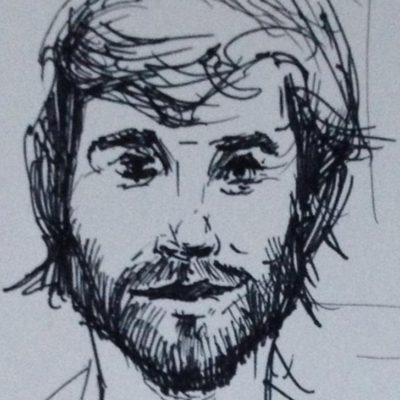What are Lemmy’s feelings about the best cloud storage options these days, if you really want to break into the 1-2TB range? I’m not there yet, probably not even halfway there, but I like the peace of mind of potentially having the space if I need it. And I think subscribing to something in the Netflix price range is maybe something I’m ready for.
My thoughts so far:
pcloud - Intriguing because you can pay for a “lifetime” plan of 2TB of storage. But it’s $350, which is a lot, and I don’t know that I love the interface or usability, and I don’t know if I trust them.
iDrive - Super affordable. 5tb for “just” $80/year. It might be the best deal, but nothing about their identity suggests to me that they are “good guys.” By which I mean, I’m not sure I trust them to make long-term promises for any specific plan.
Mega - I like its very anti-google, very encrypted attitude. Born from the ashes of megaupload, they built encryption and zero knowledge into it. I LOVE that you can connect to it through the android app Solid Explorer and therefore don’t even need the mega app if you don’t want it. I hear bad things about it though? And it’s pretty expensive at $115 per year for 2TB.
My personal thoughts/reasoning/caveats:
Homebrew stuff: I don’t quite trust myself to use a homebrew setup like Nextcloud or Syncthing correctly. There’s too much in terms of labor, upkeep, catastrophic single points of failure where you could lose everything. I feel like I’m 70% of the way to being smart enough to do this.
Avoiding the Bad Guys and the Free Stuff: I’ve tried the free version of just about everything, from Google to Onedrive to Dropbox to Mediafire to Mega. There’s even an android app that offers 1 free terrabyte?? But I don’t want something from the bad guys where I’m going to be integrated into their closed source death drap: Google, Amazon, Microsoft, Apple, and I don’t want a too-good-to-be-true free service where I’m the product.
I also would prefer to avoid something from the upstarts who kinda-sorta imitate the bad guys: Dropbox, Mediafire, Box. Because I’m not sure how much I can trust any specific long term promise from them.
It sounds like you’re saying nothing is good enough! What exactly do you want!? Something from good guys, not bad guys. Something like Standardnotes, but for file storage. They emphasize privacy, good governance principles and longevity of their service. Or Linode, with their independence, sense of mission, love of Linux & free software, all of which tells me they are good guys.
Probably the correct answer is (1) here’s this magical perfect source I never thought of, or (2) I’m thinking this much about it, I should probably do Nextcloud or syncthing given all the constraints that I’m putting out there.
Anyway, that’s my thoughts on cloud storage. What are yours?
One thing to keep in mind with something like Syncthing is where the physical location of the other machine(s) is. The nice thing about cloud storage is that your data is in an entirely different geographic region, so if there’s a hurricane, flood, fire, etc. your data is still safe. That being said, I use Google drive at the moment so I’ll also be keeping an eye on this post for alternatives.
Right, if you’re relying on self-hosted storage you need an offsite backup. Backblaze is cheap.
Agreed, but if you are looking into self hosting anything, whether internet connected or not, you should be following proper data backup and redundancy rules
The 321 data backup rule is to have three copies of everything across at least two different types of storage media, with one backup in a separate geographic location for emergencies.
For most people who self host, this means backing up primary devices to a NAS, then backing up the NAS to a backup service. This option is often cheaper than cloud storage in exchange for being more annoying to set up or recover from.
Also keep in mind that redundancy is not backup. All of your backup options should also be redundant. In a NAS, that means having additional drives with parity data so that if a drive fails, it can be replaced without losing anything, but that parity drive isn’t backup. Pretty much any backup service or cloud storage you use is going to be redundant, so making sure your local data is resilient is important.
Similar boat to you. The “perk” of using Google Drive, is that I use it for everything else so it keeps everything in the same place for me.
Don’t use cloud storage at all, use syncthing. If you really need a lot of disk space, that’s going to be the cheapest anyway.
What’s the difference between syncthing and just setting up a NAS? basically just not having to buy the hardware and using the computer you already have?
Not having to setup and maintain an additional machine would be my guess. So yea exactly what you said
Makes sense. I would want it to back up my main machine somewhere though. I guess I would have to go cloud or finally bite the bullet on a NAS.
I use both Syncthing and Nextcloud. nextcloud is automatic and, at least for me, I have to spend time and effort each time to use Syncthing. Maybe I set it up wrong. i use Syncthing to share PC-related things such as programs, themes, customized config files, wallpapers, and my beloved music and playlist files. Nextcloud is far easier and even easy on my phones. i had some trouble using Syncthing on phones - though, periodically i could make it sort of work. The articles I read all said Syncthing was a bit confusing and I agree.
Hrm, what do you have to do? Syncthing is made to be, set it up once, then forget about it.
Unfortunately my experience with Syncthing is that it has confused me, as well. But I think, if I got to the point I understood it, it would be a perfect, godsend alternative to something like Dropbox, as long as you have your own hardware to run everything.
Proton Drive maybe?
Last time I checked (which was a while ago) they were still working on implementing some basic things. Do you know if it’s improved now?
They just released a Windows client I think so it’s definitely coming along.
Nice, thanks. I’m using pCloud currently, which works pretty well, but I don’t think they’re as private as I would like.
is this thread really 2 years old?
Surprisingly, yes! I ended up opting for Libre cloud, a paid next cloud provider. You can get there two terabyte monthly plan for $15 a month, and then if you go through the steps of leaving, you can get a half off price of $7.50 a month as a lifetime discount. At least I was offered that.
I’m using free account on Mega. Had it for years, have my photos automagically back up there, still haven’t used all of the free storage. If that happens, I’ll probably subscribe there since it’s tested, familiar and safe. But there’s also Proton Drive. Will compare both when I need it.
Try filen
I’ve used pCloud for three years. Initially it is a lot, especially if you’re not sure if you will commit to them, but if you do, you have one less hidden big expenditure masked as subscription, which nowadays is valuable. I wish they released their Linux version through Flatpak and not Appimage, though
I saw something about them the other day and thought to myself there is no way this is real because they were offering something like 10tb for like 800 bucks. Lifetime sub. I guess they mostly count on people just not using anywhere near that much storage.
Your own NAS. Not your hardware, not your files.
Not your hardware, not your files.
While I agree that using your own NAS and actually having the ownership of your own files is the best option, with proprietary hardware backdoors like the Intel ME, it unfortunately seems very difficult to actually own the hardware we paid for. Everything is trending towards everyone owning nothing and renting everything as a service.
I mean I do have a my passport drive, but I guess I worry about the cost in terms of electricity of keeping a persistently connected and keeping my home computer persistently on. I know that’s technically not the same thing but a similar idea. I’m ready for the my passport drive to just die at any given time though, and then what, should I be copying between two drives regularly? I feel like a certain degree of planning and management is involved there that can get rather costly if you don’t have a good system.
The power bill to keep a small nas running is gonna be a lot cheaper than any cloud storage of equal capacity.
Your own NAS. Not your hardware, not your files.
I rent and have a landlord and roommates, so this was a concern of mine, too. For personal use, a Rapberry Pi should be fine and uses the same wattage as some light bulbs (is it 15 watts, i forget). The Pi’s physical size is so small and light that I can connect the power supply/plug/cord to the Pi and have it all it the wall outlet without needing to set it onto the floor or something else. i used a hidden piece of velcro, but then had to wrap an ugly rubbed bad around it, too. Mine is headless, of course, but it is nice to know I could make it into a desktop unit later by adding a monitor, keyboard, and mouse.
Ok, I’m not sure I fully understand your comment but I will try my best to help.
A good backup system follows the concept of 3-2-1.
3 copies of your data (one of which includes the copy on your computer), on two separate storage mediums ( multiple hard drives from different manufacturers or an SSD or on archival blu-ray discs for example), and one of these copies being off-site (like in a safe at a family members house or online) to avoid destruction by things like a building fire.
If you are wanting storage that you own and can access from anywhere, perhaps one option might be something like a low-power single board computer like a Raspberry-pi 4, Odroid or something connected to a USB hard drive. Every month or so, take the files and transfer copies to another drive that you store in a different location. If you’re wanting something like an active file sync between your storage and another computer, using syncthing might be a solution.
Hope this helped!
Thanks, I was a little unclear. I was trying to say that I have a Western digital My passport 1 TB hard drive, and well that’s not quite the same thing as NAS, it’s possibly similar for practical purposes.
321 as you’ve outlined it is a good and easily memorable system, so that gives me something to work with.
I’m not an expert, but I’m quite happy with my “raspberry pi (RBP1) + Nextcloud (server) + hard disk (HD1)”-setup. I take daily backups/snapshots (using backintime) of that hard disk (HD1) on another hard disk (HD2). And I sometimes make backups to a completely offline hard disk (HD3). You could have another raspberry pi + Nextcloud (client) + hard disk at a friend’s/ family members place to protect against fire risk.
The lifetime plan is such a scam. They gonna close the service in 2-3 year when it won’t be sustainable anymore.
For 350€ you can buy 2*4tb drive a low power mobo and electricity for a while.
This is perhaps for a narrower audience, but if you run a consumer version of Windows (not Server), you can get Backblaze unlimited storage for $70/year per device.
They support encryption with a key you provide in the client, which is super convenient. Restoring individual files is pretty straightforward, but an entire drive was a bit of work last time I had to do it. For the price, it’s a nice
piecepeace of mind for 10TB+ of versioned storage.That’s what I personally use, but it’s important to note that Backblaze is meant to be a BACKUP, not “cloud storage” like OP asked about. The goal of backup is just to make sure your local files have a copy somewhere. If somebody’s asking for a cloud storage solution, they’re generally looking for an offsite place to store all their files.
Obviously there’s a lot of grey area, as some cloud storage companies offer “backup” services for some (but not all) of your local files. But in general, these are two different things.
Terabox has 1tb free, 2tb @54/y
China based. I wouldn’t put anything private or sensitive on their servers…
Some one could say: I wouldn’t put anything on an US server since 90% porn comes from US and they like to play with deepfake shitty vids
I’m not sure if thinking that all China is shit is either biased or racist
Did I say that “all China is shit”? Don’t put words in my mouth.
I’d like to avoid hosting personal things on Chinese servers because the Chinese government is too powerful, and surveils everything. They don’t even act otherwise.
I would also totally understand if people don’t want to host things on US servers for their own reasons.
Sorry for not fitting into your weird narrative.
I think the US gov has similar or even more power than chinese gov, so I guess maybe only EU could be saved
Wasabi is great and cheap for S3-compatible object storage.
My general recommendation is to use a Nextcloud provider. Depending on how much you are willing to spend a vps will allow you to use encryption at the cost of some restrictions, o go cheaper using the shared instance. Either way you don’t have to manage backend & you can upgrade storage as needed. Since you’ll choose the provider that means there’s some trust, but for sensitive files or folders I’ll recommend you use something like Cryptomator. That way you don’t have to change or use another service for improve privacy and security. That means you could use Cryptomator on any of the services you already mentioned. I like pcloud as second option to Nextcloud. But Nextcloud is a more comprehensive alternative to GApps that Pcloud.
After some thinking, this is basically a perfect solution. Thank you :)
This one seems good: https://openitstore.com/nextcloud-hosting-single-account
There’s a lot of help out there for setting up a nextcloud server, either at your home, or on a VPS. Once you have the server up, you can have as many clients as you want, and each client can have a copy of any/all files you have on the server (each client storage space permitting). Depending on how much data you have (and file sizes), you’ll have multiple copies at any given time. That’s what I do.
Another thing you can do, is use something called ‘rclone’ to mount something like: google drive, onedrive, dropbox etc., as a network drive on your computer. Rclone has the ability to encrypt these folders, meaning google/dropbox/etc can’t see what your files are, but you can see them fine on your computer. You interact with your this mount as you would any other folder on your computer.
I host Nextcloud on Hetzner. It’s about 5€ for 1TB. You have the privacy of Nextcloud, but they upgrade it for you and so on. Just a heads up: You don’t have access to the shell on the machine.
I am no techie, but, yeah, StandardNotes is great. I have a free 2GB nextcloud acct, but there are paid accounts that are very affordable. I did make sync mistakes by trying to sync Obsidian (notes) with Nextcloud and their sync softwares conflicting causing a mess. I contacted the free provider, though, and they fixed what I tried to fix for months, but failed to. I think that is a rare case, so think Nextcloud is wonderful. Hope to set up a Pi server with my own Nextcoud and use the free account as a backup for a while (not sure how power outages or storm power surges could hurt a Pi). I am also very curious about Mega and Linode 9I thought Linode was for business accounts, though).
I agree. I think the collective wisdom here points me to a paid nextcloud instance.
You are right about Linode, they are not a fit for this use case. They were just one example I could think of as a company with a good ethos that I would like to see. And just a clear example that companies like that most definitely do exist, so it’s not all just bad guys.
‘Cloud Storage’ is a bit underspecified. What are your use-cases, specifically?
Linode actually has a ‘cloud storage’ offering based on the Free ‘ceph’ distributed storage system’s implementation of S3.
I’m personally very fond of rsync.net, which you can access via scp/sftp.
My use case primarily is real time copying of photos and videos from my phone, and secondarily just any other files. And I’m thinking of something along the lines of Google drive or Dropbox or mega. Accessing via sFTP is awesome, and a huge amount of flexibility. I did not even realistically hope that any option would have that.
Syncthing really seems to just work though. Slightly complicated to set up but only because it’s clear what it’s doing and there’s a lot of options to set juuuust right for each use case you can imagine. I mostly use it for syncing photo/music folders between linux desktop and android phone, and to have shared folders with friends and colleagues.
Not really for keeping sensitive data on untrusted servers, but there are efforts to enable encrypted storage on untrusted-devices: https://docs.syncthing.net/users/untrusted.html
Syncthing for syncing/sharing and encrypted borg backups out to rsync.net or own/friends NAS boxes for archiving.
Rsync.net also have special Borg pricing: https://www.rsync.net/products/borg.html (USD18/100GB/year minimum).