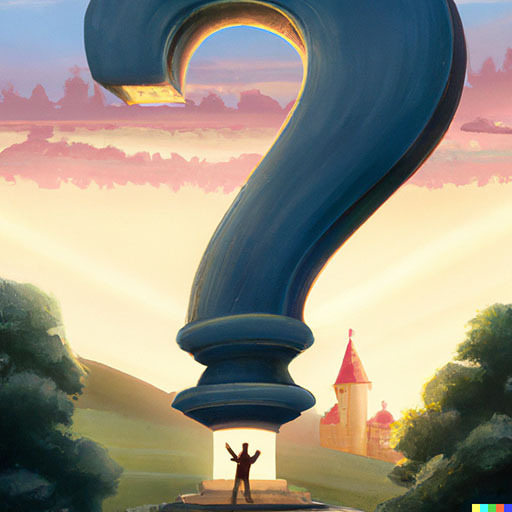You must log in or # to comment.
To link to a community, use
![community]@[instance], for example !memes@lemmy.mlThe Jerboa app and the Lemmy Web UI will use your home instance’s version of that remote community so you can interact with it.
Another way to do it is through a direct link, e.g. https://lemmy.ml/c/memes, however this is less helpful as then people on other servers can’t interact with the linked content (without a lemmy.ml account in this case).
I believe “c slash [community]” is the equivalent
If you want to point locally, that works. But universally, see what Rentlar says.
My question was more about nomenclature than links, so this is what I was looking for
I just say “the [community] community”