

They’re already making suggestions. Got one this morning telling me I can ask it for updates on Amazon packages.
Speaking of which, anyone have any suggestions for better smart speakers?


They’re already making suggestions. Got one this morning telling me I can ask it for updates on Amazon packages.
Speaking of which, anyone have any suggestions for better smart speakers?

She’s a liability to them. She holds so much power over them; and all she has to do is run to the media and give them “the truth” (“the truth” being what everyone suspects anyway. Doesn’t matter if it’s actually true or not)
I work in the education space and my biggest worry is the next generation losing the ability to critically think.
Just like how Gen X is much better at mental math than Millennials because the invention of pocket calculators / calculators on phones made math trivial; I think AI is going to trivialize critical thinking. We (as a Millennial) still had to hunt for a correct answer to our problems, which forced us to question possible answers we found and used our critical thinking skills to determine if it was a valid answer or not. With AI though, you type in your question and it’ll spit out an answer. For easy questions - it’s great. But for anything a little more nuanced, it struggles still. So if we don’t develop our critical thinking skills on easy questions, I wonder how we’ll do on the harder questions


We all wish you and your country the best of luck 🫡. I know Canada will be there to help


I don’t even need to read the article. Yes - capitalism hijacks everything for the sake of more money
Is PipePipe still working for you? I’ve been having issues with yt-dlp since YT released an update a few months ago


Next headline at the end of this quarter:
“Procter and Gamble sees record profits for the billionth year in a row!”


Probably image. They don’t want to be associated with something they think the public will perceive as negative. Bitcoin was vilified initially because “criminals were using it” (but let’s forget about the part where cash is also untraceable). So they prob don’t want to be the “credit card company that supports pedophiles and rapists”


Looking through the docs n’ stuff, this is what I found:
I wasn’t able to find any additional instructions on how to update other than the expected generic steps (docker pull or pip install -r requirements.txt). So my guess at this point is that they have scripts built in to check the version and run upgrade scripts as needed


deleted by creator


I haven’t gone through your specific case, but generally what I do when doing a major update with potentially breaking changes:

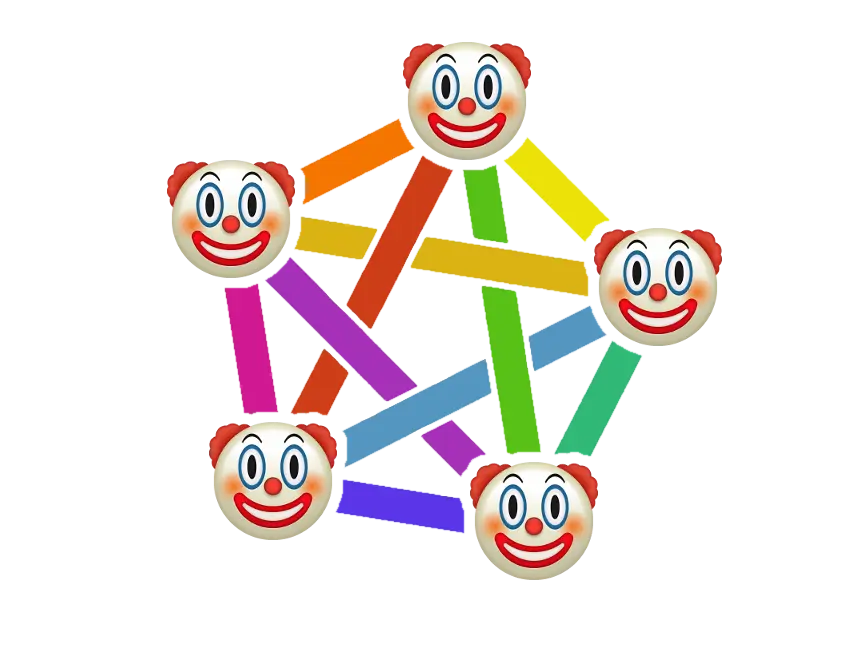
What’s the difference between Lemmy and Piefed?
Nvm. Found exactly what I was looking for here


Just let it die already…


Alarms for the deaf come with bed shakers / vibrators. You just chuck a little puck under your pillow / mattress and it definitely wakes you


Sounds like bullshit coming down the pipes to try and distract us from the news that the commander in chief is a kiddy diddler


For context

What did you just call me??


That would require logical thinking though…


I usually only keep documents and media. Programs can be redownloaded and reinstalled (and it might be better to reinstall them in case you move to a new OS anyway to ensure compatibility).
For docker specifically, only keep stuff that’s specific for your instance; which you normally setup as an external volume anyway. Docker is designed such that you should be able to nuke the container, and all persistent data is restored via an external volume on the host. If you’re not doing that, you should immediately go and set that up now (to get the data out safely, setup a volume connection such that the container path is new - that way you don’t accidentally destroy what’s there, copy the stuff you need out, then readjust the path so it’s correct)
Yep. Checks out