HistoPol (#HP)
#TwitterBanned in #TwitterPurge
My content may only be used on Fediverse, non-corporate platforms!
📫 in English, Spanish, German, French
Passions:
#Politics
#Democracy
#Science
#Economics
#SciFi
#Music
#Cats
#GTTO
Sound analysis.
Opinions=own.
NEW FOLLOWERS:
I MOSTLY FB…IF YOU HAVE PERTINENT BIO+POSTS
Boosts/❤ ≠endorse.
😷💉Be tolerant.
AVATAR: historic compass, symbolizing new discoveries, history+time.
PICTURE: seat distribution in parliament/Congress.
- 2 Posts
- 26 Comments

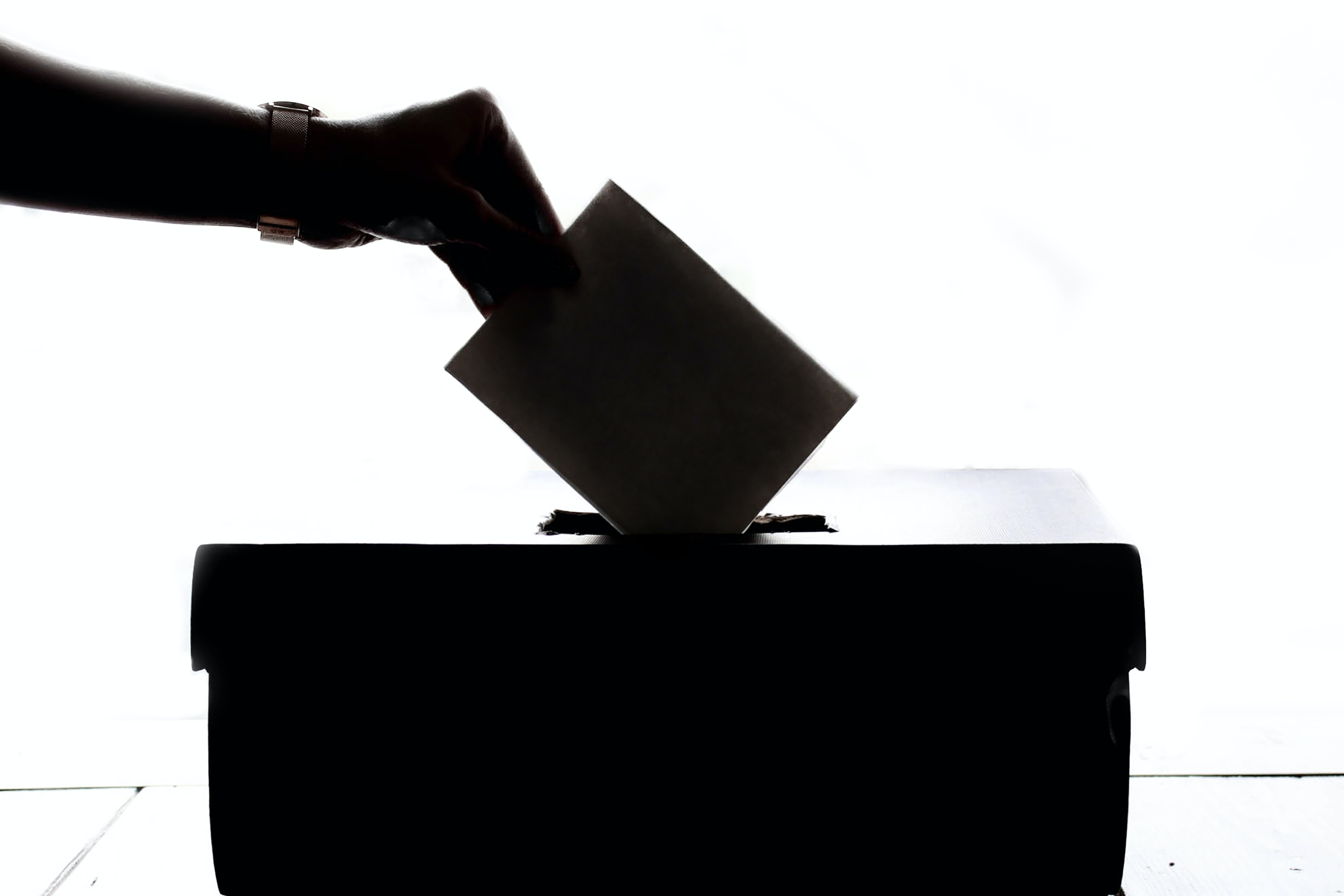 2·1 year ago
2·1 year ago/s: Sometimes, I wish, this could be treated the same way in what it actually is: a hostage situation. /s

 1·1 year ago
1·1 year ago@vipaal @amunizp @Linux4Everyone @linux
(3/3)
…e up on UBUNTU and use the flash drive to generate a windows bootstick. Too bad.
But thanks again.

 1·1 year ago
1·1 year ago(2/3)
…-no changes possible.
I then Powered Off the system and it hung in several error lines. - Too risky for me and the 1024x768 is unusable nowadays.So, final verdict: OMEN is incompatible with UBUNTU, at least.
Also, I tried to use the Boot Stick on my old ASUS. I did add the USBdrive as 1st boot priority. However, the Laptop does not recognize any bootable OS at all.
I therefore giv

 1·1 year ago
1·1 year ago(1/2)
Sooo…,
I have succeeded in using your "SGX to “enable” pretty quickly.
Still, same errors and the yellow UBUNTU.I then saw that there is another boot option with “safe graphics”, which I used. And (partial) “bingo”: I finally got a boot, but still the same disturbing BIOS errors.
The System then booted in a “safe mode” with 1024x768 resolution.
I found where I could (theoretically) change this, but as it is “safe mode”–…

 1·1 year ago
1·1 year ago@vipaal @amunizp @Linux4Everyone @linux
I refrain from asking why.
I am thankful for the solution path. Will try it tomorrow.

 1·1 year ago
1·1 year ago@amunizp @ubuntu @Linux4Everyone @linux
(2/3)
…have done, is to check and reset the max #BatteryCapacity, a manager from a specialist battery company informed me recently. The content on the upgrade SSDs is still unchanged, though.

 0·1 year ago
0·1 year ago@amunizp @ubuntu @Linux4Everyone @linux
(1/2)
Thanks will look at this tomorrow.
No, the PC had (!) already not been working anymore b/c some smart-ass HP support technician thought it necessary to update the BIOS as a 1st step in finding about why the replaced battery did not work longer than only 45 min. Now, the PC doesn’t find a bookable OS on the 2 upgrade SSD’s anymore, that had been working nicely for several years. What he should…

 1·1 year ago
1·1 year ago@amunizp @ubuntu @Linux4Everyone @linux
…need to be reset in the BIOS, though what, no idea whatsoever.

 1·1 year ago
1·1 year agoNot sure if I understood everything. I created the USB bootstick with the latest 5yr “warranty” versión.
Then, I reebooted and selected the 1st option: start or install.
I then selected boot from USB.
Then I got the BIOS Error screen for some second.
After that, the yellow screen from the UEL below, but with white instead of green.Note: I’ve never seen a working #Linux desktop.

 1·1 year ago
1·1 year agoYes, exactly, but with no green but white instead (even worse contrast).
I read the link now:
"
I managed to solve the problem, I had to set the monitor calibration in Settings/Color and set sRGB as default for both monitors."
Will not work for me as I cannot see a think w/ white on yellow. The power-down button was puré luck.
Also, this us a laptop monitor, no #display buttons, etc.IMO sth. would…

 0·1 year ago
0·1 year agoI get that point, which is what I had hoped for to switch.
However, I would still be working on a “Windows PC,” though a virtual one, as I work with MS O365 must of the time, apart from the browser and some other app’s for editing pictures, pdf’s, etc., but that is just “cosmetics.”I am not a security pro, but my VM would still be hooked up to the WWW, so what is the (security/privacy) difference - apart from that I can more easily reset the PC to an earlier state?
Also, you still…

 1·1 year ago
1·1 year agoThanks for your reply.
The VM idea is feasible. I am presently doing it on a Windows PC, while the Omen is supposed to be being repaired. However, this reduces performance, as memory is shared, etc.
If I have the VM(ware) on Linux instead of Win10 or 11, what would I have as benefits?

 1·1 year ago
1·1 year ago@amunizp @Linux4Everyone @linux
Too bad, as I was thinking, #BIOS errors with the #Ubuntu #Linux #bootstick.
Any 💡 ideas which settings would need to be changed?

 1·1 year ago
1·1 year agoWas able to power down the system using the #ApplicationLauncherSearch, but the color settings need to be fixed.
https://vitux.com/3-ways-to-shut-down-power-off-your-ubuntu-system/
Does this have to be done via BIOS settings before booting? Once the system starts, I can hardly see a thing, got lucky with the launcher.

 0·1 year ago
0·1 year agoThe system did start and looks sort of like a windows 1.0 desktop, but in white on bright yellow, almost unreadable.
Thoughts?

 1·1 year ago
1·1 year agoOk. The installation on the stick is completed.
I put the stick in the target system (HP) and did not mess with any further settings, but pressed Try Ubuntu (first option).Then, I selected the colorful (:)) option “Try Ubuntu” (without installation)

 1·1 year ago
1·1 year agook, at stick of at least 12 GB is required. Had to switch.
Also, OMENs are not certified for #Ubuntu, will try anyway:
https://activism.openworlds.info/@barb/110511082893469616
@Linux4Everyone @linux
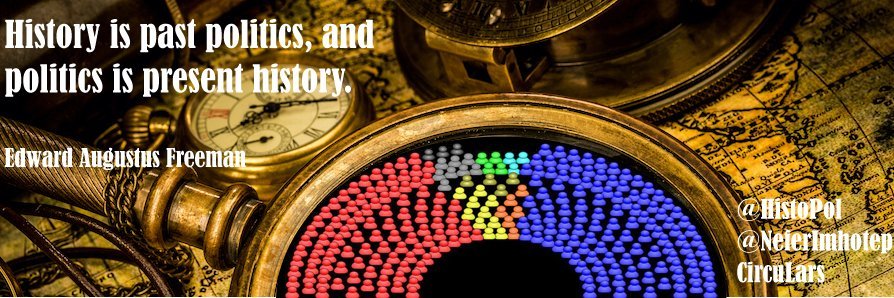


@wonderofscience
Awesome! #Dragonfly #Libelle
https://mastodon.social/@wonderofscience/111499213504667577
@bugs