

Shit title and lead from MIT news but interesting work from Yogi (original article). Short technical summary based on the abstract: electrochemical measurements suggest that, in the production of vinyl acetate monomer (VAM), the solid palladium catalyst corrodes slightly, and the corrosion product is what combines ethylene and acetic acid to form VAM while simultaneously redepositing onto the surface.
I’ll need to go back and read the Science article properly once I can get access, but that’s not going to stop me from giving my 2¢ on a shaky foundation. One thing that is unclear to me is exactly what form the corroded palladium acetate takes, and whether it truly leaves the bulk Pd surface. It seems unlikely to me that the Pd(OAc)2 would become properly “homogeneous” in the conventional sense, especially since VAM production is usually gas-phase (though that might just be my lack of familiarity with systems in these temperature regimes). I suppose there could be some kind of extremely thin interface region like you see around an electrode in electrochemistry (after all, this is Yogi’s group). Fast reduction might prevent the corroded Pd from being carried away by the gas stream, but I certainly wouldn’t call Pd in that region “homogeneous” (though it might be “molecular”). On the other hand, if the Pd(OAc)2 doesn’t really leave the surface, then I would say that framing by even the study’s authors is overblown; hetcats gain and lose surface ligands all the time.





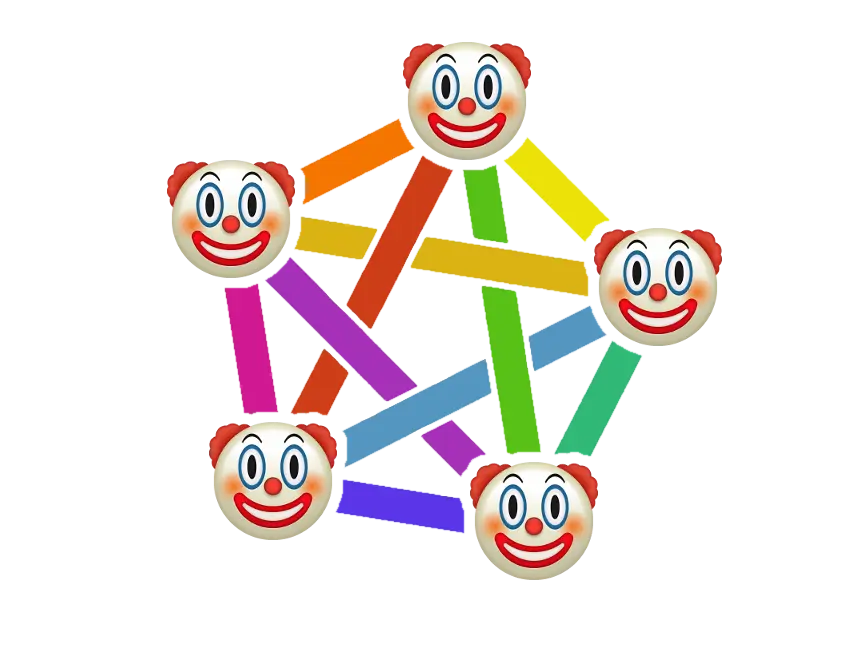
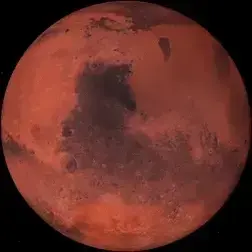


raises hand since when does a spectrum not imply a total order?