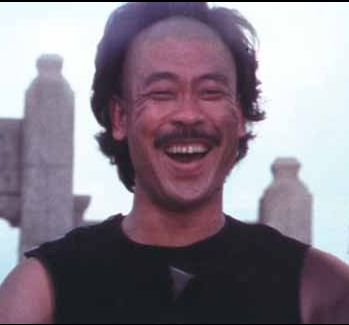What it says on the tin.
¯_(ツ)_/¯
Oh no, his arm! I forgot to escape the character! I’m so sorry little guy!
Honestly, I didn’t think of emoticons in macros, but that makes perfect sense.
I use my powers for shitposting.
Not exactly Macro’s but I have several custom key codes because I need them to pass through my KVM HID port so I can still use my keyboard for KVM switching.
Visio:
CAP+ W - Center Window CAP+ G - Group CAP+ F - Ungroup CAP+ R - Right Align CAP+ L - Left Align CAP+ C - Center Align CAP+ B - Bottom Align CAP+ T - Top Align CAP+ M - Middle Align CAP+ V - Vertical Space CAP+ H - Horizontal SpaceWindows:
CAP+ S - Snip toolLinux:
CAP+ SLK - Rectangular Region in SpectacleI probably have some more but thats what I can think of off hand.
- move up / down 10 lines
- select the next word and copy it
- select the next word and paste over it
- rewrite the previous letter with a different accent ( a sort of tap dance)
No true macros right now, but my DIY battlecruiser eight keys that do simple combos: Ctrl Z, Ctrl X, Ctrl C, Ctrl V, Win L, Win D, Win Shift S (Snipping/Screenshot tool), and finally Win Period because I’m a manchild who sometimes likes Emojis. I have another that does Media Play/Pause, and volume stuff is on the knob.
I have macros to swap my audio devices. Other than that there’s some stuff for specific games but I haven’t come up with much that are necessary.
I have macros to swap my audio devices.
Ooh. That’s really good. I didn’t realize, but I need that. Thanks!
Yeah it’s handy. Also I didn’t think to mention it I initially but I also bought a macropad that I’m intending to use along with my drawing tablet (keyboard sits on the keyboard tray and I’m left handed so it’s awkward). The macropad mostly does what I want but I don’t know enough python to make it behave exactly how I want it to.
@acockworkorange
Ctrl-c, Ctrl-v, Ctrl-a, Ctrl-x since Windows doesn’t support QMK’s Cut, Copy and so on.
Then, still Windows, macros for È, É, À, Ì, Ò and Ù together with ~ andthat aren't there with Italian layout. Plus \~ andas Emacs commands (e.g.: C-x 8 RET tilde RET).
And a macro to turn off the mic.