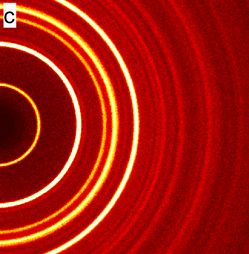that’s simply not true for most cases
Yes yes will install steam os soonish.
Bazzite is quite good as an alternative with steamos like interface.
I’ve been considering adding steam os on top of my dual boot setup, to test the waters of using it as my main gaming system.
Are we certain that the drivers fully support every feature of the game in Linux? Is this known to be due to better more efficient running and implementations or if certain graphics or physics options are simply not functional in Linux?
Max Payne runs in Linux and did not run on the same hardware on Windows, year of Linux confirmed.
Varies between games, it’s common there’s features missing so it’s not equivalent but often Linux has remained faster when equivalent because its implementation is more efficient. Unless you’re dealing with ray tracing and other recent fancy stuff.
Ray tracing works fine in Ubuntu on my RTX 4080. DLSS too. Might be slower than Windows but I haven’t compared it.
Tldw: guy tests the RX 6800 at 1080p, 1440p and 4k across 19 games on Windows 11 vs Nobara 41.
Allegedly, nobara beats windows on all games except 2 (witcher 3 and CS2), across almost all resolutions, by around single digit percents.
Also: This was on kernel 6.11, which does not have the new NTSYNC driver (coming in 6.14). It’s going to get even better soon.
CS2 was tested on proton, but CS2 runs natively. It’s not a useful comparison.
Edit: Someone pointed out that Nobara has already manually backpatched NTSYNC into its kernel.
Nobara uses a custom kernel with lots of performance tweaks and wine-compatibility patches. It has had NTSYNC for almost a year already. Also, NTSYNC is not much faster than FSYNC, that many kernels and distros (including SteamOS) have been using since 2021.
NTsync won’t change much for performance compared to Nobara with Proton. Proton has used esync and fsync for many years now which provide similar performance, but with flaws that prevent them from being upstreamable to Wine. NTSync will allow upstream wine to match fsync performance and hopefully fix some bugs.
NTsync is not the same as Fsync, it allows for kernel acceleration of NT sync primitives, increasing speed over current wine/Proton builds.
It’s not the same, but it provides similar performance. The performance gains are being compared to stock wine, not to Proton with esync or fsync.
I used to play CSGO on both Windows and Linux for a while, and Linux always outperformed Windows by a solid margin. It wasn’t even close, I never even thought to try running it through Proton.
CS2 was tested on proton, but CS2 runs natively. It’s not a useful comparison.
He said in the video that he tried to run it natively, but it just wouldn’t start somehow.
Whats Ubique about Nobra? Been looking at Linux distros to replace windows 10 since EOL is coming up
Nobara is the oft pointed to gaming distro for Linux. There are three major flavors of Linux as far as I can tell (I did some research for a similar switch, which I haven’t completed because I have some stupid digital coins divesting and when that’s done I’m coming over). There is Debian, Fedora, and Arch. The easiest and simplest way for me to understand them is scaling them in terms of stability and latest releases. Debian is supposedly super stable but furthest behind on releases because of all the stability testing. Arch is least stable but on all of the latest releases. Fedora is the middle ground, more stable but slightly behind.
Nobara is based on Fedora and is recommended for new Linux users who want to game. The steam deck is on an Arch based distro. Linux Mint, another recommended pick for new comers, is based on Debian.
I am personally porting over to Arch Linux, because I want to have the latest releases and I believe I can sufficiently reduce the instability with a couple of processes. I have it installed on my laptop and it’s been seemingly stable for about a quarter.
There is Debian, Fedora, and Arch
This hurts right in the openSUSE. 😟
Ya, sorry, my bad. Someone else commented that there are five flavors and I was like “oof they must not have come across as realistic or viable options for me very early on”. But you know how it is, memory is fickle. This was the best summary I could do as a very inexperienced Linux person.
Especially nowadays when it doesn’t feel safe using a US product, even FOSS.
You’re basically correct.
There are thousands of individual Linux distros. All you need to be a distro is to put together an operating system and distribute it. Hannah Montana Linux is considered a distro and all that is is Miley Cyrus scented Ubuntu. The vast majority of the time, a distro is a modification - or fork - of another distro. They form family trees in a way; for example, Linux Mint is a fork of Ubuntu which is a fork of Debian.
There are five major family trees in the GNU/Linux space: Debian, Red Hat, Slackware, Arch, and SuSe.
Debian is an older distribution, it was the first that shipped with an online package manager, APT. Today they favor stability and compatibility with older systems, so you might not have the latest features but Debian won’t break your workflow. If you want the Debian experience but a little more up to date, you want to use Debian Testing rather than Stable. Debian is by a good margin the biggest of the family trees, a LOT of stuff is based on Debian including Ubuntu, Mint, Elementary and Pop!_OS.
Red Hat’s big claim to fame is support for Enterprise. If you’re a big business that is going to run Linux on servers or workstations, you may want to pay for Red Hat because then you get professional support staff. Most end users and even small business types will use forks of Red Hat such as Fedora or Rocky Linux (ex CentOS). And for some reason there are Fedora Linux based gaming distros like Nobara.
Slackware and its few forks aim at being the most UNIX-like of the distros and hence they’re nowhere near as popular, there’s a certain old guard that uses it out of sheer stubbornness. The package manager makes a point of not having conflict resolution.
Arch almost breaks the distro model, or it used to at any rate. With a focus on performance and customization, what you downloaded was basically the kernel, coreutils, a shell, a text editor and a package manager. From there you were meant to install what you wanted and only what you wanted, ending up with a system that is custom to your needs and with nothing you don’t use. Nowadays with the archinstall scripts that’s been diluted somewhat but you still get the excellent Wiki and access to the AUR. Some ready-made distros based on Arch include Manjaro and EndeavourOS.
SuSe is basically like Red Hat but German. It’s developed for enterprise solutions and there are forks such as OpenSuSe that sees use on the desktop, though I don’t really encounter a lot of that in the Anglosphere.
Honorable Mention: Gentoo. A distro that is more Arch than Arch; where Arch’s whole deal is building your own OS from pre-compiled binary packages, Gentoo’s package manager distributes source code which gets compiled locally.
Hey, some of us use openSUSE. There are dozens of us!
Seriously though, Tumbleweed is a fantastic distro. If you’ve made the rounds between Arch, Fedora, and Debian distros and still aren’t satisfied, give openSUSE a try. Some things I love:
- rolling and stable versions - I use Leap for servers and Tumbleweed on desktop
- openQA seems to catch breakage because breakage is very rare
- OBS - like the AUR, but it builds your packages on their servers
- RPM - some sites still hand out debs and rpms, so that gives you an option for certain niche software
I spent 5+ years on Arch and loved it, and I’ve been on Tumbleweed for longer now. It’s pretty decent.
Just make sure to either read the Arch News so you can avoid most breaking changes, or use paru as your AUR helper as it has a config option to automatically pull the news for you
Have a spare hard drive I use to test different ones like Ubuntu, mint and the like, but it’s good to know that some gaming focused ones exist
(Any one you recomend for a semi new Linux user other then this one?€
I would personally recommend the base distros and I am a big fan of Fedora myself. Has been rock solid for the last 4 years or so. Although you’ll have to choose a desktop environment as well. I use gnome, which imo just looks and feels really good, although it’s not as easy to customise. You can also pick KDE, which looks more like windows by default but you have so many settings it’s a bit too much imo.
You can always change the desktop later if you really want to, so pick whatever you think you’ll like bestJust pick one and have fun. You can install pretty much any software you want on any distro, “gaming focused” just means some stuff comes preinstalled/preconfigured.
The process to get gaming on pretty much every distro is:
- Install OS
- Install Steam and Heroic
- Download and play games
Your experience will be very similar on whatever distro you choose.
I recommend Mint or Fedora for new users, mostly because they’re popular so getting help should be easy. I personally use openSUSE Tumbleweed though, which is also fantastic.
This is a great explanation except for one detail. Stability refers to release cycles in the Linux world, so your description of stability is a little redundant. The word you’re looking for is reliability, but all 3 of the giants provide that.
The release cycle and the package managers are the two biggest factors that most people decide their distro based off. There are some more considerations as you get deeper into the Linux world, like your init system and whatnot, but those two are the big drivers IME.
nobara is more focused on gaming and includes patches and software to play games without having to tinker a lot. you could use any distro but some games might have performance issues or require additional settings and configuration. nobara gets rid of maintaining that yourself, you might still have to tinker with a few things like launch options but not as in depth as other distros.
another popular distro is bazzite which does similar things, though i feel that’s a bit more advanced to understand some concepts.
if your curious about switching i would recommend, if you can, to install a second hdd (can be cheap/small) and try one or both of them for a week to see what it’s like and how well your games run. also if you don’t like how one looks you can also try different desktop implementations. coming from windows, KDE will feel very familiar.
This is what I came for. The fact it’s close and reading blows is good enough for me.
I have a steam deck and I’ve been impressed. Linux gaming has come a long way.
Still, it’s quite impressive. A translation layer in between and still it’s on par. It would be interesting to see native vs proton versions only.
tl;dw? I assume it’s clickbait nonsense and nothing has changed but I’m not about to watch 19 minutes of video to find out they’re lying.
E: my complaint is related to the use of “now” in the title, as if something has changed, but that doesn’t appear to be the case.
For games with no native client and run through proton: 4% faster at 1080p, 3% faster at 1440p, and 0.8% at 4k average
How many games did he test? It seems some games work better in Proton than others, based on past testing I’ve looked at.
According to this comment higher up, 19 games were tested on an RX 6800 and every game was faster on Linux except for the Witcher 3 and cs2
19 or 20
Depends on the game.
Linux-native Rimworld and Stellaris are (by my measurements) 1.5x-2x slower than Windows. Not by pure FPS, but by simulation speed, which is much more detrimental. The frametimes spikes are awful, tool.
Running them though Proton seems fine, but they still aren’t any faster.
Modded minecraft and Starsector are the opposite. Old java games freaking love linux, apparently.
For reference, I’m running CachyOS (a distro focused on optimization) and used game-native measurement tools.
Yeah, but most potatoes can run RimWorld, so we’re talking a difference between 2000 and 2500 fps. Not to mention that the game uses forking processes on Linux, which means saves happen in the background instead of freezing your entire game, so I’ll take that any day.
Granted, I’m not an avid Factorio player, so maybe when you have hundreds of hours and millions of enemies on the screen it halts to a crawl, but I usually play without enemies and have never seen the game dip below 60 not even on the Deck.
Yeah, but most potatoes can run RimWorld, so we’re talking a difference between 2000 and 2500 fps. Not to mention that the game uses forking processes on Linux, which means saves happen in the background instead of freezing your entire game, so I’ll take that any day.
I have an overclocked 7800X3D, 6000MHz low latency RAM and… I’m still majorly CPU bound in big, modded colonies. TPS can drop below 180, or slower than realtime (60) if I’m not careful with the game’s settings, especially during raids or with multiple maps loaded, and this causes major frametime spikes too.
Running them though Proton seems fine, but they still aren’t any faster.
Running through Proton is still “gaming on Linux,” fyi
Modded minecraft and Starsector are the opposite. Old java games freaking love linux, apparently.
It’s less about Java and more about OpenGL. Since it was the only option for quite a long while on Linux, the Linux implementation is fantastic. On Windows, OpenGL was always the third API that needed to be half-assed just so you can say “it works”.
Before AMD “fixed” their Windows OpenGL driver a few years ago, it was not unheard of to get double the frames in Minecraft on Linux compared to Windows.
of the few games I’ve played that had linux versions (Cities Skylines 1, Eurotruck Simulator, American Truck Simulator, Rimworld from what I can recall off the top of my head, there have been others that i cant recall off the top of my head i’m sure), None of them were worth a god damn.
At best unstable and slow, at worst laden with bugs and issues.
Either way, playing the windows version via proton offered a better, more stable, more reliable experience.
Yeah.
People turn their nose at this, but devs have to develop for windows. If they can give their users a better experience targeting Proton, with less time and more refinement and better support than a native port, that’s a-okay with me.
A hilarious situation would be linux superseding Windows for desktop gaming… And Proton still being the standard target. I would love that future.
I agree.
I’d rather time and polish be given to making sure it runs via proton.
Then a half assed linux port, that doesnt work, thats a waste of time, that will be unused and hated, and be held up by devs as an example of “Well, users don’t use the linux version, there for linux isnt a viable target for us to bother with”
I couldn’t even get the Linux version of ETS to run on Linux. The Windows version runs flawlessly.
Do you have more info on how you tested Rimworld’s simulation speed, or maybe a source that has tested this? I always used the native linux Rimworld version when I was playing because I assumed it would be better for simulation lag.
It’s horrendously worse, just look at the TPS on the same save.
But specifically, I used the Dub’s Performance Analyzer frametime graphs. It’s nice since it separates out rendering and simulation.
One note, I am on Nvidia. It’s possible AMD (or Intel?) cards would behave differently.
Of course, but the video is pointing out that of the games tested, most of them perform better on Linux.
Yeah I’ve found java and Linux seem to get along very nicely. Minecraft with distant horizons and shaders runs way better on Linux for me than windows.
Is that rimworld with or without rocketman?
Tested with rocketman, performance fish and performance optimizer. And modded in general, on a big colony save.
It wasn’t super recent though, not 1.5. But should still be applicable, I suspect.
🌎🧑🚀🔫👨🚀
Is this the year?
It’s always the year
Nah, that was last year really.
People are still migrating. It’s going to take a while. I hope they take the time before October though.
Anyway…
Windows 10 sun setting gonna bring a decent bump.
I think we get our year once critical mass of gamers make that switch
Windows 10 hangers on’ers are probably also more technically savvy than those who get told by a machine that they “have to update”, and then do so.
Ahahahahahhaha what?
That’s what was said when Windows 8 launched, and then again when support ended for Windows 7, and again when extended support ended for Windows 7.
The only thing that ever really had an effect on Linux user numbers was the Steam Deck.
Lets be honest. Only the most tech savy of them will actually install Linux. Most are just not going to care they’re not getting updates on their >6 year old machines.
Definitely!
I was recently playing Super Danganronpa 2, a Japanese animu game from 2010 that originally came out for the PSP and later Vita and was then ported to Windows.
PC port from 2010 is enough to raise red flags, but Japanese PC port… Oof!
The game luckily had no issues apart from cutscene lag spikes, which sucked, seems like decoding those was all on one core that would build up and eventually spike to 100% causing stutters.
Well… somehow it just didn’t do that via Proton. It didn’t seem to matter if it was in gaming mode or desktop mode, via gamescope or just rawdogging in Xorg.
All in 1440p.
It. just. didnt. lag.
Holy shit maybe it really is the year of the Linux gaming desktop methinks.
Would love to test this, but my Steam install seems permanently screwed up now and I genuinely don’t have the energy to start from scratch and have to go through setting up the Nvidia drivers again.
Not to repurpose this into a “convince me not to uninstall Linux” thread, but… you may try at your peril.
What distro?
See, I feel you just failed in that attempt already.
But for the record, I landed on Manjaro with KDE Plasma and Wayland because I have an Nvidia card and HDR monitors and that’s the first one I tried where everything worked at once (I think on attempt five). And yes, I tried Mint first. Not everything worked at once on Mint.
Look, I don’t think the fix here is getting tech support. I’m trying to share at least one Steam library across my Windows and Manjaro dual boot setup (because that’s terabytes of space and I’m not made of NVMes and bandwidth) and I bumped into some combination of spotty Windows FS support and Steam’s weird bugs around temporary download storage on Linux (which has been a known issue since the late 2010s, btw).
Not all of that is Linux’s fault, technically, but it is broken and annoying, and if I lose the dual boot setup I have to keep Windows for a number of reasons, so that’s where we are.
I’m trying to share at least one Steam library across my Windows and Manjaro dual boot setup
Found your problem. It’s simply not going to work and will give you headaches.
Well, then Linux is not an option, then.
For the record, it does work, it’s just buggy and inconsistent as hell on both the Linux filesystem support side and the Steam side. It’s not my problem, it’s Linux’s and Steam’s. Things that don’t work shouldn’t work a little bit and then break other stuff permanently. That’s just not a tolerable behavior for mainstream software.
You’re trying to use an open source OS with a proprietary closed-source filesystem. The reason it’s buggy is because the driver you’re using for accessing the NTFS partition is reverse engineered at a “best effort” degree. The driver isn’t complete (will never be until Microsoft open sources it), and one of the things that’s a sore point is running executables from an NTFS partition. Steam just does not handle it well and that’s not Steam’s fault or their problem to fix, nor is it Linux’s fault or their problem to fix. Frankly, it’s not even Microsoft’s fault either because they’re under no obligation to release their source code.
It’s not my problem
It’s 100% your problem.
Things that don’t work shouldn’t work a little bit and then break other stuff permanently. That’s just not a tolerable behavior for mainstream software.
You don’t use your cellphone as a hammer and complain that cellphones aren’t tough enough when the screen breaks. You don’t say “that’s just not tolerable behaviour from a mainstream consumer product”.
The solution here is to separate your Steam library between games you play on Windows and Linux. Or simply to commit to just one OS for gaming. If you choose Windows for that, that’s perfectly fine. No one is going to give you a hard time over that. You use whatever works for you.
But please understand that your whole argument here is that you created a setup that’s unstable (which is fine, I learned the hard way too), were told it’s unstable and why, then in the next breathe complained that it’s not your fault, it’s everyone else’s.
NTFS is a garbage filesystem in my opinion anyways.
Alright, you made three comments, I’m not responding to each of them. The response is the same anyway.
For one thing, the idea isn’t to find the “best FS”, it’s to find the best FS to share across a dual boot setup. The common suggestion is, in fact, to stick with NTFS. Which is broadly correct, it does seem to be the better option among those available. For the record, this isn’t about the quality of NTFS anyway, the same issues apply when using other cross-platform FSs, which is why I volunteered the info that I tried other FS options.
That is not a ridiculous use case, it is not an edge case. Another self-contradicting frequent recommendation among Linux cheerleading places is to start migrating with a dual boot setup and Steam absolutely supports importing pre-existing libraries from mounted external drives. Hell, this is a fundamental piece of functionality on the Steam Deck, even. I haven’t gone off spec for any piece of this. Every part of this setup is supposed to work.
This isn’t using a cellphone as a hammer and being shocked that it breaks, it’s using it as a camera and finding out all the pictures are out of focus. Using supported features in supported drivers and applications is not user error just because the implementation of the features is buggy.
This is an exhausting conversation every time. People insist that Linux is finally ready (it is inevitable, someone said) to take over for Windows, but when people bring up legitimate technical issues the answer is consistently that oh, well, this works fine on AMD cards, and HDR isn’t that important anyway and who needs surround sound on a PC anyway, and why would you possibly want to share 100GB game installs across two systems in the first place?
If your answer is that dual boot setups just aren’t viable, then great, but that means Linux itself is not viable for a whole host of use cases, including mine. I suppose that’s the ultimate takeaway here. Which I find, let me be clear, a shame.
it’s to find the best FS to share across a dual boot setup
It just doesn’t exist. NTFS is proprietary and really the only choice for a Windows setup, and for Linux NTFS just isn’t a good choice. The only reason people recommend it is that it’s the path of least friction for users that comes out of the box. I’ve tried installing and using an EXT4 driver in Windows and it’s not painless process, and functionality was serviceable at best, but this was at least 5 years ago, so it might be better now.
That is not a ridiculous use case, it is not an edge case. Another self-contradicting frequent recommendation among Linux cheerleading places is to start migrating with a dual boot setup and Steam absolutely supports importing pre-existing libraries from mounted external drives.
True, but generally you would migrate your game data from a mounted NTFS drive to a FOSS filesystem.
This is an exhausting conversation every time.
Yes, the ever changing landscape of tech is exhausting. Like Windows barfing all over itself during updates (I had to reinstall my wife’s desktop just a couple weeks ago because a Windows update completely destroyed itself), which has been a regular issue for many years now. And that doesn’t even touch on the myriad of other issues Windows consistently has, nevermind all the privacy issues with Recall and ads within the OS, or OneDrive without permission uploading all user’s local documents, deleting them (edit: from the local drive), and them holding the data hostage when the OneDrive account doesn’t have enough purchased space for it all.
People insist that Linux is finally ready (it is inevitable, someone said) to take over for Windows, but when people bring up legitimate technical issues the answer is consistently that oh, well, this works fine on AMD cards, and HDR isn’t that important anyway and who needs surround sound on a PC anyway
There are always growing pains, but they are getting less and less with each release. Remember that these growing pains are a result of hardware and software makers ignoring Linux, and the reduction of pains are being tackled mostly by volunteer work. But as the userbase grows, so will support for these things and the pains will eventually go away.
If your answer is that dual boot setups just aren’t viable, then great, but that means Linux itself is not viable for a whole host of use cases
No, Linux is absolutely viable for most use cases. Dual boot setups are fine also even with mounting NTFS partitions on Linux, what you’re doing is saying “my specific use case of storing games on an NTFS partition isn’t ideal, so it doesn’t work for anyone”.
If you really insist on using it, there ARE ways to do it, but it’s an advanced setup, Take a look here (at your own risk):
https://github.com/ValveSoftware/Proton/wiki/Using-a-NTFS-disk-with-Linux-and-Windows
Well I tried. Sharing the same drive between Windows and Linux is a big no-no. It’s just not a thing Windows is designed to be able to do.
Right. The issues is if you spend any time looking for an option to share a drive across OSs every answer online is to “just use NTFS, it’s good now”. It isn’t, really, but I also tried moving one of my drives to ExFAT to see if that was any better and… it kinda wasn’t. Same exact set of foibles.
The real annoyance, beyond Steam being just buggy about library management compared to Heroic, is how Linux wants to treat any drive like an external drive unless it’s part of the original install. Gotta say, I like how drive mounting works on Windows far better for desktop use.
every answer online is to “just use NTFS, it’s good now”.
The hell is it! MOST topics about using NTFS with Steam on Linux is do not use NTFS. I have no idea where you got that info from.
I also tried moving one of my drives to ExFAT
Just… why? Granted exFAT is more open than NTFS (did they completely open it, can’t remember, too lazy to check), but it’s also very lacking compared to other filesystems. It’s really just meant as a filesystem for removable media. Something that just about every system is capable of reading and writing to. Like a bare minimum amount of features all OSes can work with.
If you really want to try this unholy union of a setup, maybe installing an open source filesystem onto Windows would work (very slightly) better.
Now I’m in no way promising that this will work. Windows does a lot of crap at the I/I layer that complicates things, so you might still have issues. But I think it has a better chance than what you’ve already tried.
@mudman@fedia.io
there is one company (paragon software) that sells ext2/3/4 (full access) and btrfs/xfs (read access only) drivers for windows, which worked pretty good for me, and they have a demo version for 7 days. price for consumer licences are about 30€. i didn’t try putting my steam library there tho, so your milage may vary.
But i would recommend what i did a few monhst ago: after 3 days with nobara 40 i just deleted my windows and the few programs that don’t work under linux now live in a VM; my mouse/keyboard software for creating macros only works under windows, but the profiles themselves are stored on the devices so they still work under linux.
I just love the BTRFS features like deduplication - its great for modding large games, saves huge amounts of disk space, and the merging of disks into a single drive in raid1 configuration is super easy and has great performance. NTFS feels just slow and sluggish in comparison.
I just love the BTRFS features like deduplication - its great for modding large games, saves huge amounts of disk space
Now that’s a use case I hadn’t considered!
Manjaro was buggy in my experience (used it for a year), and seems to be a well hated distro at this point. I am not suggesting that will fix your issues, just mentioning. I had a friend switch from Windows to Linux for the first time and Bazzite was the one that worked the best for their Nvidia card. As the other commenter said, dual booting on the same drive with Windows makes it a headache to manage.
I tried Bazzite, too, but there were issues there. Admittedly, they’ve updated their Nvidia support since, so I could give it another go.
But also, I’m not using this PC just as a gaming station, it’s a workstation, too. I’m not sure a gaming-focused immutable distro is going to be it.
The irony of it is that Manjaro has been best at this. I can run my workflow on it fine, and it’s snappier than Windows at that (and for other stuff, like retro gaming). It’s gaming-on-Linux savior Steam that gave up the ghost.
And frankly, I find when something like this happens everybody jumps to distro hopping as a solution. In my experience, if you’re trying to do something with sketchy support like this all distros are quirky.
Been using Linux for almost three decades now. Just use Linux for what you need it for. Use Windows for what you need it for. Stop using either OS for the sake of using either OS. Gaming on Linux has come a hell of a long way in the last couple years. In a couple more years, the gaming landscape will be wildly different. You can always reassess at that time. If you have a couple games that are your number 1 must plays and they only work on Windows, then just use Windows. Trying to cobble together some janky mess, it’s just not worth it at all. Personally, I just played the games that played on Linux for a lot of years. It’s great what Proton has done for gaming on Linux. But if your games or your work are still on the fringe for Linux, no hard feelings. Just use what OS you need. That’s how this is all supposed to work. 30 years ago before Microsoft’s vendor lockin strategy. We bought pieces of software because we needed that software. Then we bought the OS that that software needed and bought the hardware that that OS worked on. Then you’d look and see what games were available to you and that was it. You should do the same. Linux is taking over anyways. Microsoft’s vendor lockin strategy is coming to an end if they don’t do something soon. In 3-4 years from now, you will see a lot of investment into the desktop side of Linux. You can always come back then.
I mean, Linux is at a relatively stable 1-2% of the userbase, I don’t know that looks like “taking over” any time soon, or that it’ll make MS change course. I also don’t want to have to reboot my PC each time I want to do something different, you know? Linux is a bit snappier to interact with, but everything I do works on Windows, so that arrangement means not using Linux at all, indefinitely.
Well, sorta. It’s still what I use in a bunch of dedicated applications and small specialized devices. I mean as a desktop OS to serve as a Windows alternative.
but everything I do works on Windows
Then use Windows.
Windows is dominant only on Desktop thanks to their Vendor lockin strategy. Everywhere else, it’s Linux (except game consoles). Even Linux is the dominant OS on Azure, Microsoft’s cloud platform. Handheld PC’s are going to SteamOS. Even Microsofts OEM partners Lenovo and Asus are getting on board with their handheld PC’s. The reason they can do this is because Microsoft was forced to make Windows free on small screen devices (Build 2014). Linux has 80% of the IoT market. As Microsoft’s vendor lockin strategy continues to weaken, Linux will continue to take over. It’s only a matter of time. That 1-2% is only Steam Gaming world wide. For English speakers we are about 5%. Which, consequently is enough to get Day 1 Proton support for many Triple A game titles. 3-4 years from now, the games that will be releasing will have been developed from start to finish with Proton as a first class citizen. The Desktop landscape will be wildly different, no question.
Linux is a bit snappier to interact with, but everything I do works on Windows, so that arrangement means not using Linux at all, indefinitely.
Yep, sometimes that’s the breaks.
I’m not having the fanboy argument again. You guys repeat the talking points that make you happy all you want.
Not sure why you think you are arguing. You said you didn’t think Linux was taking over anytime soon and you gave your reasoning. Makes sense. I made the claim, so I gave you my reasoning. As I said I’ve been using Linux for almost thirty years. I’m a Software Developer, obviously I would be using Linux professionally. I can understand if you’ve felt the burn from all the “Arch BTW’s” and the “Mint FYI” fanboys out there. Pretty sure I gave you unfanboy like advice by telling you to stop fighting a Janky mess. Get the tools you need. If that means Windows or MacOS or something else, then let that be it. That’s what I did. I needed Linux for work and I liked using Linux, so that’s what I used. That also meant I only had a few game titles that would reliably play. But that’s what I needed. That’s how it goes sometimes. That’s what I gave you the same advice.
And yet Everspace 2 still plays like a slideshow…