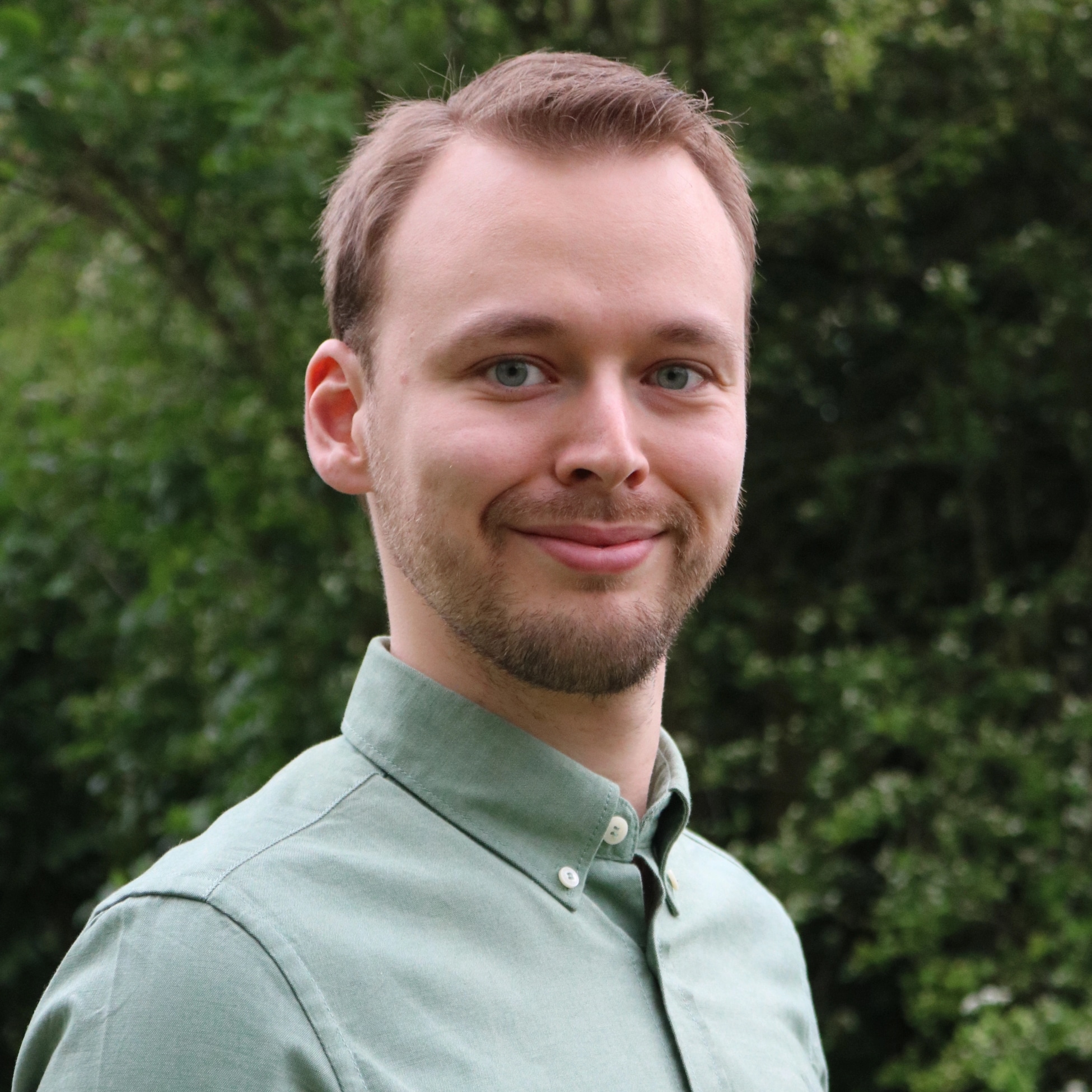I use kega fusion on my ubuntu 23.10 to emulate sega’s master system, game gear, genesis and cd. I don’t need to emulate anything else. The problem with fusion is, it stopped being supported in 2009 and while the latest version is stable, there is no sound. Because it’s not supported, I don’t know where to ask for help.
if I execute ‘kega-fusion’ on the terminal I get:
ALSA lib dlmisc.c:337:(snd_dlobj_cache_get0) Cannot open shared library libasound_module_pcm_pipewire.so (/lib/i386-linux-gnu/alsa-lib/libasound_module_pcm_pipewire.so: cannot open shared object file: No such file or directory)
I have this same sound issue with mednaffe. With mednaffe, however, controls don’t even work.
Don’t suggest retroarch: it seems to be a full suite that’s too much for me and I enjoy fusion’s minimalist approach.
Don’t suggest MAME either, it’s also a suite but the mouse reacts oddly and graphics look silly.
I’d also settle for a solution that gives me sound back with fusion.
deleted by creator
The flatpak is container holding all the dependencies the program needs
deleted by creator
That error is from a dependence missing from your system, the flatpak’ed Kega has been compiled to use the flatpak runtime (a separate runtime from the system), this will have all the dependences required by kegaFusion.
A newbie on 23.10 ?
A newbie using the latest version of the most popular Linux distro. Why does that surprise you?
Cutting Edge, Minimal testing, and Ubuntu has a history of bricking systems. The LTS is a lot safer.
A new guy wouldn’t necessarily know the history of any distro, and a fair assumption to be made by them is to just jump in using the most recent version available, over something “two years old.”
Has Ubuntu changed that much in the past 4 years?
Blast Em. https://www.retrodev.com/blastem/
Standalone (not retro arch). Modern emulator (don’t think it’s updated anymore though). Linux support. I think it’s also available on Flathub if you want to get it via there.
Or…
Ares. https://ares-emu.net
Multi system emulator originally developed by Near (rip). Yes, it plays more systems than you are looking for, but it is simple, standalone (no retroarch/libretro), very good, Linux support, and still updated (latest version 23 Jan). Also available on Flathub if you want it there.
I suggest to try these emulators, they’re modern and they aim for cycle accuracy, rather than finding a way to keep a 15 year old emulator running.
deleted by creator
Ares as a project has a goal of accuracy at any cost, so tends to need a lot more resources than most other emulators. Before the tragic loss of Near, they wrote an absolutely exceptional article about the development of bsnes/higan and how much power it required for cycle-accuracy of SNES hardware, and it’s way more than you would think is feasibly necessary given that emulators like ZSNES (or Gens, as was my Sega emulator of choice at the time) ran under a crappy Celeron in the 90s.
I will say your CPU will likely throttle back well before it’ll shut down due to overheating. It might affect emulation performance some, but your PC shouldn’t shut down or anything.
Try the Flatpak:
deleted by creator
The flatpak has all of the required dependencies included in the file and are sandboxed when you run the program. Typically installing the app via your package manager or storefront would rely on dependencies previously installed on your system or install them during the setup process, and running them on the system will draw those resources from wherever they’re stored. This is why you’ll find flatpaks are typically much larger than the footprint of a traditional program on Linux.
I can’t say for sure but I’d venture a guess that the code for the emulator hasn’t necessarily changed, so they haven’t seen fit to iterate the version number in some time, but the flatpak was rebuilt to include the newer versions of dependencies that interface with your newer hardware. Just a guess though.
Have you tried the flatpak to see if it solves your issue?
a
You don’t need an sdk to set up flathub.
I don’t use Ubuntu but reviewing the commands on the flatpak website they seem pretty straightforward.
https://flatpak.org/setup/Ubuntu
From there you should be able to install Kega from the Kega listing by clicking the install button.
deleted by creator
set up flathub from here https://flathub.org/setup/Ubuntu then type flatpak install flathub com.carpeludum.KegaFusion in the terminal
deleted by creator
It should have all of the dependencies to run it bundled.
I remember Gens back in the day, really solid competitor to Fusion, but hasn’t been updated in a good decade. Last system I had it installed on was a laptop with 14.04, IIRC. I might still have a .deb of it on a hard drive somewhere, now I’m curious to see if it would work on a more modern OS/machine. On a similar note, anyone know if Gens was forked or anything like a successor cropped up anywhere?
My favorite emulator is OpenEmu on MacOS. So far it supports the most systems and is the easiest to use. I have a Mac but I don’t use it for games and would love to see a port for Linux.