I’m looking for a machine to run OpenGPT, Stable Diffusion, and Blender. I’m on the precipice of buying an Alienware w/ Ryzen 9 with a Radeon RX6850m. I’ve never needed anything near this level on Linux and I’m scared TBH. I’d much rather get a System76, but the equivalent hw has Nvidia and costs more than twice as much. While skimming for issues with current hardware, I saw something about a Legion laptop that could only use Intel RAID for the file system, and that this was a nightmare with generic distro kernels. What other stuff like this is happening with current laptop hardware?
I can barely manage a Gentoo install by following the handbook, understanding a third of it, and taking a few weeks to get sorted.
I spent all of yesterday afternoon sorting though all of the Linux hardware data in this stable diffusion telemetry: https://vladmandic.github.io/sd-extension-system-info/pages/benchmark.html
That total dataset has just over 5k total entries/699 valid Linux entries not including LSFW. It contains no entries for a Radeon RX6850m. I’m super nervous to buy a laptop that costs as much as my first car. I never want to run Windows again. What resources can I check to boost my confidence that this is going to work on Fedora WS?
If anyone is interested, the SD github dataset has the following numb entries/AMD card model:
- _3 RX 5700 XT /8GB
- _2 RX _580 __ /4GB
- _3 RX _580 __ /8GB
- 15 RX 6600 XT /8GB
- _1 RX 6650 XT /8GB
- 31 RX 6700 XT /12GB
- 10 RX 6750 XT /12GB
- 10 RX 6800 __ /16GB
- 19 RX 6800 XT /16GB
- 15 RX 6900 XT /16GB
- _9 RX 6950 XT /16GB
- _7 RX 7900 XT /20GB
- 39 RX 7900XTX /24GB
- _6 RX VEGA __ /8GB
Other common cards used in Linux and in this dataset are:
NVIDIA
- 39 A100-SXM4 /79GB
- 20 GTX-1070 /8GB
- 11 GTX-1080Ti /11GB
- 13 H100-PCIe /79GB
- 12 RTX-2070 /8GB
- 12 RTX-2080 Ti /22GB
- 31 RTX-3060 /12GB
- 16 RTX-3070 /8GB
- 10 RTX-3080 /10GB
- 39 RTX-3090 /24GB
- 11 RTX-3090 Ti /24GB
- 10 RTX-4070 Ti /12GB
- 87 RTX-4090 /24GB
- 27 RTX-A4000 /16GB
- 15 RTX-A5000 /24GB
TESLA
- 26 T4 /15GB
- 11 V100S-PCIE /32GB
Buying a laptop that can run SD will cost you more than twice as much as an equivalent desktop. A desktop will also remain upgradeable for the next 10 years or so.
I’m partially disabled and stuck in a bed ~80% of my days. The ergonomics of a laptop on my custom bedside stand that can swing out of my way and 180° to use at my desk is ideal. I have a spare monitor on an arm I use when I really need it, but I hate having any regular keyboard or even being stuck with just a mouse. The touch pad, keyboard location, and screen make an ideal ergonomic situation. Like I have several mains outlets built into my stand, and the wiring is managed so that I don’t get boxed in or tangled. I hate wireless stuff going dead. When adding the cost of the screen to a PC and all the peripherals, and then accessibility mounts, it costs more for me. My only option for a tower is two computers and remotely logging in from a laptop. It is an option but not one I like.
All good points. Fair enough. That said, don’t be too quick to dismiss the remote desktop option. Not sure when you last tried, but these days with software like remmina, connecting remotely to a desktop (particularly one on your lan) is indistinguishable to sitting in front of it. Sure, you can’t do things like play games at any useable framerate, but for something like Stable Diffusion I would expect it to be ideal.
I was also kinda looking forward to connecting with an old friend over battlefield or counter strike as a bonus. That is the one constraint I will end up giving up first if I am forced to, but it gets damn lonely living like this. It will be 10 years of laying around all the time this coming February, I don’t worry about the stuff I can’t change, but I am way past due for having some real fun with friends. People are pooling together to help me out but it is like a one time and place kinda thing where I need to come up with the “thing” I need and be done with it. I’m grateful and all, I just need to make the best of it and not be too much of a burden. I have a max of $3k to play with but need to figure this out in the next few days. The lower I can keep the ask the better off I will be. The Alienware was $1450 and for a 12GBV card, that sounded great.
Ah right, I see. Sounds like you’re making the right choices in the context of your unfortunate situation. Yeah, playing games pretty much rules out a remote desktop setup. Sorry I don’t have any more answers to your questions, but you’re clearly asking the right ones.
A solid desktop for stabile diffusion combined with a Chromebook good enough for a remote desktop client is significantly cheaper than a laptop capable of stable diffusion. Not counting future upgradability
While it’s not an immediate solution, Framework laptops are way ahead of the curve in terms of open sourcing their firmware, and being open and Linux-friendly in general. The Framework 16 should be out by the end of the year and will support an external gpu.
That’s not true. Do not listen to this person. They have no idea what they’re talking about.
Uhm, I don’t think you will have much luck with an AMD laptop GPU and stable diffusion. Their support for desktop consumer GPUs is already atrocious in ROCm.
Maybe get a cheaper laptop that allows connecting a eGPU case? No idea if that works better, but I think the chances are a lot better.
I’ve seen people say this kind of thing. It is why I went to the data. There are 176 out of 699 that are using AMD just fine. Around 15 of those look to be laptops, but I can’t tell for sure.
IDK 🤷♂️ But it also looks like the laptop GPU you propose has a maximum of 12gb ram, which is already quite low for the older image models and definitely not enough for most language models.
This guy is windows centric but has a list of ram minimum requirements: https://www.youtube.com/watch?v=H-6DXU967bU&t=314
or just the cropped screenshot:
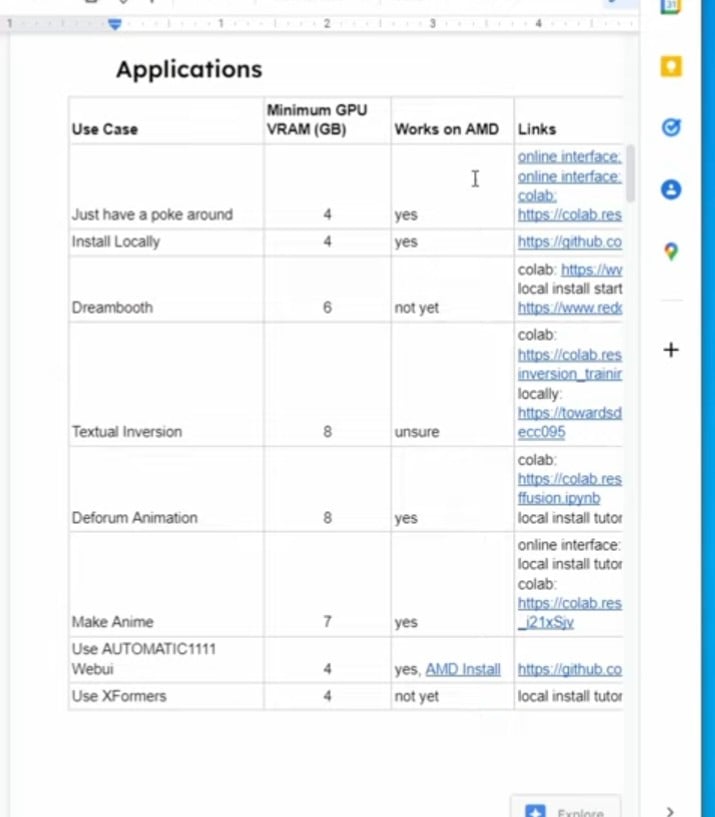
I’m mostly concerned with what potential proprietary garbage is locked in the firmware of a laptop. Current PC motherboards are even worse for this, like even System76’s firmware for their desktops is proprietary. The work on HIPS to bridge CUDA and ROCm is active and open source. I’ll deal with some limitations to avoid nvidia treating me like garbage as a customer. There is a good bit of banter about how AMD is currently operating at around half its potential and that this is about to change. With OpenSIL and the effort AMD is putting into open source it seems like the better option. I want to do some more kernel hacking experiments with the CPU scheduler and process isolation. This is far easier when I don’t have to deal with asymmetrical cores and complicated management.
Regardless, the linked data telemetry shows plenty of people are running AMD GPUs just fine. I was expecting to see custom kernels used with the Radeon stuff and mostly people running mainline, but that is not the case. There are a few on the bleeding edge, but most are on old generic LTS kernels. It looks like it just works. The dataset includes the parameters and iteration time for each user running SD. It is a little slower than nvidia, but it still works fine. There are a lot of people running 8GB and smaller GPUs on SD.
This is for very low resolution only and AI up-scaling then takes another long time. Yes SD can work with 8gb vRAM and 12 is nicer, but the upcoming SDXL will probably require 16gb to work good enough.
I agree that Nvidia is crap and would love to recommend AMD, but their software for AI stuff is just bad right now and their business decisions to only support the newest data-center GPUs with it is even worse.
I have an all AMD Linux system, and it works great for gaming and VR, but I have given up on trying to get SD to work on it despite spending a lot of time on that already. Maybe with a newer card it would be better, but I think the risk is just too high to spend a lot of money on an officially unsupported card that AMD can break any minute and has done so in the past.
This is the talking-sense that got to me. Thanks. It is why I made the post before pulling the trigger.
I really hate shopping and now I’m back to zero. I probably need to focus on an external graphics card solution, but that looks like a messy space to navigate too. There seems to be a good bit of negative feedback from the ASUS ROC external GPU laptop setup. I have no idea what is or is not possible. I think I saw a headline in passing about USB4 just getting merged into the kernel, so that doesn’t bode well for support of existing hardware. I’m not sure what kind of bandwidth is really needed for SD to the CPU.
Thanks again for the minor disappointment to avoid a major one later.
Avoid Acer / Predator. They have screwy BIOS with non standard EFI that really messes with GRUB. Nightmare for secure boot and disk encryption if you care about that (you should)
If you’re going to do AI stuff you have to go with Nvidia. AMD is quite bad at it and in some cases doesn’t support some technologies like Stable Diffusion at all.
I’d recommend a 3070 at least. You’ll need the vram.
So a 3080Ti at 16GB in a laptop?
If you’re going high end that does sound pretty good.
I recently got an Alienware, and I wouldn’t recommend it to my worst enemy. I got a great deal on it through someone who works at Dell. But it is so controlling. I changed the fans because the ones that came with it were too loud, and now it always complains at boot that the fans are not working properly, and I need to click “ok” for it to boot.
It also has proprietary hardware in it. The liquid cooler and PSU are so custom that they wouldn’t fit in any other chassis, and I doubt I could get another PSU to fit in this chassis. Oh, and the motherboard is an L shape, so the I/Os wouldn’t line up with the window if I wanted to swap it out. All the software that came with it was so garbage that I originally re-installed windows. But there was still issues like it constantly rebooting. So I eventually just installed Linux and haven’t looked back.
Hi there, fellow Alienware owner. May I ask which model you own and which linux distro you ended up installing? I’m terrified of making the jump for several reasons but graphics driver issues are high on the list. (I’m with an m15r7)
I have the Aurora R15. I installed Ubuntu. Being that mine is a desktop, it doesn’t have the graphics driver issues that you are probably thinking of.
I used to have a work laptop (a Dell as well, IIRC, but it was years ago) with an Nvidia graphics card that I installed Ubuntu on, and it had tons of graphics driver issues. I think it had something to do with using integrated and discrete graphics together that caused the problem. I had really bad screen tearing, and IIRC, I eventually installed the open source driver to fix that. I might still have the page bookmarked somewhere with what I did to fix the screen tearing. However, that tanked my performance. It was a work laptop, so it wasn’t a huge deal for me. I just didn’t want screen tearing because it irritated me. Oh, and after that, if it ever went to sleep, it would crash on wake like 70% of the time. So I set it to never sleep, even if the button was pressed or the lid was closed.
Yeah, it was nothing but problems. Best I can say is boot from a live USB or possibly even use another SSD you have lying around, but don’t wipe your existing one until you are very sure you don’t want to ever go back.
I see… I presumed you would have a laptop since OP was talking about laptops. Just like you, I’ve installed Linux on another dell laptop some years ago and had a very similar experience with hybrid/Optimus. I’ve heard that drivers for Nvidia and laptops have improved a lot since but I am still not sure it’d work as it should.
Thanks for suggesting the live USB option, I didn’t think of it. I’ll investigate!
@j4k3 These days I always recommend @tuxedocomputers for linux centric laptops. They have a wide and customizable range and are all built with fully linux compatible hardware. The service/support they provide is also top-notch.
Usually linux-centric laptops cost more for inferior hardware. You’re usually better off just buying a Windows computer and installing Linux on it if you want the best performance for the price.
I found that system76 is well priced compared to Windows brands. Avoid paying for the Windows license fee!
Uhh, no.
You still end up paying more for worse hardware with that brand, regardless of the windows license.
No doubt. I looked into them, star labs, and system76, none of them offer a 12GB or larger option for the same $1500-$2500 price point found in other laptops. I really need a 16GBV-24GBV option. For the actual processor the only thing I do that is demanding is CAD which is single threaded. I don’t need a top model monster. I don’t even need a battery, low power, or some stupid high refresh rate screen. I need something like a HP Dev One in a basic 17.3" setup with a 24GB video card for less than $2500.
@j4k3 A heafty video card on a laptop is a really tall order. Hopefully they become a little easier to find soon, I would really like to be able to do more blender CAD on the road.
I have a dell G15 5525 with rtx3060. No issues besides the general Nvidia driver issues. You can check the Arch Wiki.
I have a Dell G15 with rtx3050ti. I have no problem with linux, also they directly sell it without windows.







